HubSpot
Get started with HubSpot Subscriptions.
HubSpot Payments enables you to set up and accept payments for billing methods including recurring payments and online subscriptions that charge customers automatically.
While some billing tools require people to take a handful of steps and click to many different pages (friction that can cost you revenue), HubSpot enables companies to place payment widgets or links to a simple payment page on their website, in lead-gen forms, on meeting invites, or in emails to help close deals faster, as shown in this demo:
The tool also grants your teams a full view of customers’ payment activity so they can automate outreach about upcoming or past due payments.
Price: HubSpot charges a percentage of each transaction, so you only pay for the service when you use it. There are no setup fees, monthly fees, minimums, or hidden charges.
Wave

Wave is a free software that offers invoicing, accounting capabilities, and receipt scanning. It caters to small businesses and freelancers looking for a cost-effective solution. With Wave, users can manage their invoicing and accounting needs while keeping expenses in check.
Businesses can switch between automatic and manual billing, access customer information from one place, and keep track of payments and communications. You can email invoices with a secure “pay now” button. You can also invoice on the go with Wave’s iOS and Android apps.
Price: Free.
Zoho

Zoho Subscriptions is a software that enables businesses to set up billing frequencies and cycles for their products or services. The software automates recurring billing and sends out professional-looking invoices ahead of their due dates. This eliminates the need for manual invoicing.
Zoho also allows you to collect payments from customers in multiple currencies and customize subscription offerings for customers with plans, add-ons, and couples.
Price: Zoho offers Basic at $49 per month, Standard at $99 per month, Professional at $249 per month, and Enterprise varies in pricing.
Service Provider Pro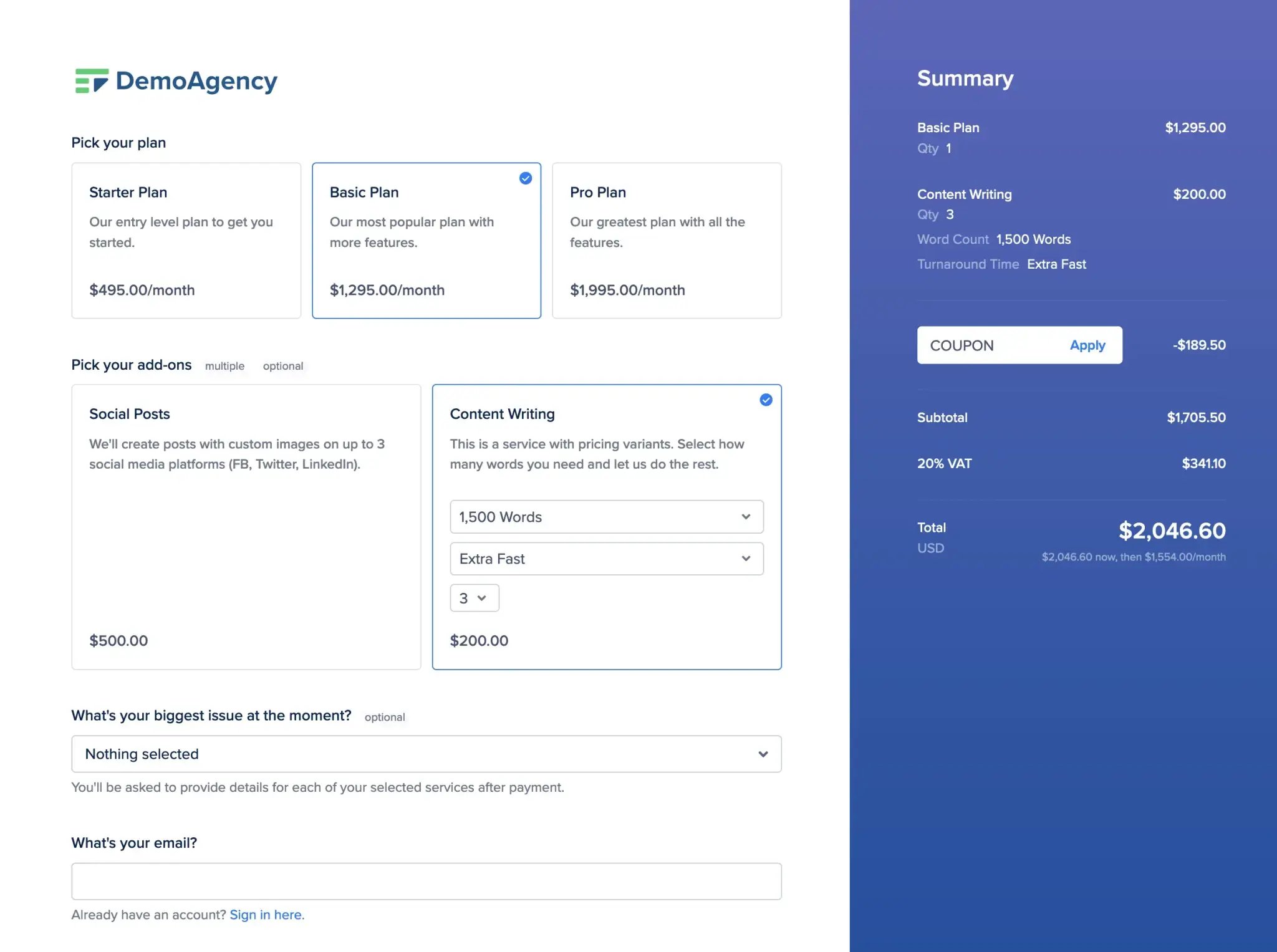
Service Provider Pro integrates with your favorite payment gateway, such as Stripe and PayPal, in order to accept one-time or recurring payments. Invoicing is handled entirely in SPP, making it easy for companies to send them to their clients.
Thanks to the form builder, you can also easily capture payment information and provide a seamless checkout experience that allows clients to purchase your services. Once logged into the client portal, they can manage their subscriptions, download invoices, and update their payment information.
Price: The Basic plan is available at $129 per month, Pro at $299 per month, and Plus at $1,500 per month.
Recurly

Recurly is a tool that allows businesses and organizations to accept recurring payments and manage subscriptions. With the tool, you can set custom pricing plans for one or many clients that can include discounts and coupons. Additionally, Recurly incorporates a built-in fraud detection system to safeguard businesses against fraudulent payments.
Price: Core plan is free; custom pricing is available for Professional and Elite plans.
FreshBooks Payments

FreshBooks Payments integrates with existing accounting software (like PayPal or Quickbooks) and lets companies create invoice pages that accept and track online ACH or credit card payments from most major U.S. banks. It also offers a range of features to help streamline subscription processes, such as push notifications for payment reminders and targeted emails.
Price: Lite at $8.50 per month, Plus at $15 per month, and Premium at $27.50 per month. Custom pricing is available upon request.
Chargebee

Chargebee is a subscription billing platform that integrates with 29+ payment gateways to help you accept and track payments. Similarly to other items on this list, Chargebee also offers automated invoicing, subscription management tools, and revenue operations capabilities by allowing you to connect billing to the rest of your tech stack.
You can also run experiments through the platform like trying different pricing models and one-click roll-back.
Price: Starter is free for your first $250,000 cumulative billing and 0.75% on billing thereafter. Performance plan is $599 per month for up to $100,000 of billing per month and 0.75% on billing thereafter. Custom pricing is available for Enterprise plans.
Square Subscriptions

Square Subscriptions enables you to customize subscription billing models by letting you choose when to process payments and allowing you to enable free trials for customers. With the tool, you can also generate checkout page links, create subscription listings, or use a dashboard to create, add, end, and edit one or multiple subscriptions.
With a variety of payment processing options, Square Subscriptions also features a point of sale (POS) integration.
Price: Free.
Stripe Billing

With Stripe Billing, businesses can collect recurring payments with methods like cards and ACH. Stripe Billing allows you to test and implement pricing and billing modifications by letting you tweak subscription models through its API or directly in its Dashboard.
Like other tools on this list, the platform also offers built-in support for coupons, free trials, prorations, add-ons, and overages is built-in.
Price: Pay-as-you-go pricing. 2.9% + 30¢ per successful card charge.
Invoicera

Invoicera is a billing, invoicing, and inventory system offering subscription billing capabilities. With Invoicera, you’ll be able to send bills in any frequency to clients, send payment reminders, and integrate with your existing CRM.
You’ll also have the ability to track billing insights with client reports which highlight high-performing invoices, payments received, and invoice aging.
Price: Starter at $15 per month, Business at $39 per month, Enterprise at $79 per month, and Infinite at $119 per month.
Zuora

Zuora is a subscription management platform that enables businesses to handle every aspect of their subscription process, from signing up a customer to accepting payment and renewals. It offers a range of features, including automated recurring billing and dunning (demanding payment for a debt) management.
Zuora can also combine subscriptions, consumption charges, physical goods, and other one-time fees in one order and drive traffic of all order line items and changes through the platform.
Price: Pricing is available upon request.
Billwerk+
Billwerk+ offers subscription management software that caters specifically to the European market. The EU-based company has a selection of different solutions for startups, SMEs and enterprises that help with branded subscription management automation, billing of recurring and non-recurring payments, dunning management, data analytics, accounting, and more. The solutions provide hosted pages and customer self-service for the full subscription and recurring payments lifecycle.
Billwerk+ allows for a wide range of currencies, languages, 50+ payment methods, complex subscription plans, and tax, as well as compliance features (e.g., GDPR-compliance, GoBD, PCI DSS, etc.).
Price: Billwerk+ pricing starts at 49€ per month for Starters (ca. 53$), 299€ (ca.325$) for Professionals, and it has custom Enterprise options depending on your requirements.
Younium

Younium is a modern subscription management and billing software solution purpose-built for B2B SaaS businesses. The platform helps you automate subscription management, revenue recognition, data tracking, forecasting, and billing, among other things to help you grow your B2B SaaS at scale.
Using Younium, you can mix different types of subscription payment plans, handle multi-currency and usage-based billing, and maintain compliance with ASC 606 and IFRS 15. The platform also gives you real-time subscription analytics with metrics like MRR, ACV, churn rate, and booking metrics. It helps speed up your audits and make more informed business decisions.
Price: Custom.
Subscription Billing Tools: People Also Ask
Subscription Billing Platform FAQs
Q: What are the benefits of subscription billing?
A: Subscription tools benefit businesses by automating payment processes and freeing up time to focus on higher impact plays like product improvements, upselling, and creating customer enablement content.
These tools also enable predictable revenue streams, increased customer retention, simplified payment processing, and customized pricing plans or discounts to delight customers.
Q: How can subscription billing help with customer retention?
A: Subscriptions have been linked to stronger customer loyalty, engagement, and retention.
By offering customers continuous access to products or services with a subscription fee, rather than charging more per one-time purchase, businesses have the opportunity to add continuous value to customer experience, while also driving recurring revenue from some clients who might not have been able to afford a heftier one-time purchase.
Additionally, when businesses use the right tools to monitor customer subscription performance and experience, such as billing platform analytics, they can leverage data to further personalize offerings to their customers.e.
Q: What should businesses consider when setting subscription pricing?
A: Businesses should consider their value proposition, market demand, competition, customer preferences, and profitability goals. Conducting market research, analyzing customer feedback, and experimenting with different pricing strategies can help find the right balance between attracting customers and optimizing revenue.
Q: What types of businesses can benefit from subscription billing software?
A: Subscription billing software has been especially useful to brands offering software-as-a-service (SaaS), streaming services, memberships, gyms and fitness studio access, exclusive content, or e-commerce deals.
Q: How does subscription billing software work?
A: With most subscription tools on the list above, you'll be able to sign up, integrate your bank and payment gateway and launch subscription plans. Customers can then subscribe via an embeddable website form, link to a payment page, or digital invoice, often using a preferred payment method such as credit card, ACH, or applications like PayPal.
To prevent companies from chasing down payments, many of these tools also allow you to set and schedule automated billing processes, like sending invoices, charging customers at specified times, and handling upgrades, downgrades, or cancellations. Once billing is active, some of these tools also offer accounting features, analytics, and other reporting to monitor the health and performance of recurring revenue.
Q: What features should I look for in subscription billing software?
A: When choosing subscription billing software, key features to consider include flexible pricing (like transaction fees), software plan options you'll subscribe to, automated recurring billing, payment gateway integrations, customer management functionalities, dunning management tools, analytics capabilities, and business software or CRM integrations.
Q: Is subscription billing software secure?
A: We can't guarantee that every billing software on the market is safe and secure. But, trustworthy subscription billing systems, like HubSpot, typically have robust security measures to protect sensitive customer data and ensure secure payment processing.
It's vital for businesses to partner with reputable service providers they've done deep research around and comply with data protection regulations to maintain the security and trust of their customers.
Q: How can businesses implement subscription billing software?
A: Creating a detailed implementation plan that includes timelines, resources needed, and any necessary training for your team will be key in implementing these billing tools of any kind.
Once that’s done, you can follow the onboarding process provided by the software provider. This typically involves setting up your account, configuring subscription plans, integrating payment gateways, and customizing billing settings.
Recurring Billing FAQs
Q: What's the difference between subscription billing and recurring billing?
A: Recurring billing is the simplest form of subscription billing. While all subscriptions require recurring payments, not all recurring payments have to fit within a subscription tier.
For example, if you pay a consultant monthly as you work with them, you're most likely working via a contract or per diem where they receive a payment every month they log hours for you, but you aren't subscribing to a term or tier.
Q: Can any platform with recurring billing tools help me with subscription billing?
A: It depends on how those recurring payments work, but a handful of the tools above will be useful.
For example, if you're a contractor with a fixed rate regardless of the work hours performed each month, or want to manually send an invoice with a payment portal based on the work you do each month, many of these tools will still help in some way even if you don't use the subscription features.
However, if you're a bigger business that requires the same ACH payment each month or tracking compatible with CRMs, some basic recurring or payment tools won't work for you while others, like HubSpot Payments could be a great solution.
Get Started With Subscription Billing
Now that you know what features to look for in a subscription billing platform, you can get started with providing customers an easy way to subscribe. Learn more about how HubSpot Payments can help support your subscription models.




