Read on to learn about call center knowledge base basics, why they benefit businesses, how to get started building one, and what software exists to help streamline the process.
See what’s in store from start to finish, or hit one of the links below and jump to any section.
- What is a call center knowledge base?
- Why Your Call Center Needs a Knowledge Base
- How to Build a Call Center Knowledge Base
- Tips for Creating a Call Center Knowledge Base
- How to Use a Knowledge Base in a Call Center
- Call Center Knowledge Base Software
What is a call center knowledge base?
A call center knowledge base is a centralized data repository that contains information on common customer support issues. This information may take the form of guides, checklists, or frequently asked questions (FAQs) that are easily accessible on-demand.
Knowledge bases are used by agents and customers alike to find or confirm information. For example, an agent might check the knowledge base before providing advice to a customer to ensure they're giving accurate information.
A customer, meanwhile, might take the option to search the knowledge base rather than waiting for an agent, in turn allowing them to solve common problems or find answers to common questions themselves.

Key components of a call center knowledge base include:
- Step-by-step troubleshooting guides for the most-asked-about customer issues, such as password resets or account access problems.
- Documented support for agents about how to handle specific customer issues.
- Training materials for agents, both to help new agents get up to speed and experienced agents improve their skills.
- A persistent, self-service portal that allows customers and call center agents to easily access these materials.
Why Your Call Center Needs a Knowledge Base
If you have a call center — internal or external — you can benefit from a knowledge base. Here’s why.
Improved Response Times
Arguably the biggest benefit of a call center knowledge base is improved response times. Instead of customers waiting on hold for an agent, they can access the knowledge base directly to find the information they need.
Agents, meanwhile, can quickly confirm the information they’re giving out is accurate and up-to-date or point customers in the direction of the knowledge base.
The result is less time spent per call, leading to improved response times and better ROI.
Faster Onboarding
In 2022, the agent turnover rate at call centers was 38%. This is typical of the industry, which means that companies are almost always looking to effectively onboard new hires. Knowledge base articles and documentation help streamline this process and get new agents up to speed.
Direct Agent Support
With the right CRM tools, knowledge base data can be placed directly on agent desktops. This cuts down the amount of time they need to search for data and provides a direct link to more knowledge base information as needed.
Consistent Service Delivery
Knowledge base data helps agents deliver a consistent customer experience. If all agents use the same database with the same documents, customers will get the same information no matter whom they speak with. This helps limit problems that occur when different, well-meaning agents provide differing information to the same customer.
Improved Customer Satisfaction
One of the most common metrics to measure customer satisfaction is first call resolution (FCR) — the percentage of calls that solve the customer’s issue or answer their question without needing agents to call back or transfer them to someone else.
Call center knowledge bases provide a centralized repository that helps boost FCR and, in turn, improve customer satisfaction.
How to Build a Call Center Knowledge Base
So, how do you get started building a call center knowledge base? We’ve got you covered with eight steps for success.

1. Analyze your call center data.
If you’re building your knowledge base from scratch, start by looking at your call center data. Identify the most common customer inquiries and make note of the products and services that customers frequently call about.
It’s okay to start small and then build your knowledge base over time, but you should start with your most popular and straightforward cases before moving on to more unique ones.
2. Categorize common customer inquiries.
The next step is to categorize these cases into clusters or groups that you can expand over time. If your call center uses a help desk, you may have a tagging tool to help you complete this step. By creating tags for each group, you’ll have a system that identifies the type of problem you’re solving and stores that knowledge base article with the right resources.
3. Create clear and straightforward content.
Once you know which problems you’re going to provide solutions to and how they’ll be categorized, you can start creating your knowledge base content. Remember, customers should be able to answer their questions using only the resource, so your writing should be clear, concise, and easy to follow.
If possible, try to add images or videos that can walk customers through your troubleshooting steps.
Pro tip: You can quickly capture the step-by-step instructions and accompanying images by using a tool like HubSpot's free Guide Creator. The Chrome extension automatically generates how-to content as you work.
If you’re looking for a handy guide to creating this type of content, check out these tips.
4. Optimize your content’s layout and design.
With the writing done, you can now focus on how you’ll organize and design your knowledge base. You can do this from scratch, or you can use a template to save some time. Regardless of what you choose, your knowledge base should look and feel like the rest of your website.
5. Add a search function.
It’s incredibly important that your knowledge base has a search function so visitors can easily locate answers by typing in their questions. Customers want fast solutions, which means they won’t be excited about having to click through a series of links to find one resource article.
At that point, they’ll probably just call your support team, which defeats the purpose of your knowledge base. Adding a search function gives customers a familiar way to navigate your content, even if they haven’t visited your site before.

6. Publish your knowledge base.
Once everything is set up, it’s time to publish your knowledge base. Most businesses will upload it as a subsection of their website, adding a subfolder to their primary domain’s end URL. But, you can also publish your knowledge base as a subdomain, depending on your DNS provider and how your site is designed.
Whichever you decide, your knowledge base should be easily accessible from your home page so people can find it quickly within moments of visiting your site.
7. Gather customer feedback.
Now that you have your knowledge base up and running, the next step is to find out if it’s actually helping customers. The best way to do this is to survey your customer base and ask if your content is actually useful and relevant.
You can use an exit survey on your knowledge base to ask customers about their experience, or you could use a Likert scale or Net Promoter Score to get more quantitative feedback. This information is extremely valuable if you want to continuously improve your knowledge base content.
8. Repeat continuously.
Knowledge bases aren’t one-time marketing campaigns. They’re living databases that need to be updated and managed routinely. If your content is out of date, then it won’t be useful for your customers.
Tips for Creating a Call Center Knowledge Base
Have service personnel write your knowledge base content.
If you’re not sure who should write your knowledge base content, the answer might be sitting — or standing, depending on what desk they use — right in front of you.
Service personnel are often great knowledge base writers because they work with your products every day, and it’s their job to explain how to fix them when things break. Take HubSpot’s knowledge base, for example. HubSpot asked its support reps to write its self-service content, and now its knowledge base is an integral part of its support system.
Target keywords.
Be sure to use keywords and straightforward wording in knowledge base article titles so they are easily searchable. Once you know the categories and topics you’ll include, craft the titles to feature terms your customers will most likely be looking for.
Link to other articles.
Although you should stick to just one article per topic, be sure to link to articles on related topics in case they need further help. For example, within an article about “How to Reset Your Password,” you should link to “How to Change Your Username.”
Show, don’t tell.
The best instructions and problem-solving manuals show readers how to fix the problem. Not only does this include clear, concise writing but it also includes images, graphs, and videos when applicable. It involves breaking directions down into their simplest steps so no one gets lost and frustrated.
Have someone review each article.
Finally, after you’ve written an article, have someone else read it to ensure it clearly communicates what it’s supposed to. Sometimes what makes sense to us as writers doesn’t make sense to our readers.
A second pair of eyes is essential to making sure we’ve properly and thoroughly explained the process.
How to Use a Knowledge Base in a Call Center
It’s not enough to have a knowledge base in your call center — you also have to make sure it’s effectively used. Ways to accomplish this include:
Direct customers to your knowledge base.
When you’re on the phone with a customer, and you know there’s a knowledge base article that can solve their problem, try to direct them to your website before you end the call.
If you show them that a recorded solution exists and where they can find it, they’ll be more likely to use this resource the next time they have a question for your team. In fact, 67% of customers prefer to use a self-service resource instead of speaking with a human representative.
Provide a step-by-step guide through troubleshooting steps.
During the times when you do get the customer to look at the knowledge base article, don’t just leave them there and hang up. Walk them through the troubleshooting steps and answer any questions they may have along the way.
This ensures they get their desired outcome, and it teaches them how to solve the problem in case it happens again.
Encourage service agents to use the knowledge base.
For some companies, customer support is a challenging job. You have to know all of your organization’s products inside and out, and some businesses have an extensive product line with different models and features.
With updates launching daily and new products being released, it’s sometimes too much to expect one person to memorize all of that information.
This is where your knowledge base can support employees as well as your customers. If an employee isn’t sure where to start or needs a quick refresher, they should turn to the knowledge base for help. It can be a handy resource to leverage when you’re expected to provide quick responses over the phone.
Forward knowledge base links in follow-up emails.
Sometimes a customer won’t have the time to walk through a knowledge base article with your reps. They might be in a hurry and need a speedy solution rather than a long-winded explanation.
In this case, you should solve the customer’s immediate need. Give them the response they’re looking for and answer any questions they might have at that moment. But, after they hang up, send them a follow-up email containing a link to the knowledge base article you were planning to share.
Let them know that you understood they were in a hurry, but you wanted to make sure they had this resource for future reference. This is a great way to show a customer you’re invested in their long-term success.
With your team now ready to go, let’s finish up by looking at some knowledge base software that can make your content stand out from the competition.
Call Center Knowledge Base Software
1.HubSpot
HubSpot’s knowledge base software lets you build a library of support pages that look and feel like the rest of your website. You can personalize designs to match your company’s branding, customize layouts for easier navigation, and preview how each page will look on different devices and browsers.
You can also track your knowledge base’s performance using the reporting tools installed on the platform. These metrics will give you a good idea of whether your knowledge base is successfully supporting your customers.

What we like: While we’re admittedly biased, it doesn’t change the fact that HubSpot’s knowledge base software is a great way to boost call center performance. Not only does it support personalization, but it also includes reporting tools for in-depth metrics that inform the ongoing development of knowledge bases.
Price: Starter plans cost $40 monthly. Professional plans cost $320 monthly. Enterprise plans cost $1,200 monthly.
2.ProProfs.com
ProProfs.com offers a cloud-based knowledge base that can be managed collaboratively by your support team. With this tool, all of your reps can contribute to the knowledge base, which makes it easier to create and add content over time.

If you do want to manage who can edit knowledge base articles, ProProfs.com also offers an administrative feature that can permit and restrict access to editing resources. So, if you only want your most experienced reps writing this content, you can limit the team’s editorial access to just that group.
What we like: The anyone-can-edit approach of ProProfs is a great way to quickly expand your knowledge base, while the ability to restrict editing can help ensure that only high-quality content is added.
Price: Free plans are available. Essential plans cost $0.30 per page monthly. Premium plans cost $0.50 per page monthly.
3.USU
USU has built a support platform that revolves around your knowledge base. For example, with this tool, you can create e-learning content using your knowledge base articles. E-learning can help you onboard new customers and train your support personnel.
There are also decision trees that can guide reps through troubleshooting processes and chatbots that can locate content for customers.

What we like: The incorporation of chatbots helps automate the service process. When combined with an in-depth knowledge base, companies can increase the number of issues resolved before customers even speak with agents.
Price: Pricing is available upon request.
4.HelpSite
HelpSite is an easy-to-use tool that helps you create a straightforward knowledge base for your website. One of its most notable features is its “smart contact forms” that automatically suggest topics or articles relevant to the visitor’s search inquiry. These suggestions are displayed to the right of the search bar as the visitor types their input, similar to the example below.

What we like: Smart contact forms are a great way for both agents and customers to find exactly what they’re looking for — even if they’re not sure exactly what they’re looking for.
Price: Free plans are available. Standard plans cost $15 monthly. Gold plans cost $50 monthly. Plus plans cost $100 monthly.
5.Document 360
The editor interface that Document360 designed is a unique tool that’s really helpful for new content creators. It has a variety of built-in “smart tools” that make helpful suggestions to users as they type. Below is an example of this interface from Document 360’s website.

What we like: Document 360 offers a powerful editing platform to help agents create better content more quickly.
Price: Startup plans cost $49 monthly. Business plans cost $149 monthly. Enterprise plans cost $299 month, and enterprise plus plans cost $499 monthly.
Making the Call
Building a call center knowledge base can help agents better answer customer questions and allow customers to find their own, self-service answers. By creating a comprehensive, centralized knowledge database, companies can reduce response times, increase consistency, and improve customer satisfaction.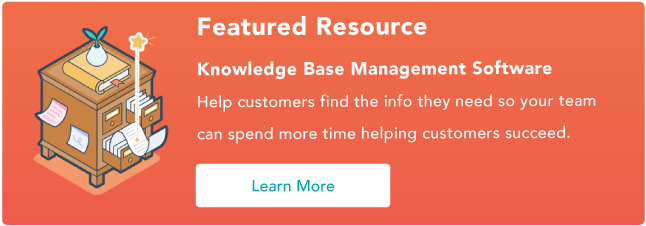
Knowledge Base











