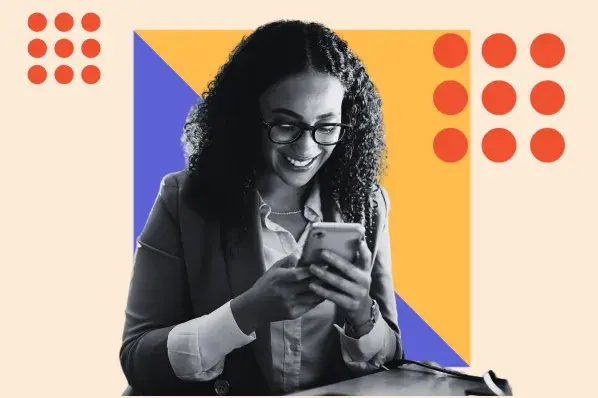When I was on HubSpot's customer service team, I became one of their first representatives to provide support through a live chat app.

I had worked on phones and email support my entire career, and moving to live chat immediately changed my perspective of customer service. It was a medium that provided the perfect balance between phone and email support, and I saw my productivity skyrocket in a way that I wouldn't have ever imagined.
I wasn't alone, either. After the support managers observed this improvement for other reps, the chat team quickly expanded. What started as a small team of 10 has now grown to over 50 reps, who provide 24/7 support to customers around the world.
While this may seem like an aggressive approach to some, HubSpot isn't the only company that has invested in adopting live chat apps for customer service.
In this article, I’ll go over why you should use a live chat app for customer service and share the best options for this upcoming year.
But first, let’s go through the basic definition of a live chat app.
What is a live chat app?
A live chat app is a customer service tool that allows you to chat with customers in real-time. Usually part of a help desk package, live chat apps allow you to quickly respond to customer inquiries through your website.
Live chat is quickly gaining ground as a fundamental component for providing omni-channel customer service and support.
In fact, nearly one in three companies added live chat to their websites in the last year alone. Many companies are realizing the potential benefits that live chat can add to their customer experience as well as the advantages it creates for customer service and support teams.
There are many reasons to add a live chat software to your website, so it's important to understand the different benefits it can provide for your business.
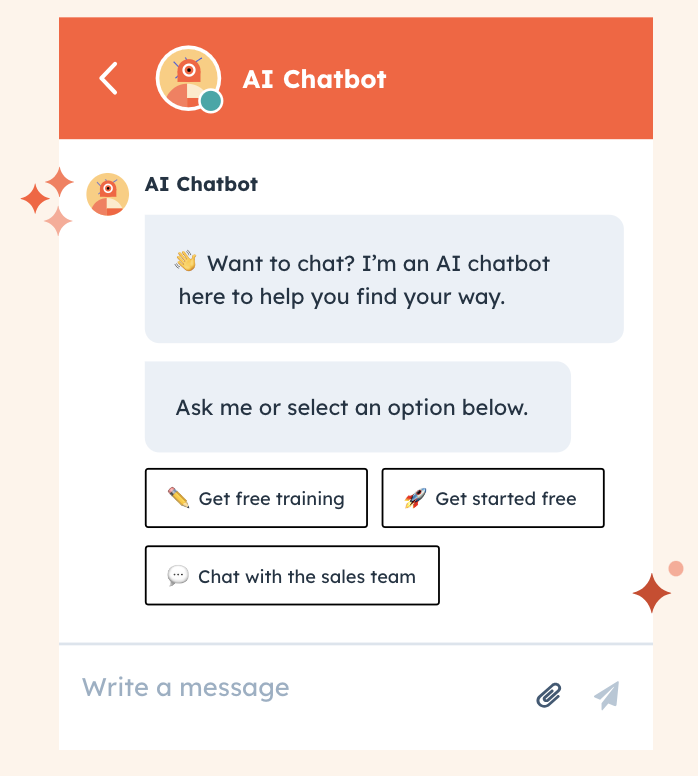
Free AI Chatbot Builder
Qualify leads, book meetings, provide customer support, and scale your one-to-one conversations — all with AI-powered chatbots.
- Create chatbots in minutes
- Support customers 24/7
- Qualify leads & book meetings
- And more!
Why Use Live Chat Apps for Customer Service and Support?
The advantages of using live chat can’t be understated. A live chat app can help you set your business apart by helping you provide best-in-class customer support.
But that’s not the only reason why you should use it. The fact is that more and more people are reaching out via this channel because it removes common points of friction such as wait times and agent unavailability. To not offer it is to brush off the needs of a significant segment of your customer base.
With a live chat app, you can achieve the following feats:
1. Reach More Customers
Whether we like it or not, live chat is becoming a standard support channel in customer service. Indeed, nearly half of consumers reach out to companies via live chat.
Even if your organization doesn't believe in adding chat to its website, your customers will expect you to eventually. As more and more businesses continue to adopt chat services, you don't want to be behind your competitors when they're boasting about their new multi-channel support systems.
2. Reduce Customer Pain Points
Another important reason to include live chat on your website is to improve the customer experience. Chat support offers some unique benefits that phone support simply can't match.
One of the biggest pain points for customers is being placed on hold for too long. Chats may have slight lulls in the conversation, but they never include a formal hold because reps have additional time between responses to research and prepare a solution.
This dramatically improves the customer experience because it essentially eliminates holds altogether.
3. Save Money
Using live chat apps is also a money-saver for businesses.
"For the company, live chat is a way lower cost than getting on the phone with someone, mainly because you can handle multiple live chats at once," says Adriti Gulati, Senior Instructional Designer at HubSpot.
4. Get Inbound Leads
By leveraging live chat apps, you can also get inbound leads.
"You're only talking to the people who want to talk to you. You can qualify them via live chat, and then move the conversation to phone when it gets more in depth," Gulati says. "From the customer side, people actually prefer live chat to phone support. Just look at HubSpot — we get way more live chats than interaction on our phone lines."
5. Improve Support Availability
Chat support can also influence customer experience because of its ease of use and constant availability.
Studies show that 60% percent of customers feel the service experience is good when they can resolve their issues quickly. Live chat is a great way to provide immediate support because the widget can be displayed 24/7. Reps can guide users through the customer's journey and help them confirm their purchase.
Even if reps aren't available, chatbots can be used outside of support hours to point customers to your self-serving resources, like your knowledge base.
Why use chatbots? 70% of consumers report that they’re interested in or currently using chatbots for customer support inquiries, and many people can't even tell the difference between working with a human or a bot on chat.
Whether it’s routing new chats or solving simple problems, these bots can help increase the bandwidth of your customer service and support teams without having to expand your payroll.
Now that you know why you should add a live chat app to your website, it’s time to go over the key features that you should look for when choosing an app.
Essential Live Chat App Features
An ideal live chat app will help you turn website inquiries into sales and unhappy customers into brand advocates. But that won’t be possible unless you have the tools to make that happen.
Ensure that your live chat app offers the following features:
- Personalization: The live chat app should allow you to update the colors of the chat box to align with your branding.
- Integrations: Your live chat app should integrate with your website. Double-check that the app is compatible with your CMS.
- Lead generation: The chat app should offer basic lead acquisition capabilities, such as the ability to capture emails. Ideally, these emails would turn into contacts in your CRM.
- Opener or trigger: The live chat app should offer you the ability to trigger the chat based on visitor actions.
- Chatbot: Be sure that you can create at least a basic AI chatbot to capture emails or direct visitors to self-service options.
Many live chat apps offer these features, which could make it overwhelming to choose one. To help you narrow the search, we’ve listed the best live chat apps to consider this year.
Best Live Chat Apps
- HubSpot Live Chat
- LiveChat
- MobileMonkey
- HelpCrunch Live Chat
- Pure Chat
- Olark
- Chaport
- Freshchat
- Comm100
- Acquire
- Zoho Desk
- Podium
- ProProfs Chat
- Tidio
While live chat apps are seemingly abundant, each one can offer slightly different features. To get the right one for your target audience, it's important to consider an app that will best suit your customers' needs. Here are eight apps that we recommend for adding a live chat to your website.
While live chat apps are seemingly abundant, each one can offer slightly different features. To get the right one for your target audience, it's important to consider an app that will best suit your customers' needs.
Here are the apps that we recommend for adding a live chat to your website.
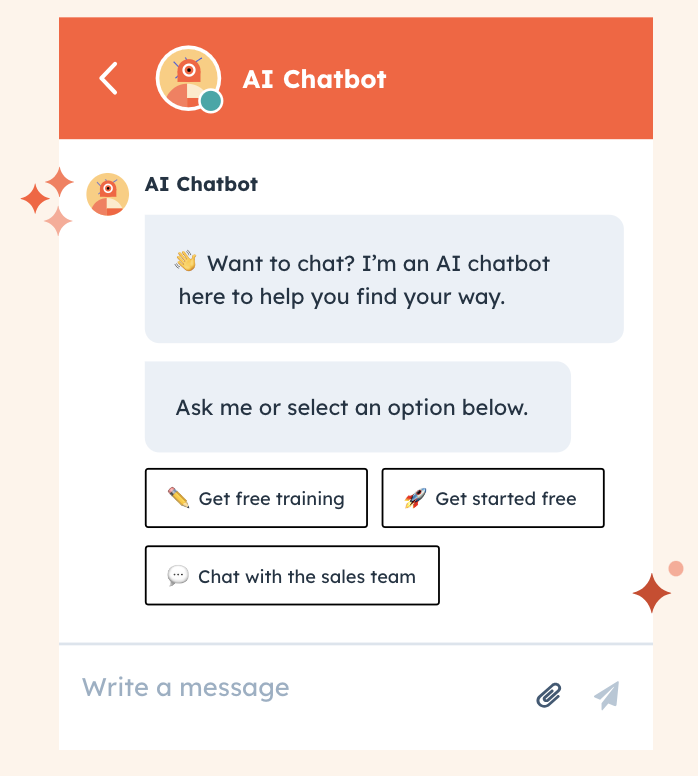
Free AI Chatbot Builder
Qualify leads, book meetings, provide customer support, and scale your one-to-one conversations — all with AI-powered chatbots.
- Create chatbots in minutes
- Support customers 24/7
- Qualify leads & book meetings
- And more!
1. HubSpot
HubSpot's Service Hub includes a variety of customer service and support tools that can be used to create an omni-channel experience.
One of its most notable features is its live chat and conversations inbox that allows users to centralize email, phone, and chat cases into one accessible location. Users can easily navigate to this inbox and work on any type of support case without having to switch tools or platforms.
Another useful feature is the ticketing software function that can be used when following up on complicated support and service cases. Reps can create a ticket that logs the interaction beyond the live chat.
Both the rep and the customer can then return to that ticket at any time to continue working on a case. This is great for customers as it allows them to reopen a case if they have any additional questions for your rep.
Furthermore, you can use chatbots. "I see a ton of sales reps using a chatbot to qualify their leads, and then hand them over to a live agent once the chatbot gathers the appropriate information," Gulati says.
Price:Free
2. LiveChat
LiveChat is a messaging app that offers a variety of unique features for its live chat service. It can be integrated with most CRM's and website platforms.
One of its most notable ones is its "message sneak peek" feature, which can show customer service reps what customers are writing in the chat before they send it. That insight gives the rep additional time to prepare an answer so they can respond immediately to the customer. This creates a better customer experience while improving the individual rep's overall productivity.
LiveChat also offers a labeling system that allows users to label each chat for further analysis. Users can then rank and search previous chat transcripts by their label and analyze trends across all of the chat support cases. This organization allows customer service teams to see which support cases are the hardest to handle over the chat channel.
Price: $16/month
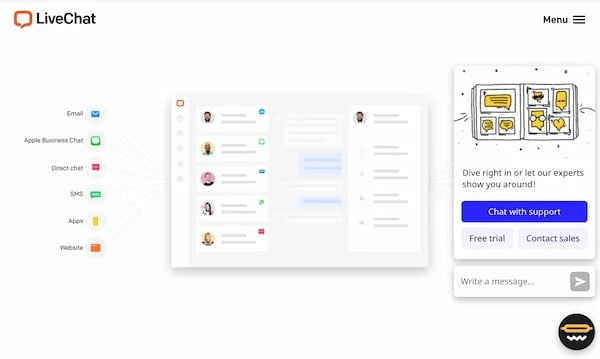
3. MobileMonkey
Giving customers the ability to use the chat app that’s already on their phone means that they’ll start more conversations with you. And when customers use live chat in their customer journey, it leads to more downstream revenue.
OmniChat by MobileMonkey unifies your live chat with Messenger for Facebook and Instagram, as well as SMS text messaging into a single messaging inbox.
This omni-channel approach allows you to view and respond in real-time to all conversations happening across your website, Messenger, SMS, and other messaging channels simultaneously.
Combining chatbots and live chat gets your customers answers to their most frequently asked questions with no wait time or staffing required. When questions require a personal touch, you can automate hot lead alerts and route conversations to the best live agent for the job.
Real-time chat support is a great opportunity to sign people up for ongoing marketing communications. OmniChat enables frictionless opt-ins for automated drip sequences to your prospects and customers on other messaging channels like Messenger and SMS.
Lastly, connect the opt-ins, signups, and leads generated from your chat messaging channels to your CRM, such as HubSpot, as well as your email service providers, training & webinar platforms, and other business applications.
Price: Free
4. HelpCrunch Live Chat
HelpCrunch is an all-in-one customer support solution offering robust live chat features. Support managers can adjust the chat widget’s look by tweaking its colors, buttons, icons, and wallpapers. They can also send proactive chat messages to engage website visitors and offer help before problems even arise. The detailed customer information is available right in the chat window.
More importantly, the tool allows businesses to consolidate their customer communications under one roof. This functionality encompasses popups, email marketing, knowledge management, and email automation. The shared inbox contains all the incoming requests, where support reps can prioritize, manage, and resolve all kinds of issues.
Also, the tool offers all the necessary features for a comfortable working environment, including saved responses, private notes, knowledge-base integration, and customer satisfaction and performance reports. There are some distinguishing features, too. For instance, every chat message that stays unseen will be resent to a customer via email.
Price: $12/mo

5. Pure Chat
Pure Chat is a free live chat tool that is designed to help businesses add their first live chat feature to their website. It allows users to customize their chat widgets using a range of different design options, including one where you can upload your own images. Some chat apps aren't nearly as flexible with design, but Pure Chat allows you to create a widget that closely matches your company's branding.
They also offer a separate email form that can be used when chat is unavailable. The form is displayed during your team's off-hours and sends an email to your inbox regarding the missed chat. Instead of missing an opportunity to provide support, your team can follow up via email as soon as you're back in the office.
Price: Free
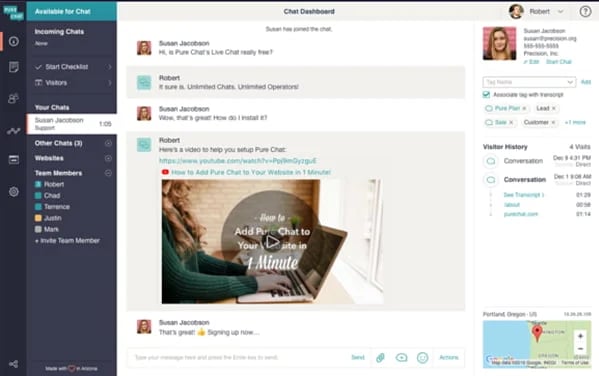
6. Olark
If you're looking for chat analytics, Olark offers a live chat service with "up-to-the-minute live chat metrics." With Olark's tool, you can observe data like chat volume, customer satisfaction, and agent activity at a moment's notice. This can help customer service managers make logistical day-to-day decisions when staffing their chat support team. They can even send a daily report to your inbox.
Aside from the metrics, Olark also has automation tools that can help your team open and route new chats. This includes tools like pre-written messages which can be sent automatically and save your customer service team valuable time while moving between chats.
Price: $17/mo/agent
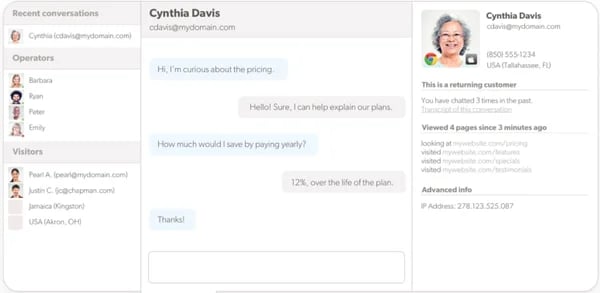
7. Chaport
Chaport offers some unique live chat tools that can help create a more personalized chat experience. One example is its auto-invite tool that can send automatic chat invites to visitors based on a set of rules. This allows you to target a specific type of customer based on the visitor's traits or behaviors. You can identify customers who are likely to convert or likely to get confused and engage with them at timely opportunities.
Another personalization tool that Chaport has is its group chat feature which allows reps to transfer or join another chat in real-time. Instead of having to schedule a time to speak with a product expert, customer service reps can add the resource directly into the chat. This not only saves the customer's time, but it also creates an experience that feels dedicated to the customer's success.
Price: Free
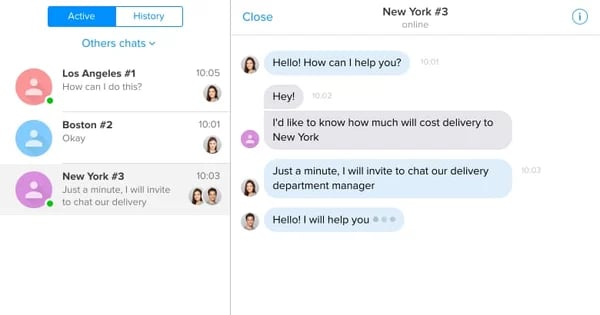
8. Freshchat
Freshchat's app focuses not only on the first interaction with the customer, but also on building the relationship with them after the chat. It includes a user segmentation tool that can segment users based on actions they did or didn't perform. You can then prioritize and reference these user groups when interacting with similar customers in the future.
Freshchat can also pull data from a CRM or email automation tool so that you can see the customer’s information during the chat. This can be extremely useful for converting customers who are likely to close or dealing with users who have a history of frustration with the product or service.
Knowing everything you can about a customer can be a huge advantage for customer service reps as it can significantly impact the customer's experience. Reps can leverage this information to steer the support case to an outcome that they know will make the customer happy.
Price: Free
9. Comm100
Comm100 is a unique live chat tool because it offers instant message translation for any language. Language barriers can be a major roadblock for international companies and it can be expensive to hire reps who specialize in providing multi-lingual support. By having an instant translator integrated into the chat software, companies can create a more universal service and support offering on their websites.
Another interesting feature that Com100 includes is a prioritization option that can label the importance of incoming messages. This function marks cases that are considered to be the highest priority so that your support and service teams can quickly address them.
The tool can also highlight individual customers who are the most valuable to your business, so your reps know who they're working with the next time that customer reaches out.
Price: $29/month
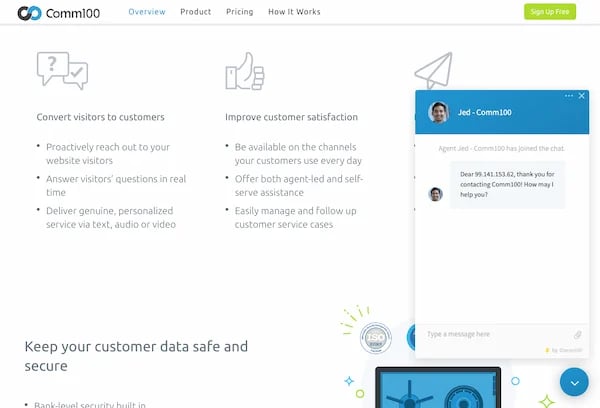
10. Acquire
Acquire is a messaging app that aims to reduce potential points of frustration for the customer.
Its most notable feature is its chat continuation tool, which allows customers to continue previously closed chats. If a customer accidentally closes a tab or terminates a chat, they can easily return to the page and continue where they left off rather than having to start all over. This is great for customers who may be working on a complicated issue and don't want to waste time repeating their problem to another rep.
Acquire's live chat also offers built-in feedback tools that survey and collect customer feedback. These surveys are displayed at the end of every chat and can be customized to the company's liking.
Chat can be a great place to capture customer reviews as the survey is prompted right after they engage with the company. This is one of the best times to engage with customers and get their honest and immediate feedback on their customer experience.
Price: Free

11. Zoho Desk
Zoho Desk is a help-desk software solution that includes live chat.
Zoho Desk’s best feature is its ticketing functionality. If you’re looking for a customer service software that’s specifically focused on ticketing, then Zoho Desk may be for you. Using this live chat app, you can turn chat conversations into tickets if the customer needs extensive support.
Additionally, if you happen to own multiple brands, you can create personalized chat widgets for each business. This chat app also allows you to automatically collect feedback after a chat conversation. That way, you can figure out what your customer support reps could do better, while also identifying your team’s strengths.
The one downside to this app is that live chat is only included in their Enterprise plan.
Price: $35/agent/month

12. Podium
Podium is a service tool that specifically focuses on messaging. They offer a robust live chat app, as well as a video chat, team communication, and centralized inbox app.
Podium has a custom dashboard that helps you keep track of the leads that come in through live chat. If your business has multiple locations, you can also easily transfer inquiries from office to office.
Another great perk? The Podium chat app widget automatically captures your visitor’s phone number so that you can text them. While other apps can be configured to ask for the same information, Podium is specifically designed so that you can reach out to customers via text.
Price: Custom
These are the best live chat apps to stay connected with your customers across devices, platforms, and channels. Providing omni-channel support couldn’t be more important — especially in a world where remote interaction is becoming the norm.
13. ProProfs Chat
ProProfs Chat is a customer support chat application that enables your business to engage with website visitors in real-time. You can enhance the customer service experience by integrating the live chat with multiple tools.
With this live chat tool, you can announce upcoming events, updates, product upgrades, sales, and more. You can even initiate proactive conversations using chat greetings. This will allow your business to know visitors better and help them find a solution faster. For the announcement feature, you can also track how each announcement has performed and update them accordingly.
The chatbot functionality can help automate the support process and tackle common questions before they reach the operators. This feature can be integrated with ProProfs’ Help Desk and Knowledge Base to resolve ongoing chat inquiries faster.
Every user can find detailed reports on how operators are performing and analyze customer satisfaction with the overall brand service. The reports will allow your team to identify all of the possible areas where they can improve their customer service experience.
Price: $10/month
14. Tidio
Tidio is a versatile communication tool allowing one to deliver an excellent customer experience. You can add Tidio to a website in 5 minutes with no coding experience. You can easily customize the live chat and the widget will blend in with the look of any website.
With Tidio, you can connect the most popular selling platforms like WordPress, Shopify, Wix, Woocommerce, and more to your CRMs, email marketing platforms, and social media sites.
If you want a closer look into how your website traffic interacts with your website, Tidio provides their 'Viewed pages' feature to explore what a visitor has already viewed on the website to tailor the responses better. You can even see who is viewing a website in real-time with their "Visitor lists."
Price: Freemium version available; premium plans start at $39/month

Image Source
Use Live Chat Apps to Improve Customer Experience
Adding a live chat app to your website is essential for offering an excellent customer experience. With a chat app, you’ll respond to your customers more quickly, make your team more accessible to your website visitors, and resolve issues rapidly before they evolve. Use live chat to offer best-in-class customer service and make your business grow better.
Editor's note: This post was originally published in February 2019 and has been updated for comprehensiveness.