Believe it or not, your best sales rep doesn't work for your company. Your company's most convincing sales pitch comes from your loyal customers.

Customers trust traditional business communication — like marketing, advertising, and sales — less than ever before. In fact, 55% of consumers no longer feel they can trust companies, and 79% of shoppers trust online reviews as much as personal recommendations.
Today, you need word-of-mouth recommendations and testimonials from your customers to convince someone new to give you their business. But how do you ask for a testimonial? Below, we’ll cover the basics, then share proven email templates that will earn a “yes” from your customers.
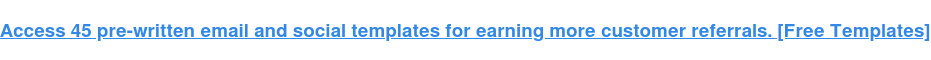
How to Ask for a Testimonial
- Get the timing right.
- Determine if you want to use automation or send requests manually.
- Give customers a reason to say yes.
- Provide multiple options to make it easy for them.
- Pose simple questions that yield nice customer quotes.
- Prepare a testimonial page on your website.
- Ask if they'd be willing to refer someone in their network.
- Let them know you’ll link back to their website.
- Give them the option to keep their testimonial short and sweet.
- Customize your template.
To take full advantage of testimonials, you'll want to have lots of glowing reviews. Here are the steps for asking a customer for a testimonial.
.png)
Free Customer Referral Templates
45 email & social media templates to ask for referrals and spread the word about referral programs
- Email Templates to Ask for a Referral
- Email Templates for Following Up with a Referral
- Social Copy Templates About a Referral Program
- And More!
Download Free
All fields are required.
.png)
1. Get the timing right.
First, analyze your customer base and the journey they take with your product or service to determine when might be the optimal time to ask for a testimonial. Ideally, you ask for testimonials after the customer experiences success with your product or service — so they're happy with their results and with your working relationship when they sit down to write or film a testimonial.
If you work at a marketing agency, the ideal moment might be after you help your client exceed their goals one month. If you work at a SaaS company, the ideal moment might be after the customer has been using your product for 30 days. Do some investigating with your team and your customer health data to determine what moments signal that a customer is experiencing success before you send your first request.
The end of the quarter or year might be another good opportunity to ask for a testimonial, depending on the types of projects you work on. We've included an end-of-the-year template below that you can use before your customers' holiday out-of-office messages are turned on.
2. Determine if you want to use automation or send requests manually.
Depending on when you determine the best time to send the testimonial request to your customers, you might find email automation to be a better fit for requesting testimonials from your customers.
For example, if customers are using a free software tool and aren't interacting much with customer support, it might be a better fit to deploy an automated email send when they reach that moment of success with a product.
However, if you're a customer success manager or account manager who works closely with customers on a regular basis, it might be better for you to determine when is the optimal time to send the request based on your conversations.
3. Give customers a reason to say yes.
No matter who you are, if you're a human being with an email address, your inbox is probably inundated with messages on any given day. So if you want your valued customers to actually read your email — let alone submit a testimonial — you need to give them a reason to say yes.
An easy way to do this is by providing an incentive for submitting a testimonial — like a gift card of their choosing, or company swag. If that isn't possible for you or your company to do, write out a compelling request email (hint: use one of the templates below) to explain how you will both benefit from their submitting a testimonial to convince them.
4. Provide multiple options to make it easy for them.
Give your customers the option to write or film their testimonials for your website.
Personal preference or accessibility might make different methods of submission easier for different customers, so make sure you're enabling customers to give you a glowing testimonial, no matter what the format. You can give them the option to:
- Film a short video in the comfort of their office.
- Write 2-3 paragraphs summarizing their successes (be sure to provide prompts or questions).
- Do a “social media takeover” where they share their testimonial on your company’s Instagram, Twitter, Facebook, and LinkedIn profiles.
- Participate in a live interview on one of your social profiles.
- Be an invitee on your podcast, if you have one.
You can also consider taking a more involved approach. You can offer to come to their office with a camera crew and set up a formal interview that way. In a remote environment, you can also film a testimonial via a Zoom meeting. One of your colleagues will have to be the interviewer, and remember to come prepared with a list of questions.
5. Pose simple questions that yield customer quotes.
What your customers say can impact the effectiveness of the testimonial on your prospects. By posing effective testimonial questions, you're challenging your customer to get closer to the heart of why they're satisfied with your service. In doing so, their testimonial is much more likely to resonate with prospects who may "see themselves" in the review.
Open-ended questions work best so that you can avoid one-word responses. Choose questions that not only reflect on their sentiments about working with you but also draw out their story: the pain that led them to search for a solution, what made them choose you as a provider, what they hoped to gain, and what their experience was like along the way. Click here for an example.
6. Prepare a testimonial page on your website.
If you haven’t already, start preparing a testimonial page on your website. The testimonial page can be either a long page with all of the testimonials or a gallery or grid that links out to individual testimonials. If you’re not sure how to get started, check out these testimonial page examples to get inspired.
We recommend highlighting something different about your product with each testimonial. For instance, one of your clients might be located internationally, showing that your product is available in different languages. Another testimonial might be from a small brand, showing that your product is a great fit for smaller businesses.
Each testimonial is, again, a chance for your potential customers to see themselves in your current customers and envision themselves benefiting from your product.
.png)
Free Customer Referral Templates
45 email & social media templates to ask for referrals and spread the word about referral programs
- Email Templates to Ask for a Referral
- Email Templates for Following Up with a Referral
- Social Copy Templates About a Referral Program
- And More!
Download Free
All fields are required.
.png)
7. Ask if they'd be willing to refer someone in their network.
This strategy can lead to a few different results. It might feel more natural in a conversation via phone with your customer to ask if they know any other professionals in their network who might benefit from the work you've done with them. (Ideally, this conversation takes place after helping your customer achieve great results — use these tips for asking for a referral.)
If your customer says "yes," use the steps in the article above to secure a new customer referral.
If your customer says "no," they don't have a referral they can introduce you to, you can pivot to the testimonial request. "Well, I'd love for more people to learn about the great work we've been doing together. If you don't have anyone to connect me with, would you mind leaving us a review so other people can read about our partnership?"
Whichever outcome, you'll get a positive result that will (hopefully) generate new customers.
8. Let them know you’ll link back to their website.
Whether the testimonial will be posted on your website or one of your social media channels, be sure to link back to your customer’s website. You’ll want to do this for a few reasons:
- A backlink can be an incentive to SEO-savvy customers.
- If they’re not SEO-savvy, you can let them know it will help with their Google rankings.
- Other customers will see that you provide backlinks and might come to you first so they can leave a testimonial.
When you ask for a testimonial, you can let them know you’ll be providing a backlink and pushing out the testimonial via your social media channels. This sort of publicity may win you a “yes” when you’re requesting testimonials.
9. Give them the option to keep their testimonial short and sweet.
The truth is, the “no’s” you’ll receive could be due to time constraints. Always give them the option to give a short testimonial. For instance, you can tell them to give you one to two sentences, which can be doable for even the busiest of executives.
There are also more creative ways to ask. You can tell them to:
- Write their thoughts about your company in less than 240 characters — the length of a Tweet. You can then post that Tweet and tag them on it.
- Jot a few words that describe your products or offers.
- If your brand voice is casual, ask them to choose 2-3 emojis that describe before and after they started using your product.
10. Customize your email request template.
The templates below can get you started, but make sure you're taking the time to customize them for each customer relationship before pressing 'send.' You've taken the time to build up a rapport with them, so make sure the email makes sense within the context of your relationship by customizing it.
To get you started with this process, check out some of our most effective email templates below for getting a customer to submit a testimonial.
We have covered the basics of “How to Ask” for testimonials but there are five effective ways of receiving testimonials from your clients.
Methods for Receiving Client Testimonials
Client testimonials help get people to buy from or look at your company. There are many ways to ask for a testimonial. However, getting customers to create them is another story. There are a few tactics you can use to gather testimonials.
1. Ask via email.
Emailing is one of the top ways to communicate with your clients. Reaching out via email is a great way to get customers testimonials because it is:
- Free and convenient
- You can instantly send an email anywhere in the world
- Have a solid testimonial request letter that can be sent to multiple clients at a time.
When asking for testimonials via email, have a sample testimonial letter or a testimonial request template to make things easy for your clients. A template will help you avoid recreating an email every time you are reaching out to clients for testimonials.
2. Interview your client.
Interviewing your client about your products or services is an effective way to obtain a testimonial. By asking open-ended questions, you will be able to gather helpful, qualitative feedback. An example of an open-ended question is “Can you tell us more about your experience with [your product or service] so far?”
If you want effective feedback, ask the right questions to receive it.
- Find out what made them buy your product.
- Ask how your product helped them and how things went before they bought your product.
- Request a picture of your clients while they use your product or service
.png)
Free Customer Referral Templates
45 email & social media templates to ask for referrals and spread the word about referral programs
- Email Templates to Ask for a Referral
- Email Templates for Following Up with a Referral
- Social Copy Templates About a Referral Program
- And More!
Download Free
All fields are required.
.png)
3. Co-write the testimonial with the client.
This may sound hasty, but helping your client write their testimonial is an effective method in receiving a testimonial for your product or services. When asking clients for testimonials, some will panic and worry if they are saying the right things or if they’re being descriptive enough to give a thorough testimonial. You can help them with their testimony by asking them about their experience with the products or services and the results of using them. After you have gathered all their information you can summarize what they said and post it on your website or social media.
This method also comes with advantages because if they do have a negative testimonial this is a time where you can help them solve their problems with your product and come back to get a testimonial from them that will give you positive feedback because of the problem-solving process.
4. Find out what people are saying on social media.
Receiving testimonials on social media is another viable way to get organic feedback that can be shared with existing and potential customers quickly and easily. When customers are happy with your product or service, they will rave about it on their social media pages without any extra effort from you.
5. Send an SMS template to customers.
SMS messages, more commonly known as text messages, are a great and effective way to obtain customer testimonials. Text messages are less likely to be reported as “junk” or disregarded, unlike emails, so your ask for a testimonial is less likely to get lost.
Before sending your SMS, make sure you have explicit permission to send the text. There’s nothing worse than upsetting a customer with an unwarranted text to ask for a positive testimonial. Also, keep your messages short and if you are sending multiple messages, space them out so that they can be received well and in order. You can craft your messages or you can use an SMS app to help write and automate them.
Now that we have covered the basic ways to receive testimonials, let’s cover some effective email templates that your company can use when reaching out to customers for testimonials.
Request for Testimonial Email Templates to Use
You can use these tried-and-true email templates no matter what relationship you have with your customers.
1. The End-of-Year Request
Hi [CUSTOMER],
Happy Holidays!
As this year winds down, I wanted to say thank you for your partnership using [PRODUCT] this year. You've achieved fantastic results in the time we've been working together, and I wanted to reach out to see if you'd be interested in sharing a testimonial about your experience using [PRODUCT]. You can click this link to share some of your thoughts that we might feature on our website.
Thanks for your consideration of my request, and thanks for being a loyal [COMPANY] customer. I hope you have a warm and happy holiday season with family and friends, and I'm looking forward to chatting again in the new year!
Cheers,
[YOUR NAME]
Why It’s Effective
This testimonial email request works because it catches customers at a moment where they might have more time to answer your testimonial request. They’re also likely summarizing their performance metrics for the year, and if they’ve done well, they can bring that information into their testimonial.
2. The Formal Request
[CUSTOMER],
I wanted to reach out to thank you for being a loyal [COMPANY] customer. I noticed you achieved your goal of [MILESTONE] last month, and I wanted to reach out and congratulate you on your success! It's been great working with you on this project.
We want to share customer success stories with [PRODUCT/SERVICE] on our website, and I was wondering if you'd be interested in being featured in a testimonial. You can follow this link to submit a written or video testimonial. As a token of thanks, I'll send you a gift card for a cup of coffee, on [COMPANY].
Congratulations again on reaching your goal, and thanks for your partnership! Let me know if you have any questions about submitting a testimonial.
Regards,
[YOUR NAME]
Why It’s Effective
This testimonial email request congratulates the customer first, then seals the deal by providing an incentive. The best part is that it works at any time of the year and even suggests what the customer should talk about in their testimonial.
3. The Casual Reply
Hey [CUSTOMER],
You crushed it this month! You worked hard on [PROJECT], and the numbers definitely reflect that.
Now that we've hit our goal, would you be interested in submitting a testimonial about your experience using [PRODUCT/SERVICE]? You can submit a short written or video testimonial here talking about how we helped you achieve your goals.
Let me know if you have any questions, and congrats again!
Cheers,
[YOUR NAME]
Why It’s Effective
You’ll want to use this email after you’ve been in direct contact with your customer for a while. It’s effective because you’ll be striking the iron while it’s still hot. You’ve achieved something together; the next natural step is to share that with other potential customers.
.png)
Free Customer Referral Templates
45 email & social media templates to ask for referrals and spread the word about referral programs
- Email Templates to Ask for a Referral
- Email Templates for Following Up with a Referral
- Social Copy Templates About a Referral Program
- And More!
Download Free
All fields are required.
.png)
4. The Incentive Offer
[CUSTOMER NAME],
As a gift this holiday season, [COMPANY] is offering a 50% discount on your January [PRODUCT/SERVICE] subscription.
All you have to do is submit a written or video testimonial about why you love using [PRODUCT] here.
It should take just 15 minutes, and your discount will be applied as soon as you submit your testimonial. Let me know if you have any questions about this promotion!
Happy Holidays,
[YOUR NAME]
Why It’s Effective
This email template is effective because it works for any customer — you don’t have to think long and hard before sending this one. (For instance, you don’t have to go fishing for your customer’s performance data.) The downside is that it can come across as less personable, but the upside is that it offers an incentive straight away, making the request difficult to resist.
5. The Automated Send
[CUSTOMER],
We hope you're enjoying using [PRODUCT/SERVICE].
Now that you've had a few weeks to try the product, we'd love to know what you think. You can click this link to share some of your thoughts about using [PRODUCT] that we might feature on our website.
Your feedback means a lot to us! Thanks for being a loyal [COMPANY] customer.
Regards,
[YOUR NAME]
Why It’s Effective
Quick, easy, and automatic, this email request for a testimonial works because it allows you to collect testimonials at a mass scale. It’s a great fit for companies with a large customer base. While it might be worth reaching out directly to high-profile customers, you can use an automated email like this to gather testimonials from a larger pool of clients.
6. The Quote Capture
Hi [CUSTOMER],
It was a pleasure talking with you earlier today, and we're so glad that we're exceeding your expectations. As I mentioned earlier, you can share your thoughts about the experience here.
We get that leaving reviews can be difficult, so if you need to beat writer's block, here is some inspiration as you tell your story:
- What was life like before [PRODUCT/SERVICE]? What pains were you experiencing?
- What made you choose [COMPANY]?
- How has this made a difference in your business/life?
- What has surprised you most about the experience?
Your feedback means a lot to us!
Cheers,
[YOUR NAME]
Why It’s Effective
This testimonial request email is fantastic because it provides prompts right in the email. It also references an earlier conversation, so that your testimonial request doesn’t feel like it came out of the blue. Use this template if you briefly chatted with a customer to ask them verbally for a testimonial.
Customer Testimonials Will Fuel Your Flywheel
Marketing can't do all the heavy lifting alone. Social proof in the form of testimonials and word-of-mouth referrals is invaluable to your company's growth. A customer testimonial strategy will fuel your flywheel, turning your existing customer base into evangelists.
Editor's note: This post was originally published in January 2019 and has been updated for comprehensiveness.



![How to Respond to Customer Complaints [+Complaint Response Examples]](https://www.hubspot.com/hubfs/Copy%20of%20Featured%20Image%20Template%20Backgrounds%20%288%29-1.png)


![5 Expert Tips for Responding to Customer Reviews [+ Examples]](https://www.hubspot.com/hubfs/customer%20reviews%20examples_featured.png)



