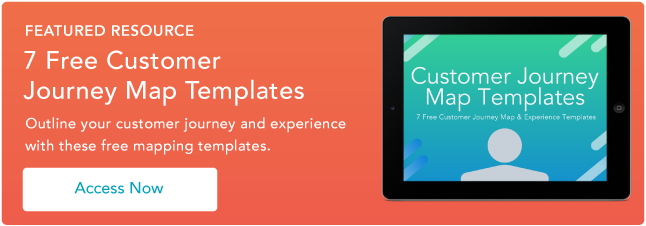So, one of the most efficient ways you can improve user experience is by enhancing user flow. Wondering how you can do that? First, let’s go through the basics, like what a user flow is, how you can create a better user flow for your business, and more.
Table of Contents
The Role of User Flow in Digital Design
Let’s consider our DIY furniture example. I think these companies could improve their user flow by providing customers with step-by-step video instructions. These videos could be posted on a knowledge base and act as a 24/7 resource for confused or frustrated customers. And, they could include FAQ pages that direct people to support teams when products are missing pieces.
User flow is a form of proactive customer service. It recognizes when customers may struggle with your product or service and provides a solution before they encounter the roadblock.
Typically, businesses improve user flows with diagrams. These resources outline user tasks and visualize how customers will interact with products and services.
Let’s review these diagrams in the next section.
User Flow Diagram
User flow diagrams outline the customer journey and highlight opportunities to improve user experience. These diagrams break down one or a series of tasks that the customer will perform with the product or service, identifying timely opportunities for businesses to interact with the user or provide customer self-service.
Because user flow diagrams are visual representations of a series of actions that take place, each shape in the flow has a distinct meaning:
- Rounded rectangle — where the flow begins and ends.
- Diamond — a decision that must be made to move forward.
- Rectangle — a process within the user flow.
In my experience, user flow diagrams are great because they help you discover ways that customers are using your product that you never considered. And, it helps you catch broken features or missing components before the product is released.
When designing your user flow, I suggest implementing the following tips for a smooth design and clear mission.
8 Tips for Creating Smooth User Flows
1. Consider the questions that your diagram will answer.
When building a user flow, I start by putting myself in the customer’s shoes. I think about the problems a new user would face and how they would overcome them. Different customers solve problems in different ways, so I try to account for multiple pathways to success.
If I’m having trouble relating to customer experience, I try answering some general questions about the user flow. Some questions I ask are:
- What’s the user trying to accomplish with this product?
- Why do they need to accomplish them? What’s motivating them to do so?
- How can the product help them accomplish this goal?
- What might hold the user back from using this product?
Pro tip: I recommend using insights from your user personas (mentioned below), user interviews, and market research to learn more about your customers.
Another thing I find helpful is deciding your website or app’s main objectives. These objectives could include finding specific information, purchasing, and subscribing to a service. By concentrating on these goals, you can design user flows that direct users towards specific actions.
2. Create user personas.
A user persona is a fictional character that represents a target audience. This biography includes their likes, dislikes, habits, and one or more needs that could be solved with your product or service. It also features demographic information like gender, age, income, and location.
I find that visualizing a typical customer helps me design a diagram that’s intuitive and user-friendly. It also reminds me who the product is for and how they’ll use it.
Pro tip: Although you’re visualizing a user flow based on a generalized user persona, I think that having a specific one targeting each unique persona, especially for an onboarding user flow, is critical.
3. Build a user journey map.
My next step is building a user journey map. User journey maps show the actions users will take when interacting with a product. It should include timelines for completed actions, thoughts, and emotions that influence each action, and touchpoints where users will complete important actions.
Below is an example of a user journey map that outlines the steps a person would take when visiting a college campus.
Pro tip: Your user personas should be flexible, as they could vary as your target market does. I think evaluating and updating them regularly is a great way to ensure that your personas are still applicable and useful for directing your marketing efforts.
4. Understand the entry points.
Once my user journey map is laid out, I consider the entry points where customers can access my website or product. This is essential as user journeys differ depending on where, when, and how customers discover your business. For example, customers who access your site by direct traffic are going to have a different user journey than those who find your site through organic keywords. Watch our video to understand how to create this customer journey map:
User flows change for customers based on entry points since certain entry points imply that the user is a recurring, loyal customer, while others imply that the user is a first-time visitor. If you want to achieve customer success, both types of users need personalized solutions.
Pro tip: When a person visits your website, they will initially notice the point of entry. Therefore, I recommend considering that. You should establish a one-way flow from your entry point to make it simple for customers to navigate the site regardless of whether they’re new or existing customers.
5. Start with a written outline.
In my experience, a plain, written outline of my user flow does wonders for helping me catch errors. First, it’s easier to review a written document than it is to analyze a diagram. Second, with an outline, it’s easier to focus on the content of my diagram than on how it looks aesthetically. Remember, it’s more important for your diagram to be user-friendly than to have a stylish design.
Once my user flow is intuitive, I edit my diagram to make it visually appealing. Using the outline as a reference, I can add and remove components while maintaining the core structure of my diagram. I’ve found it’s much easier to make a nice visual once the content is clear and concise.
Pro tip: After you have finished designing the user flow, I suggest that you carefully go over it to find any possible obstacles or places for enhancement, keeping the KISS principle (Keep it short and simple) in mind. You could find ways to reduce stages and friction to create a more seamless user experience.
6. Try out multiple diagrams.
You might have a design in mind, but when it’s on paper, it ends up being too complex, unclear, or unrepresentative of the product. That’s why it helps to try out a few formats before committing to one.
I personally like inputting text into a variety of templates and receiving feedback on which one works best. Then, I move on to adding color, images, and visuals to help clarify different points. Finding the perfect design may take some time, so don’t get discouraged if you have to test out a few diagrams.
Pro tip: I find it helpful when other team members or even cross-functional teams provide insights on the initial user flow diagrams. This allows me to identify more variations I might need to create a final version.
7. Use shapes, graphics, images, and labels when necessary.
Once you’ve selected a design, it’s time to get creative. While it’s easy to get carried away with shapes, graphics, photos, and symbols, adding too many of these elements can distract users from the diagram’s purpose.
In my experience, unnecessary images and text can be overwhelming for users who are new to the product. That’s because it’s harder to determine the right user path when there’s irrelevant information in the diagram. So, I recommend sticking to a more minimalist design and only adding extra elements if they’re helpful or clarify a point.
Pro tip: You can design your user flow using whiteboards or specialized software. Common UML conventions are also useful, such as parallelograms for user inputs, diamonds for decisions, rectangles for steps, and ovals for start and endpoints. I find that when used in conjunction with straightforward directions, these symbols make every step of the flow clear.
8. Prototype your user flow diagram.
Once I’ve completed my user flow diagram, it’s time to test it. I find it’s best if my test group is a sample representing my target audience. I show the test users my diagram and have them try some of its actions.
During these tests, I survey my participants for ample amounts of feedback. Are there actions that seem unnecessary, or instructions missing from the prototype? Is there a different approach to completing a task than the one you laid out? These kinds of questions can be answered by my test users and help me create a more user-centered final user flow.
Pro tip: It’s crucial to continuously assess your user flows’ effectiveness as you modify them. I recommend either focusing on multivariate or A/B testing to compare various user flow iterations and identify the version that improves the user experience.
Before putting these tips to the test, let’s take a look at some real examples of user flow diagrams.
5 User Flow Examples
1. Software Product User Flow
This user flow shows links that users can follow when navigating a software product. It uses clear visuals to represent each step and maps out different path logic for completing a simple task with arrows. What I like about this user flow example is how even the sub-flow steps are clearly labeled numerically, making following the process much easier. The key in the upper righthand corner also aids users in interpreting this user flow.
2. Student Guide User Flow
This user flow outlines the links that can be followed on a student website. The clear layout makes it simple to understand how the website will work. Check out the sidenotes that explain actions users should be able to complete at certain steps. Moreover, each step is visualized with a wireframe to hint at how the final page may look, which is useful from a design perspective.
3. Mobile App User Flow
This is a great example of how to visualize a mobile app user flow using relevant visuals, simple text, and clear directions. From a user perspective, I also find this user flow example quite comprehensive since it describes each step along with the action type for added clarity. Between the visuals, the arrows, and the side explanations, this is an excellent example of a user flow.
4. Music App User Flow
This user flow shows all the actions a user can complete with this music player app. This is a great example of how minimalist design can be made interesting with a strong color scheme. Moreover, highlighting each icon with the action you should take makes it smoother for users to understand what they must do, along with an explanation of what each icon is for.
5. E-Learning Platform User Flow
This user flow demonstrates that less can be more. With a few simple visuals and short accompanying text, this diagram is easy to follow and clearly demonstrates the use of the product. I find this user flow example particularly useful because it uses colors to identify the results so anyone can understand what could happen due to their actions.
How to Improve User Flow
1. Optimize page load speed.
Slow loading times frustrate your users, leading to high bounce rates and abandoned carts.
You can mitigate this by optimizing images, minimizing plugins, and leveraging caching techniques to ensure a seamless user experience that keeps visitors engaged and encourages them to move through the user flow without interruption.
2. Personalize the user experience.
Personalization creates a more tailored and relevant experience for users. By leveraging data and insights, you can deliver personalized content, recommendations, and offers that align with users’ interests and preferences. This level of customization helps keep users engaged and encourages them to continue through the user flow.
Leverage data and insights to personalize user experiences. Tailor content, recommendations, and deals.
3. Provide seamless cross-platform experiences.
Continuity across platforms is one of the most effective ways to eliminate friction and reduce interruption within the user flow. The most common form of cross-platform continuity is from mobile-to-desktop, but you can do this for app-to-desktop or even real-world-to-desktop.
Using a login portal is one way to achieve continuity, so that every time a user logs in, they’re able to pick up where they left off. Another way to achieve continuity from the physical world to the digital is to use QR codes so that the user can quickly scan their code and pick back up online.
4. Continuously test and optimize.
Testing and optimization close the loop on user flow creation. By monitoring user behavior through a/b tests, surveys, and even eye-tracking software, you gain insights into how users interact with your user flow. These insights help you identify areas that need improvement and make data-driven optimizations to enhance the user flow over time, maximizing its effectiveness.
Delight Your Customers With Super Smooth User Flows
Understanding and optimizing user flow is essential for delivering exceptional customer experiences. By analyzing and improving the journey that users take from initial touchpoints to their desired outcomes, companies can drive customer satisfaction, retention, and, ultimately, revenue growth.
Don’t underestimate the power of user flow — invest in it now and reap the benefits in the long run.
Editor's note: This post was originally published in January 2022 and has been updated for comprehensiveness.
This article was written by a human, but our team uses AI in our editorial process. Check out our full disclosure to learn more about how we use AI.
User Experience

-2.png)
.webp)