In this post, we’ll cover:
What are design feedback tools and why are they important?
Design feedback tools effectively replace the conventional note-taking process when gathering feedback from clients. Instead of having clients explain each and every point, a design feedback tool allows them to offer more accurate feedback on individual elements, from subtle changes to the color palette to aligning smaller elements on screen.
Most design feedback tools have a built-in communication module that lets clients explain to designers what it is that they want. Some even have project management functionality built-in, which helps to reduce repetition and offers more transparency in the design process.
In short, design feedback tools reduce back and forth between clients, and allow designers to understand exactly what the client wants.
With so many options out there, it can be difficult to choose the right design feedback tool. Here’s a list of the seven most popular design feedback tools that every designer or developer should use.
1. Atarim

Atarim is a design feedback tool designed specifically for digital agencies and distributed teams. Atarim has a handy plugin that designers can install on their clients’ WordPress websites, allowing them to pinpoint the exact changes that they want and leave comments on specific points. If WordPress isn't your content management system of choice, you can just drop in a URL of any website, and get started in under 10 seconds.
Designers can review those screenshots, turn them into tasks, and assign them to specific team members. Any activity updates and comments by the client can be viewed in the dashboard tool by the agency owner and team members.
Designed to bring down communication barriers, Atarim also includes project management capabilities. Instead of having to create tasks on third-party tools like Trello or Asana, they show up directly on the Atarim dashboard.
Team members can claim tasks, which are shown visually on a Kanban board. Once done, they can change the status, and the client receives a notification. Its minimal learning curve and ability to garner visual feedback has made it a very popular choice for designers.
Why Use Atarim?
- Can start collaborating within seconds for free
- Auto-login lets you quickly log into all of your clients’ sites
- Excellent support and a motivated team that regularly adds new features
- Reduces the need to use other project management tools
- Excellent team tracking options to assign tasks, track progress, time, and performance
- Request live-view screenshots of their website or a specific page, to see exactly what the client sees, including browser version and screen size
2. InVision

InVision is a popular design feedback tool that comes packed with more than 100 templates from reputable companies like Atlassian and Microsoft. At its core, InVision is a wireframing and prototyping tool that lets designers create website mockups and gather feedback from clients.
Each mockup can be rendered to give a more accurate representation of how the finished product will look. Clients don’t even have to sign up to InVision to leave their feedback; anyone can do so with a link.
Once designers share a link, clients can review the mockups and leave their feedback. From replacing icons to changing active elements like the hover state or a popup window, InVision makes it easy for designers to gather feedback before moving ahead.
However, its team management functionality is severely lacking, and even though you can sign up for free, the pricing increases sharply if you want to onboard more users.
Why Use InVision?
- InVision is free for up to 100 active users
- A host of ready-made templates
- A range of integrations for popular apps like Asana, Figma, and Adobe XD
- Different viewing modes
- Easy shareability for projects
3. Notable

Notable is a Markdown-based design feedback tool that allows users to leave feedback using its incredibly flexible Markdown editor. All attachments are portable since they’re stored on your local disk.
Notable lets you take screenshots and exchange notes with clients. This is important when you’re presenting a new design to a client, as you can attach a brief explanation along with it too.
You can also upload images or PDFs, and determine user roles and permissions. It even has built-in organization so you can move all related captures from one client in a single workspace.
Why Use Notable?
- Ideal for designers that prefer basic Markdown-based editing
- Local tool that you can install on your computer
- Notable is free for desktop use
- No need to create accounts
- Ideal for note-taking on the fly and sharing suggestions
4. ProofHub

ProofHub is packed with innovative features and used by designers and developers from many industries. It allows managers to assign tasks and schedule them for team members, and also includes several task views.
Clients can access wireframes or prototypes, and share their feedback from within the tool itself. ProofHub also has an in-built chat function that clients can use to share their feedback.
There’s a mobile app available too, which makes it easy to get client approvals on the go. ProofHub brings scattered files and project-related information all under one roof, helping save precious time for development teams.
Why Use ProofHub?
- Easy to define custom roles and give access to team members
- Direct messaging module
- Built-in markup tools
- Billable hour tracking
5. Diigo

Diigo isn’t just for gathering design feedback. In essence, Diigo is an annotation tool that lets you save resources, like web pages, and annotate them from within your browser.
It has an excellent outlining tool that you can use to quickly structure references and links, and then share them with colleagues or clients.
If you want client feedback, you can get it via Diigo as it’s relatively lightweight and offers tagging and sticky notes. Clients can even highlight specific text or features and then annotate them.
The lightweight extension works with almost any browser, and adds a host of different features. The free plan includes ads, and doesn’t include any team features. For that, pricing starts at $40 per year.
Why Use Diigo?
- Simple extension with no learning curve
- Ideal for getting feedback from non-technical clients
- Offers all core features at zero charge
- Simple annotation-based tool
5. Bounce

When you’re working with a client who really has no idea about the digital space, you’ll want to use Bounce to get their feedback.
It’s incredibly easy to use. You simply send a link to Bounce to your client, and all they have to do is type the URL that they have to provide feedback for. The app automatically pulls a screenshot, letting them add their comments and share it with you. It’s all in-browser, so there’s no app to download. Instead of capturing URLs, you can also upload an image and share it with clients.
Bounce is free to use, but they have a Pro Suite that includes a ton of additional apps that add even more functionality. These guys also made Notable!
Why Use Bounce?
- Simple, barebones functionality designed for the sole purpose of gathering feedback
- Free to use
- Takes accurate screenshots of websites
- Ideal when working with small-scale clients
7. Droplr

Finally, there’s Droplr. Droplr can be used directly in browser as an extension, or you can download its apps for all major operating systems.
The app lets you take screenshots, annotate them, or use the in-built image editor to quickly add elements like different shapes or colors. It also has a screen recorder, and an option for recording webcam video too.
This allows designers to get more accurate feedback. All images or recordings are stored in the cloud, so you can either download them, or simply share the link with anyone.
Why Use Droplr?
- Lets you share files of up to 10 GB
- Has tons of integrations available for all major apps like Slack, Trello, and GDocs
- Excellent screen recorder that captures tiny details
- All files exist in the cloud, so you can access them from anywhere
Frequently Asked Questions
Here are some answers to commonly asked questions about design feedback tools.
What is the easiest way to request & collect design feedback?
The best way to request and collect design feedback is through a tool like Atarim. It allows you to gather accurate feedback from clients, letting clients pin notes on the elements that they want to change.
What is a visual feedback tool?
A visual feedback tool lets individuals leave feedback on an image or a screenshot. Most visual feedback tools take screenshots of websites, and include basic annotation features.
What are the most popular design feedback tools?
There are quite a few popular design feedback tools. Many designers and developers prefer using Atarim, which offers comprehensive collaboration features to designers and web developers. Other options include Notable, Diigo, and InVision.
After Selecting a Design Feedback Tool
Using a design feedback tool is just the first step. To reduce friction and back and forth, it’s also important that you know how to get good feedback. When working with larger clients, always choose specific points of contact, primarily those who know a thing or two about web design.
More importantly, it’s best to ask for feedback that you think will help move the project along. Always keep some goals in mind when asking for feedback, and try to ask for examples so you have a better idea of what the client wants.
Design Tools
.png?width=112&height=112&name=Image%20Hackathon%20%E2%80%93%20Vertical%20(50).png)

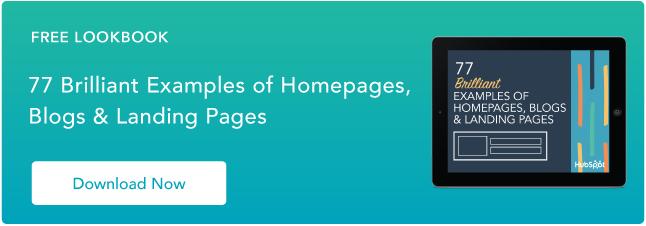
-1.png)
.jpg)
