I've discovered that playing a role in website project management can be equal parts exciting and overwhelming, depending on the tools used and how efficiently tasks are delegated. However, website project management is an essential part of launching (or relaunching) a website, which is why it's crucial your team knows how to do it well.
Today, I'll walk you through everything you need to know about website project management, starting off with what it actually is and then diving deeper into the intricacies of how to create and enact a plan. Finally, I'll share some tools that I love when learning how to do website project management.
What is website project management?
Website project management means the process of planning and organizing tasks associated with creating and upkeeping a website. This includes assigning tasks (think content creation, web development, design, and testing), as well as guaranteeing that the project is completed accurately, in a timely manner, adheres to budget, and meets the goals identified. Your primary tasks include:
-
Leading the team to define goals and scope.
-
Assigning subtasks to teammates.
-
Keeping an eye on your team's progress.
-
Resolving issues as they pop up.
Probably the most important thing I've learned about website project management is that it is just as collaborative as it is individual. While working on a website project team, you'll have your own individual subtasks, sure. But you'll also be contributing toward a larger goal — and because of that, it's essential that you don't work in a silo.
I think one major misconception of website project management is that the work ends the moment the site goes live, the redesign launches. That couldn't be further from the truth. Think of your website as where your company lives on the internet — because it is. Just like a real house, you wouldn't expect to never have to renovate, or maintain it, would you? Houses require routine maintenance, and need you to intervene when something breaks. Likewise, websites require the same.
Because of this, website project management isn't a one-and-done thing — you'll have to revisit your website project management plan for years to come, so long as your site exists.
According to Diego Polanco, Principal Creative Project Manager, Creative Ops at HubSpot, the exact tasks associated with website project management vary depending on what company you're working with or the task at hand. "I'd say that my job here has some important differences from any other previous web-related project management roles I've performed in the past," he shares. "Beyond the things a PM usually does related to managing the project constraints (budget, scope, time, risks, quality, and I will allow myself to add communications), here at HubSpot, our creative PMs support the program leads prioritizing the work and making sure it is aligned with the program strategic goals. Understanding the big picture and helping our business partners to stay aligned is key for our programs/projects' success."
What's the goal of website project management?
Just like project management at large, the ultimate aim of website project management is to streamline the processes related to building or redesigning a website. With a more seamless workflow, team members are able to complete their work with fewer questions and in a timely manner.
Another goal of effective website project management is that all stakeholders are clued in throughout the process. Depending on what tools you decide to use, you can ensure your entire team has knowledge of due dates, where to find supporting resources, and key milestones they need to hit. I've found that this is especially crucial if you are working with both internal and external stakeholders, as it sets reasonable expectations and allows everyone to be on the same page.
Ultimately, building or redesigning a website is a heavy lift on the entire team — and creating a website project management plan can help guarantee alignment. And, in my experience, an aligned team is a happier one.
How to Create a Website Project Management Plan
So, your team is embarking on a website project journey. What's the first thing that you should do? There's a clear answer: Make a comprehensive website project management plan. This plan will act as a roadmap throughout your entire project, and because of that, it's invaluable. If you begin your project without a plan in place, you risk chaos. (Does that sound a bit dramatic? Maybe. But if you've ever worked on a website build/redesign without a plan…you know that it's true.)
Now that that's out of the way, let's make ourselves a website project management plan. Buckle up — a lot goes into this process, but I promise it's worth it. And if you need a quick refresher on the key principles of how to effectively manage a project, I've got you covered there too.
Connect with the client or stakeholders.
Your first step is to connect with key stakeholders, or the client, if you work for an agency and are building a website for folks outside your organization. During this initial conversation, is it essential that you define your goals and objectives for the project? What is the team championing the project hoping to achieve from it?
Without answers to these questions, and a clear goal in mind, I wouldn't advise you to begin. This is also the time to converse about budget and resources allocated for the project, as well as competitor inspiration (if applicable).
Pro Tip: Make use of SMART goals to ensure that you have something tangible to refer back to.
Determine the project scope.
You have your goal outlined, as well as the answer to the aforementioned questions. Now where do you go? On to define the project scope, of course. In the simplest terms, this gives you insight into what is part of the project — and what isn't. Without a well-defined scope, you and your team will struggle to determine what the project entails and what it doesn't. Scope can help you define boundaries, and boundaries are good.
Another reason defining scope is a must is because without it, stakeholders can lack alignment regarding what will be accomplished during the project. Luckily, combatting any confusion is easy with a conversation identifying the project scope.
Pro Tip: By clearly defining the project scope, you can avoid a project manager's nightmare: Scope creep.
Set a timeline.
You have your scope and goals — that's all you need, right? Not quite. It's time to create a reasonable timeline when your website project management team anticipates completing the project. This is crucial for the same reason defining goals and scope are — because without a timeline, there's going to be a lack of alignment.
Pro Tip: Try to anticipate any hurdles that may arise and build in time to combat those throughout the project.
Actually start divvying up tasks — and assign them to your team members.
It takes a lot of work to get to this point, but once you do, you're ready to identify how you're going to divide up resources and assign tasks. This is your time to break down the project into smaller, more manageable tasks different team members can tackle. Then, assign these tasks to your team members so everyone has a clear idea of what's expected from them. Once this is complete, your team can begin to work on their respective tasks.
Pro Tip: This step of the process is also when you should identify which resources or tools you want to use — but more on that later.
Establish communication expectations.
Do you expect your team members to give you weekly Slack updates about where they're at? What about updating their subtask's Asana card daily so all stakeholders are clued in? Regardless of how you decide you want your team to communicate, it's time to identify best practices for tracking processes. Using a reporting tool to keep track of any difficulties that arise and maintain focus on meeting milestones is also a good idea.
Pro Tip: As a website project manager, your job is far from done here. Be sure your team knows you're accessible to answer any questions and the best way to ask those.
Of course, there are other steps to the process, including optimizing your website once it has been built or redesigned, as well as testing and eventually pushing the content your team has created live. However, if you follow these steps at the start of your project, you'll be off to a solid start for your website project management plan.
How to do Website Project Management: Helpful Tools
The tools that you use can make or break how successful and streamlined your project is. That's why a quintessential part of learning how to do website project management is figuring out which tools are worth your time, and which you should pass on.
There are a lot of tools on the market, so it's understandable if you have questions. Here are a few that I recommend looking into as you and your team embark on a website project management journey.
Asana
There are so many reasons to love Asana as a project management tool. For starters, you can easily add collaborators so all stakeholders are clued in throughout the project. You can create a board for your projects where the team can physically move cards (for tasks) to demonstrate the progression of the project. Additionally, you can add subtasks to these cards so everyone's clear on what they need to do.
Asana is also user-friendly and makes it easy to check out upcoming deadlines when you login. Plus, there are ample opportunities for collaboration, as you can like comments to denote that you've seen it, create comment-only projects so now erroneous changes are made, and attach files from your desktop, Google Drive, OneDrive, or DropBox.
Nifty
Nifty is another resource you can use to keep your website project teammates on the same page. Nifty boasts plenty of enviable features, including the creation of roadmaps to act as a visual project guide, goal-setting tools, and time-tracking tools, which are especially helpful if you work at an agency and need to bill a client hourly.
Jira
Another great option for website project management is Jira. Jira allows you to make flexible Kanban or Scrum boards that enable your team to collaborate more efficiently. You'll have access to several outstanding features regardless of which type of board you choose. This tool offers invaluable insights into how your team works, as well as drag-and-drop functionality, privacy features to ensure your information doesn't get lost in the shuffle, and the ability to check task status easily.
Polanco shares that his team utilizes a mixture of several different tools to get the job done, which is a valuable reminder to not get too stuck in your ways that you don't think outside the box. "For building plans, there are a lot of tools we can use, from timelines in Asana, wikis in Confluence, roadmaps in Jira to Google Sheets, and sometimes even a graphic with a few tables in Slides can work. Depending on the project uncertainty and the framework you and your team choose to deal with the uncertainty, some tools will make more sense than others."
However, Polanco has an important reminder: Ultimately, your tools are there to help your team, not hinder them. "Tools should help to close communication gaps and keep everyone in the team aligned," he says. "But I'd say that the most important thing we need to build for creating plans that make sense and we can enforce and make work is trust. Working hard to build trust with my creative stakeholders so we can have all the important and difficult conversations that make a plan feasible is the most important thing."
Create your website project management plan today.
Ready to begin creating your website project management plan? Now that you have an outline of how to go about it — and some invaluable insights from one of HubSpot's very own creative project managers — I hope you feel better equipped to tackle your project. Remember: Prioritize team alignment, don't forget to set SMART goals, and your project will turn out great.
.png?width=112&height=112&name=Image%20Hackathon%20%E2%80%93%20Vertical%20(50).png)

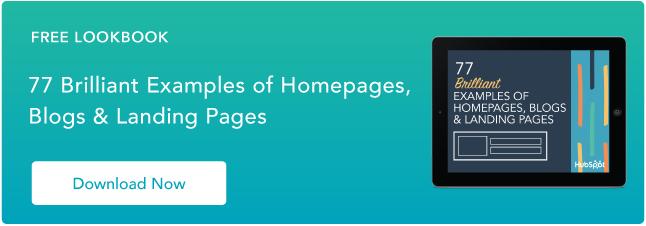
![How to create a website to sell products: 7 steps I used [+ expert tips]](https://53.fs1.hubspotusercontent-na1.net/hubfs/53/how-to-create-a-website-to-sell-products-1-20240909-6141294.webp)
![Website design proposal: A streamlined approach to pitching [+ templates]](https://53.fs1.hubspotusercontent-na1.net/hubfs/53/%5BUse%20(1)-Oct-23-2025-03-34-31-8363-PM.webp)





.png)
-2.png)
