In business, a good product is nothing if it doesn’t meet the user where they are. Building digital products has taught me that aesthetics alone are insufficient. Making the functionality and information feel natural to the user is the true problem. Customers ought to be able to find your products and know right away where to go to obtain what they require. Information architecture is the act of classifying and arranging content so that it “just makes sense.”
Now, here’s where a lot of teams (including my past self) get it wrong: Information architecture isn’t just about having a clear navigation bar at the top. It’s the whole skeleton of your site. What shows up on the homepage, how deep your product catalog goes, and how your help docs are grouped. It all ties back to the decisions you make about information architecture.
That’s why I never leave this to guesswork anymore. In this post, I’ll walk you through what information architecture actually means, the principles I follow when designing it, real-world examples I’ve seen work, and the modern tools that make the process easier today.
Table of Contents
- What is information architecture?
- Why Information Architecture Is Important
- Information Architecture Systems
- Information Architecture Principles
- Information Architecture Diagram Examples
- What is the difference between information architecture and UX?
- How to Create Information Architecture for Your Website
- Information Architecture Template
- Information Architecture Tools
- The Power of Good Information Architecture
.png)
The Ultimate Workbook for Redesigning Your Website
Guidance + templates to simplify your next website redesign project.
- A four-part redesign planning guide
- A redesign budget template
- A website redesign audit template
- And more!
Download Free
All fields are required.
.png)
What is information architecture?
Information architecture (IA) is the practice of structuring and presenting the parts of something — whether that’s a website, mobile app, blog post, book, or brick-and-mortar store — to users so that it’s easy to understand.
For the user to be able to make sense of content, structure it with two major factors in mind: the user’s context and the user’s needs.

Context is the environment in which the user engages with the content. To figure out the context, consider where, when, why, and how the user is seeking out and engaging with your content.
Structure content according to the user’s needs, as well as their goals, behaviors, and expectations. To identify these, you must know who the user is (i.e., who will be consuming the content), what value the content provides them, and how they actually use the content.
Why Information Architecture Is Important
Information architecture is central to user experience online. Information architects add structure and navigation systems to simplify complex information for users.
Well-planned information architecture makes it easy and fun to engage. Whether you’re playing a game on your mobile phone or scrolling a B2B website, it helps you find what you need to reach your goals.

To better understand why information architecture is useful, it’s a good idea to start with how the human brain works.
UX, IA, and Cognitive Psychology
Cognitive psychology is the study of processes that happen inside the human brain. Cognitive science and psychology look at these human habits:
- Memory
- Attention
- Learning
- Decision-making
- Perception
- Problem-solving
- Creative thinking
Studying cognitive psychology can give you insights that can help improve user experience and design. Let’s talk about some of the most common cognitive principles for design.
Mental Models
People create mental models to understand and interact with the world. Each mental model is unique and changes constantly as we collect more information.
Mental models are the personal version of the world you have in your head. Applying models to different tasks and situations can help you better solve problems for your users. For example, the Eisenhower Decision Matrix is a mental model of time management. It simplifies the act of prioritizing work tasks.

Gestalt Principles
Put roughly, gestalt is the German word for “shape.” But like most words that cultures share, there is more to the translation. The term gestalt also talks about the way a shape or object reacts to the space around it and how a collection of things can be greater than the sum of its parts.
Gestalt principles help you design for users with concepts like proximity, similarity, closure, continuity, and figure-ground. You can learn more about this principle in this post about the law of proximity, or by watching the video below:
Cognitive Load
Cognitive load is the approximate amount of information a working memory can hold at once. A human mind can only remember a limited amount at any given time. That makes it essential to create instructions that don’t overload it.
It’s also useful to remember that outside events and situations can also impact your users’ cognitive load.
For example, during the 2020 pandemic, many people had a hard time focusing. This “brain fog” often extended to simple and routine tasks due to increased cognitive load.
Recognition Patterns
The human brain records information like events, people, and places. Recognition patterns make it easier to pull up that stored information.
They also create logical comparisons with new data as you take it in. Recalling patterns helps you guess what might happen next, assuming that it will align with what you’ve seen happen before.
So, when you visit a website you might expect parts of that site to match other websites you visit. Designers use these assumptions to improve the user experience.
How IA Can Impact Your Business
Great information architecture is valuable because it helps users find information quickly. This means that the IA on your site could impact:
- Lead generation
- Employee performance
- Hiring
- Marketing ROI
- Customer service
And information architecture isn’t just helpful online. It keeps you from getting lost on the subway, helps you reach your new dentist’s office on time, and keeps you from walking into the kitchen at your favorite restaurant.
But IA is a powerful force in digital products because if you get lost on a website, there’s no one waiting there to help you find your way. If you get lost on an ecommerce site you’re likely to leave and never come back. That means you don’t get the product you wanted and that company doesn’t get your business.
Information architecture lets you get involved in the decision-making process on your site. It helps you give users what they’re looking for with every click. And it establishes a logical framework that builds trust.
So, what do information architects do that make IA so valuable?
Information Architecture Systems
Information architecture involves research, planning, and communication. And information architects’ work often starts with a complex mass of information. When they finish, they have an informational structure that is clear and easy to navigate.
To build out this complex structure, an information architect typically performs a range of tasks, including user research, card sorting, content inventory, site mapping, and labeling. IAs may repeat some of these steps later in the UX design process with different objectives.
The information architect’s goal is always to understand the user. They want to understand their needs and goals and how they look for information. Then they create a structure to meet those needs, goals, and behaviors.
Moving through this process requires expert knowledge of four different systems:
- Organization.
- Labeling.
- Search.
- Navigation.
The goal is to design each system to meet the user’s needs.
Organization Systems
Organization systems, also called classification systems, categorize information. It focuses on creating methods and frameworks that can be used to organize and structure information. This framework is created so that users can find, understand, and interact with information efficiently.
I can say in simple terms that the IA systems are the “rules” or patterns behind how content is arranged and presented on websites, apps, or any other digital platform.
In organizational systems, there are four common types.
1. Hierarchical (or Top-Down) Systems
In this information organization system, the contents are arranged like a tree. We see the very broad topics at the top and the more specific topics below.
For example, on a website that sells products, we will often start on the homepage. On the homepage, we will find the products which may be sorted into categories, and then finally we will see the specific product. That’s how hierarchical systems work.
2. Sequential (or Step-by-Step) Systems
This type of organization system is one where users usually have to follow a certain path to reach their objective. This is the type of system commonly used in blogs, tutorial guides, or survey websites. This system is best for tasks that must be completed in a particular order.
3. Matrix (or Grid) Systems
The matrix system is the most commonly used, and it is one in which users can navigate in different ways depending on their purpose. In this system, choices are based on multiple filters, and users can take different turns. This type of system is very common on ecommerce websites, and it is absolutely the best for websites with a large and complex dataset.
4. Organic (or Network) Systems
An organic system lets users navigate freely, often via search, links, or tags. There’s no strict hierarchy. This system is best for content-heavy platforms where users want flexible exploration.
Popular examples of organic systems are Wikipedia and blogs with tag-based navigation.
There are also other ways to organize information. Alphabetical, chronological, topical, or user-segment-based organization systems are all popular online.
.png)
The Ultimate Workbook for Redesigning Your Website
Guidance + templates to simplify your next website redesign project.
- A four-part redesign planning guide
- A redesign budget template
- A website redesign audit template
- And more!
Download Free
All fields are required.
.png)
Labeling Systems
In order for users to comprehend and act upon information rapidly, a labeling system specifies how data is represented using words, images, or symbols. To put it briefly, labels are the names we provide to actions, materials, and categories. Those names are kept constant, understandable, and easy to use by a robust labeling system. Your website turns into a guessing game without it.
Here’s why I never overlook labeling when designing information architecture.
- Clarity. Labels reduce confusion and make content easier to scan.
- Usability. Clear labels guide users without extra explanation.
- Consistency. Keeps terminology uniform across the whole site or app.
- Findability. Good labels improve search and navigation.
- Accessibility. Well-written labels help users with assistive technologies like screen readers.
In short, labels provide context, so your users know where to look for further information. Labels must be simple to read and familiar to your target audience.
Search Systems
Search systems are the procedures, instruments, and methods that let users search for information directly instead of perusing menus or categories. They serve as the “shortcut” to finding content, particularly on sites with a lot of information (think YouTube, Amazon, or Google).
While organizational systems guide users through structured navigation, search systems empower users to locate specific content quickly, even if they don’t know exactly where it lives.
Navigation Systems
Navigation systems allow consumers to move around content on a website, app, or product. While organizational systems deal with how content is organized, navigation systems deal with how users access and explore that structure.
I like to think of it this way: Organizational systems are the map; navigation systems are the directions and signs that guide users through the map.
A navigation system might include:
- Main navigation interface – the top-level menus users see first.
- Sub-navigation menus – secondary menus for deeper content.
- Breadcrumbs – a trail showing users where they are within the site.
- Pagination – breaking up long lists or articles into manageable pages.
Navigation helps users find specific information. It’s a collection of different pieces that form patterns that visitors recognize. For example, in hierarchical navigation, users navigate from top to bottom.
During this stage, information architects decide how users will navigate through a site and how pages on the site connect.
Now let’s look at some important guidelines to follow when designing information architecture.
Information Architecture Principles
When exploring information architecture, it quickly becomes clear that many websites look fine on the surface but may break down once users try to interact with them. To address these challenges, information architect Dan Brown proposed eight principles of IA in 2010.
He described them as “universal truths” that provide a checklist for what makes information architecture effective, and more than a decade later, these principles are still widely applied in building digital products.
Let me walk you through these principles in plain terms, with some real-world context I’ve seen as a developer.
The Principle of Objects
Think of content as living objects. Each has attributes, behaviors, and a life cycle. For example, an ecommerce site’s product page isn’t static; it can be updated, archived, or re-categorized once the product is retired. Before I structure a site, I always ask, “What types of content am I dealing with?” Blog posts, product pages, videos? Knowing this helps me design for the natural flow of that content over time.
The Principle of Choices
Too many options paralyze users. The principle of choices says: keep it simple. If you’re showing a newsletter pop-up, users should only have three options: sign up, close it, or ignore it.
The goal of the choices principle is to give the user only the most pertinent and significant options. These decisions ought to be relevant to a specific task.

The Principle of Disclosure
Only show users the information they need at that moment, nothing more. Google nails this with its “People also ask” boxes: You see the question, and only if you click does the answer expand. I try to follow the same rule when designing onboarding flows: Don’t dump everything on the user upfront. Reveal details step by step.

In order to make the content easier for users to process, only a specific amount should be presented at a time.
The Principle of Exemplars
The principle of exemplars says that whenever something isn’t completely clear or intuitive, you should provide examples to guide users.
Ecommerce sites do this really well. Take Jungalow’s homepage, for instance. Instead of just listing categories like “wallpaper” or “plants + planters,” the site pairs them with vibrant images. The names themselves are straightforward, but the visuals go a step further — they set expectations and show visitors the kind of colorful, bohemian products they’ll find when they click through.

The Principle of Front Doors
Not everyone comes through your homepage. Users might land on a blog post, a product page, or a random landing page from a Google search. That’s why every page needs to act like a “front door.” I always include navigation aids (headers, footers, and breadcrumbs) and a short explanation of where they are, so users don’t feel lost regardless of their entry point.
This principle is perfectly shown by Nude Barre. There is a big footer at the bottom of each page, in addition to a navigation header with drop-down menus and a search box. This footer has important links for getting around the site and a short description of the business. People can easily learn about what the company does, find what they need, or look around the site wherever they are.

The Principle of Multiple Classification
People want different ways to get information. Some people like menus, some like search, and some just scroll down to the bottom. I now know that a “one-size-fits-all” model is not always true. I make sure there is more than one way to get around on platforms with a lot of content. For example, there are navigation menus, search bars, tags, and even links to related content.
Here’s a look at the fitness website Ailey Extension. It provides:
- A navigation bar with sub-navigation menus.
- A search bar.
- Breadcrumbs.
- A footer with navigation links.

The Principle of Focused Navigation
The idea behind focused navigation is that your site’s navigation menus and tools should be the same everywhere and only show relevant content.
You should use breadcrumbs on all of your pages if you use them on your blog. Or, let's say you have a main menu with links to Products and Services, and each one has its own submenu. Only put products under the Products link and services under the Services link after that. If you don’t, people will get confused.
Take a look at HubSpot’s homepage below. There is a well-organized sub-navigation menu that makes it easy to see which links go to Education, Services, and so on.

The Principle of Growth
The principle of growth is all about designing your information architecture so it doesn’t break when your site scales.
Think of an ecommerce store. Maybe your women’s apparel category only has shirts and pants right now. That’s fine — but a good IA leaves room to expand into dresses, shoes, or even a brand-new accessories category for scarves, hats, and jewelry. The idea is to future-proof your structure so it can grow alongside your business.
These eight principles aren’t rigid rules. I treat them more like a compass when I’m mapping out a new product or untangling a messy site. They remind me to prioritize the user experience, not just the backend folders and databases.
Next, let’s look at the different ways these principles work on IA examples of real websites.
Information Architecture Diagram Examples
Since a website’s content structure depends on the specific needs of the user, no structure will look exactly the same. The IA of an ecommerce store can look completely different from a blog and still meet users’ needs.
Most websites and apps, no matter their niche, share one similarity: They have three or four levels of hierarchy at most. That way, the content users want will still be accessible in a few clicks, but the website navigation won’t be too broad.
You can see this in the IA diagrams — visual sitemaps that outline websites in a skeletal form — below.
.png)
The Ultimate Workbook for Redesigning Your Website
Guidance + templates to simplify your next website redesign project.
- A four-part redesign planning guide
- A redesign budget template
- A website redesign audit template
- And more!
Download Free
All fields are required.
.png)
Duke Library
As part of its 2013 website redesign, Duke created and published an IA blueprint (shown below). Its new IA would have six main categories:
- Search & Find
- Using the Library
- Research Support
- Course Support
- Libraries
- About Us
The most important pages fall under these categories. They make up the site’s global navigation, and users can access the sub-categories in a drop-down.

The other parts of the sitemap show what content would appear above the navbar in the header (“utility navigation”), the content area of the page (“news, events, exhibit” and the search box), and the footer.
Charity App
Below is the IA for a mobile app from UX designer Bogomolova Anfisa. Most apps from Pinterest to Goodreads have a similar structure.
![]()
According to this IA, a user first sees instructions to help them understand and use the app. Then they see a welcome page and can log in with Facebook credentials or email, or register an account if they haven’t already.
From there, they’re taken to the main page, which contains options to view their bookmarks, messages, profile, or create a new post.
“The Museum”
Below is the IA for the mobile app of a client that design agency Pixel Fridge worked with. The six purple boxes represent the major sections of the museum’s website — but user research and testing showed that not all six were considered equally important.

On the left are the categories and subcategories that they put in the navigation header. On the right are the categories and subcategories placed in the website footer.
Travel Booking Website
Like the Duke Library website and “The Museum,” this travel booking website has six major categories. These categories are:
- Account management
- Book a trip
- About
- Destination
- Customer service
- Travel tips

You’ll notice in the image below that there is an additional level in this site’s hierarchy. The pages connected to the three subcategories under the “destination” category form the fourth level.
If you think these examples look like something you’d see during the user experience (UX) design progress, you’re right. While IA covers disciplines, from technical writing to library science, it’s particularly important within the UX field.
Below, we’ll look at the relationship between IA and UX. While both concepts apply to virtual and physical spaces, I’ll focus on the former to help you create websites, mobile apps, and other digital products that are easy to use.
What is the difference between information architecture and UX?
Information architecture (IA) and user experience (UX) are two things that are very similar but not the same.

UX design is all about the way users of a product interact with the product. It includes the complete user journey, from first impression to task completion, with a focus on making it easy, entertaining, and efficient.
This is what a UX designer thinks about:
- How easy is it to use the product?
- How do people with different skills use it?
- Does it feel satisfying and trustworthy?
- Does the experience work the same way on all pages or devices?
Information architecture deals with the organization and structure of information. UX, on the other hand, encompasses the whole lived experience of using the site or app.
Building an IA is just one step of the UX design process. Other steps include content inventory, user research and testing, wireframing, and prototyping.
How to Create Information Architecture for Your Website
IA is one of the most important steps in making any digital product. You need a clear plan whether you’re making your first website or an app for your business.
It’s up to you whether you want to hire a skilled information architect or do it yourself. People work together a lot in information architecture. There are times when the research, development, and design teams work together on the process. But even a small job you do by yourself can be better if you know the basics.
Since every information architecture project is different, the steps may not always be done in the same order. But these steps can help you do the studying, planning, and research you need to make your next digital project’s structure great.
IA is like a road map for me when I’m making a new website or app. It keeps me on track with it all. It tells people how to organize, label, and link information so that they can easily move through the experience. To improve the process, I work with designers or UX analysts from time to time. I’ll sometimes draw it out myself.
Here is how you can create information architecture for your website.
Step 1: Audit your content.
Before I touch site maps or navigation menus, I take stock of everything that already exists. For a redesign, that means creating a spreadsheet with URLs, titles, content type, last updated date, and keywords. For a brand-new project, I’ll list ideas, drafts, and planned assets.
To make it manageable, I catalog everything in one place. For websites, that usually means a spreadsheet with details like:
- Current URLs.
- Page titles.
- Date of last update.
- Page type (blog, product, landing page, etc.).
- Media (images, videos, downloadable files).
- Author.
- Focus keywords.
Even if you’re beginning from scratch, putting together your thoughts and drafts helps you realize which portions matter most, where additional content is needed, and how to organize information. This audit marks the beginning of site structure planning.
Step 2: Get to know your users.
One mistake I made early in my career was assuming that my way of thinking matched my users’. It doesn’t. That’s why I run quick research sessions, even lightweight methods like card sorting or tree testing. These reveal how people actually group content and the words they naturally use.
Another tool I like to use is Google Trends. It’s free and lets me compare how often people search for different terms. For example, suppose I’m looking for a good keyword for my product. I can compare two or more synonymous terms, like “sofa” and “couch,” to determine which one my users are most likely to search for using the Google Trends app. I can better match the language on my website to how people actually speak, thanks to insights like this.

As you can see from these two images, the term “sofa” has a more prevalent usage in the U.K. than it does in the U.S. Representing your goods in each country can be greatly enhanced with this information.

Next, try some of the processes that information architects use.
Step 3: Group and categorize.
With the audit and research in hand, I start clustering content into logical groups. I avoid relying on company jargon; users don’t care about internal acronyms. Instead, I group content by the themes that matter to them.
Grouping and categorizing content can be a bit difficult since there are various methods to do it, and people often use personal habits or internal systems that may not be effective. To make categories effective for the biggest audience, I start with a complete content list and apply user research to prioritize and group material. For example, I can combine Facebook, Instagram, and TikTok blogs under “Social Media” for simplified navigation.
When categorizing, I often find content that doesn’t fit any place. Additionally, some content may belong to multiple groups. In this case, user research can determine whether these outliers need their own subcategory or should be integrated elsewhere, keeping the structure user-friendly.
Step 4: Label with care.
Categories are only as good as their labels. Good labels attract consumers’ attention and are recognizable or distinctive to your material. I stick to familiar, scannable words whenever possible: Home, Pricing, Blog, and Docs. But sometimes unique labels add personality, like “Labs” for experimental projects.
Labels must set expectations beyond attracting attention. What users see when they click should be obvious. On an ecommerce site, “Best Sellers” indicates the most popular items. I find images help clarify labels, especially when they may be misconstrued.
The Amazon website is a good example of great labeling.

I also pair icons with text, especially on mobile. A magnifying glass icon plus the word “Search” is faster to understand than an icon alone.
Before rolling labels live, be sure to always run them through a quick user test, because what makes sense to you might puzzle others.
Step 5: Define taxonomies and metadata.
Once categories are set, I build out the internal structure. This is where taxonomies and metadata come in. It simplifies information navigation and prioritization. On an ecommerce site, for example, the taxonomy might include Shoes → Men’s → Running. Metadata adds details like size, color, or brand. Metadata and taxonomy mark content with terms or codes to make retrieval easier, allowing users to select and refine search results instead of scanning all accessible objects.

Organization becomes increasingly important as websites develop and taxonomy grows more sophisticated. Developing a taxonomy requires unambiguous top-level categories and names. With too many overlapping or poorly defined classifications, taxonomy can be confusing. So I advise you to slowly build taxonomy to avoid problems like duplicate categories and confusing labeling.
Strong information architecture relies on consistency. Regular checks avoid confusing users with duplicate or similar labels. Sitemaps and IA mapping software might help clarify your site’s organization. Visual thinkers benefit from these technologies because they make taxonomies and metadata consistent and scalable as the site grows.
Step 6: Plan search functionality.
Not every site needs search, but for large catalogs or content-heavy platforms, it’s essential. Before I add a search functionality, I decide if it will improve the user experience on my website. Users who utilize search too often may indicate site organization issues. Some sites, like ecommerce platforms, gain more from search, while others prefer thumbnails.
When implementing search, I must decide what material users may search for and how the search bar works. Ecommerce sites may allow customers to search for products directly, but careful preparation is needed to avoid duplicate or inappropriate results.
When I add it, I decide upfront:
- What should be searchable?
- How should results be ranked?
- What filters make sense?
These steps define the search scope and ensure it meets user needs while being efficient and straightforward.
Finally, I consider the search result presentation. Most sites sort chronologically or alphabetically, rank by relevance, popularity, or rating, or cluster by categories or machine learning. Clarity improves user experience and reliability.
.png)
The Ultimate Workbook for Redesigning Your Website
Guidance + templates to simplify your next website redesign project.
- A four-part redesign planning guide
- A redesign budget template
- A website redesign audit template
- And more!
Download Free
All fields are required.
.png)
Step 7: Build navigation.
Developing excellent website navigation should follow your strategy. Categorization and taxonomies should be easy to discover in your global menu, sidebar, or breadcrumbs. Users want natural and intuitive navigation, so use your sitemap, competitive research, and user insights.
Depending on your type of website, there are different navigation models:
- Single-page models work for landing pages.
- Flat models for smaller sites.
- Hierarchical structures for business sites.
When designing navigation, while considering your type of website, always put the user first. Focus on clarity, consistency, and making it easy for visitors to know where they are and how to return to the homepage. Avoid overemphasizing “rules” like the three-click principle, and instead aim for intuitive movement through your site. The ultimate goal of IA for navigation is to create a seamless path to content while supporting business goals like highlighting offers.
Step 8: Complete wireframing, data modeling, and prototyping.
After establishing the structure of my website, I create wireframes, prototypes, and data models. This makes the IA feel more human. Wireframes are my first draft of the user interface. I keep them simple, with black-and-white layouts showing navigation, page hierarchy, and placeholders for content. No fancy colors or logos yet. At this stage, I just want to see:
- How the navigation flows.
- Where pages and screens connect.
- How headlines, tags, and content blocks fit together.
After that, I level up to prototypes. Prototypes add interactivity; buttons can be clicked, menus expand, and sometimes I’ll add light styling. The goal here isn’t polish but function: Can users move through the product the way I intended?
Last but not least, there is data modeling. A lot of teams skip this step, but it’s very important. After the site goes live, data models show how it will handle new content. For instance, if you have an online store, how will new product features (like size or color) get into your categories, filters, and search? I’ve seen projects fail later on because the team didn’t plan ahead for these things.
Step 9: Test and refine.
The final step is where everything comes together: testing your IA with real users. I never assume the structure I designed in a vacuum will perfectly fit how people actually browse.
I usually start by running usability sessions with the same group I used earlier for card sorting or navigation tests. This helps me validate whether my labels, categories, and navigation really make sense. Sometimes I’ll bring in a fresh group too; new eyes often catch issues that repeat testers miss.
When I don’t have the time or budget for formal testing, I use analytics instead. You can find out where users are getting lost or leaving a flow by looking at heatmaps, click tracking, and bounce rates. Testing in production can temporarily hurt SEO and the user experience, but I’d rather find problems early than let them go on.
Featured resources:
Information Architecture Template
Building an information architecture from scratch can take a lot of time, research, and trial and error. The good news? You don’t always have to start with nothing. You can use pre-made templates as a starting point for your next project. Some are separate files, while others come with IA mapping tools. These are a couple that you should look into.
UI8’s Information Architecture Kit

This kit from UI8, a web-based company, has 250 templates and more than 500 elements to help you start building the information architecture for your app. All of the assets in this kit are vector-based and can be scaled up or down. They also work with Adobe Creative Suite and Sketch. Before you start wireframing, you can use this kit to show the app’s basic features and how they work together.
IA & Sitemap Template (Figma community)

Albert Fdez and Muak Studio created this IA & Sitemap Template for the Figma community. You can open and use the template via Figma for:
- Improved navigation.
- Content planning.
- Identification of relationships.
- Facilitating project management.
This template is a good choice if you want a strong starting point for your IA and if you plan to work with the very popular Figma tool for your sitemap, wireframing, etc. Highly recommended.
Information Architecture Tools
There are many design software tools that you can use to map your information architecture. Let’s briefly look at a few.
Diagrams.net
Diagrams.net is a free software tool for creating user flows and information architecture and flowcharting. It automatically plugs into Google Drive so multiple people can collaborate on the same map in real time. You can also choose to save your final visual site map to One Drive or Dropbox. Here’s an example of a sitemap completed with this tool.

OmniGraffle

OmniGraffle is a premium tool that offers everything you need to create a visual sitemap. Features include standard options like line, shape, text, and pen tools as well as advanced options like text objects, position snapping, geometric positioning, automatic layout, and default templates.
FlowMapp

FlowMapp optimizes the process of creating a visual sitemap of your website, app, or mobile project. Besides its drag-and-drop sitemap builder, it has tools for creating user flows, personas, and customer journey maps. FlowMapp offers four pricing plans, including a free option for a single project.
Microsoft Visio

Microsoft Visio is a premium tool that offers dozens of premade templates, diagrams, and stencils to help you start diagramming your IA. The latest version comes with even more features to help you create professional sitemaps. Team members can also view, comment, and share Visio diagrams to improve collaboration.
The Power of Good Information Architecture
When I think about information architecture, I see it as the invisible framework that can either make or break a digital product. From labeling systems that give clarity and consistency to navigation systems that guide users through a site’s hierarchy, IA is what ensures people don’t get lost along the way.
In this blog I’ve walked through the eight principles of IA, and I’ve also shared practical tools, like IA templates, that make the process less daunting. Personally, I’ve leaned on these when I need a head start or want to communicate structure to a team quickly. And while information architecture is a pillar of user experience, it’s not the whole story. UX is bigger, and adequate attention should be paid to UX.
Editor's note: This post was originally published in November 2020 and has been updated for comprehensiveness.
.png)
The Ultimate Workbook for Redesigning Your Website
Guidance + templates to simplify your next website redesign project.
- A four-part redesign planning guide
- A redesign budget template
- A website redesign audit template
- And more!
Download Free
All fields are required.
.png)
Website Development
.png?width=112&height=112&name=Image%20Hackathon%20%E2%80%93%20Horizontal%20(56).png)

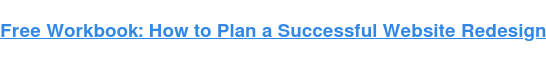
![How to make a website with user accounts and profiles [with WordPress, Wix, and more]](https://53.fs1.hubspotusercontent-na1.net/hubfs/53/%5BUse%20(3).webp)
![How to build a Google Site that looks good and drives business [templates & examples]](https://53.fs1.hubspotusercontent-na1.net/hubfs/53/Website%20Redesign%20Terms.png)







