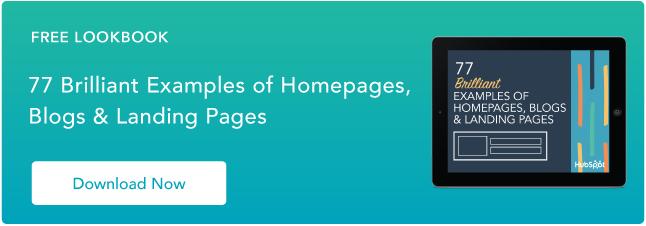In this guide, we’ll tell you what you need to know to start designing for mobile users, including seven tips to optimize your website’s mobile experience. But first …
What is mobile experience?
Mobile experience is how users perceive your mobile application or mobile website while using it. The overall mobile experience is determined by several factors, namely how easy and pleasing your website or application is to use.
As smartphone adoption continues to rise, designing for the mobile experience is now more important than ever for engaging users and driving conversions. A recent HubSpot survey of over 1,000 marketers found that 33% leveraged mobile-friendly website design as part of their marketing strategy, and over 54% made it part of their SEO strategy.

These days, users are accustomed to high-performing, seamless mobile experiences. While that’s great for customers, it also means any business needs to prioritize its mobile user base from the get-go when creating mobile touchpoints. This is called “mobile-first” design.
If you’re just starting to create an online presence, going mobile-first is easier since you don’t have an infrastructure already in place. But if your business is pivoting to mobile-first, the transition will be more challenging. Our best guess as to why more businesses aren’t embracing mobile? It’s just more work.
But, nothing good ever came easy, and redesigning to improve the mobile experience is both doable and worth the effort. To help you out, we’ll review some key mobile-first principles to ensure your mobile experience is one that keeps users coming back.
1. Develop empathy for your users.
Understanding your users is a cornerstone not just of mobile design, but product design as a whole. To craft an experience that suits your audience, you first need to recognize that you are not your audience. Far from it, in fact — you’ve spent more time with your website than just about anyone.
There are no hidden secrets for this step either: The best way to gain empathy for mobile users is by talking to them. Watch users interact with your mobile website, hear their pain points, and get a sense of how they feel. Observe what tasks they are trying to accomplish, and how they accomplish them. In the process, you’ll start to notice recurring obstacles which you can address in a redesign. To learn more about user testing and get started with some common testing methods, check out our guide to user testing.
You may also find it helpful to create a customer journey map for your mobile users. A customer journey map is a visual representation of your typical user’s experience with your company, from first learning about your product to using your product. It describes what your customer wants from your business, how they use your product, and any difficulties they encounter along the way.
2. Simplify the interface.
Here’s a tip we’ll see pop up throughout this list: A simple interface is a user-friendly interface. Mobile devices have little screen real estate to work with, and, in most cases, you’ll only have room for essentials. Mobile is not the place for excess, so cut back on anything users don’t need.
A couple important notes here: First, simple doesn’t need to mean boring. You can still create an impressive mobile website design while stripping things back. It’s not a zero-sum game — your website can both help users accomplish their goals and look good while doing it.
Second, simplifying a website shouldn’t involve withholding information from mobile users. For instance, you may have visited a mobile website and, instead of seeing information about the product, you got an ad for an app and/or a link to the app store. Or, you saw a message along the lines of “mobile website coming soon.”
Obviously, no mobile experience is a bad mobile experience. Either the customer simply can’t accomplish what they wanted on your site, or they need to download a separate app to do so, and that involves way more work than they expected.
Still, many websites continue to make this mistake when the solution is straightforward: Simplify your website enough to offer the same content on your desktop and mobile websites. All users deserve the same information and functionality, even if it means presenting this content in a different format to fit smaller screens and cutting back on excessive content and styling.
3. Design clear navigation.
One of the biggest challenges of mobile design is figuring out how to make navigation clear and intuitive. Most desktop websites accomplish this with a big and beautiful nav menu in the site’s header or sidebar. Mobile websites don’t have this luxury, requiring you to get more creative with navigation.
The go-to solution for mobile navigation menus is the hamburger menu, a three-line icon that, when pressed, opens a fly-in menu with navigation links. Though not as tasty as it sounds, a hamburger menu takes up very little screen space and can be made available on any page of your site — no wonder why so many websites have adopted it over the years.
However, there’s more you can do to make your mobile site navigable, and it comes down to your website’s architecture. Are your pages arranged in a way that is logical to users? And can users complete the most common tasks with as little tapping and typing as possible? Not even a well-placed hamburger menu can eliminate friction caused by messy site structure.
And, again, simplicity is your friend here. The fewer pages on your website, the easier it will be to structure them in an intuitive way that requires less work to navigate.
After you’ve tackled your site’s structure and revamped its navigation, don’t forget to test! Watch how people get from page to page with your new navigation and optimize further based on their actions, feelings, and feedback.
4. Implement responsive design.
A responsive website automatically adapts its content to the device that is accessing it, whether it’s a desktop, smartphone, or tablet. For instance, if you’re viewing this post on a desktop, changing the width of your browser window will cause page elements to rearrange into a more readable layout. (And if you’re seeing this on mobile, that work has been done already!)

From a practical standpoint, responsive design is more cost-effective and less resource-intensive than alternatives like creating a separate mobile website or creating separate pages for common screen dimensions. By properly planning and testing your site’s responsive design, you’ll ensure your pages look great on any screen.
5. Don’t neglect speed.
We’ve discussed how to make your website look good on mobile, but looks don’t matter if your mobile website takes too long to load. We’ve all experienced poor website performance and know that a slow website is enough to drive users over to competitors.
The truth is we’re all very impatient — according to Google research, the probability of a bounce increases by 32% when page time increases from one to three seconds. Additionally, website performance has been a Google ranking factor since 2018, meaning a slow mobile website will take a hit in organic search ranking.
Clearly, website performance is a make-or-break aspect for any website, desktop or mobile. Unfortunately, many websites still overlook faster speed in favor of heavy pages. And since mobile devices typically process data more slowly than desktop computers (and often over a poor internet connection), a laggy desktop website means a very laggy mobile site.
To retain your traffic, keep performance in mind throughout your design process, including running tests when you add new features and identifying any sources of slowness. If you set a performance standard for your mobile website and work to stay below it, your mobile users will appreciate it … or, at least they’ll be less likely to leave.
We’re not saying performance optimization is easy — you may have to trim parts of your site you worked hard on in order to spare some crucial extra seconds of load time. But, you’ll see the rewards in your session times, bounce rates, and conversion rates.
You can learn more about website load times and how to optimize your own in our guide to website performance.
6. Consider interaction cost.
Another factor that can make your site’s mobile experience feel slow is interaction cost, which is the amount of physical and mental effort required to perform an action on your website. When creating your interface, think about how users will swipe and tap their screens as opposed to using a mouse and physical keyboard.
For example, consider form design. Forms on mobile websites can be tricky, as each field requires the user to select the field by tapping, type in the information, and select off the field. If users have to do this a dozen times in a single form, there’s a good chance they won’t reach the submit button. So, reduce interaction cost by keeping forms short and, once again, keeping only the essentials.
Besides lengthy forms, try to avoid other elements that zap users’ energy and interest. Small text, pop-ups, and complicated multi-layered menus are the biggest offenders here.
7. Use neutral or use mobile-friendly language.
Are you in charge of writing your website’s copy? If so, be sure to craft your language to be inclusive of mobile users. Don’t assume that a user will be on any specific device (e.g., an iPhone versus Android) or input type (e.g., mouse versus touchscreen), and use language that could apply to any user in any context. A good example of this is using the term “select” instead of “click” or “tap.”
This step may seem like a small touch, but mobile users notice these things. We know you care about your mobile visitors (otherwise you would have dropped off somewhere around tip #2). But any detail that excludes mobile users, even if unintentional, can dampen the experience and give the impression that you aren’t thinking of them. Let’s avoid that.
Make room for mobile in your marketing.
Adopting a mobile-first approach, let alone any mobile strategy at all, can be a daunting transition for online business. First, there’s the added time, effort, and cost of making a website that pleases mobile users. Plus, many of us might still be stuck in the mindset that desktop sites reign supreme, so what’s the point?
To address both of those obstacles, I’ll remind you that over half of all internet traffic is now on mobile, and I’d wager a guess that mobile users occupy a pretty significant chunk of your website traffic as well. Looking at the numbers alone, you’ll probably find that directing your resources to mobile design is well worth it in the end.
Finally, know that building a mobile experience is a design marathon, not a sprint. Gaining empathy for mobile users, evaluating what your website gets wrong (and right), and making proper adjustments won’t happen overnight. But, if you stay the course and commit to making your content mobile-friendly, you’ll reap the benefits of this invaluable group of users.
Mobile Optimization
.png?width=112&height=112&name=Image%20Hackathon%20%E2%80%93%20Vertical%20(50).png)
.jpeg)