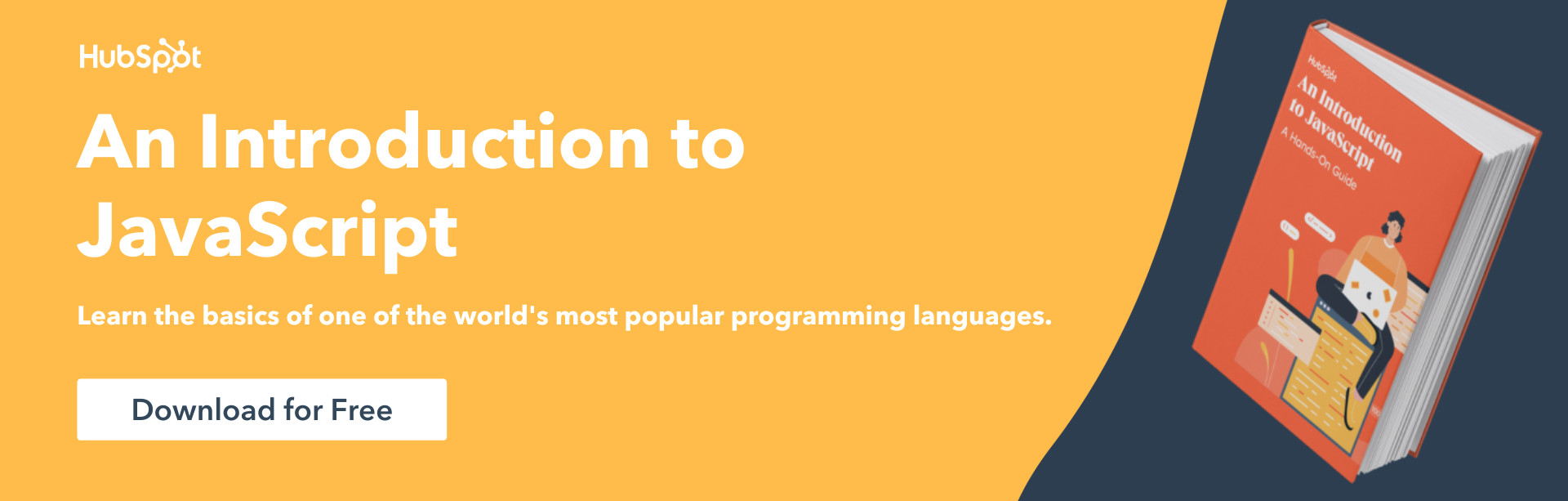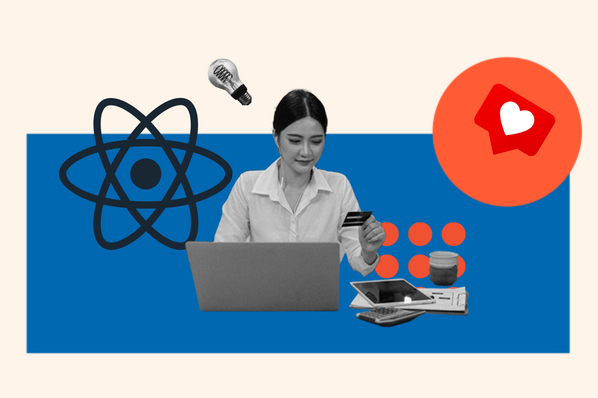Node.js schedulers are a unique tool to simplify the work developers must do during the development lifecycle. But what are they, and what do they do?

In this post, you will learn about Node.js schedulers and their use. You will also learn about several different scheduler tools that can simplify your workflow and their benefits. You will also hear some closing thoughts on choosing the best option available.
Let’s get started.
What Are Node.js Schedulers
Node.js schedulers are tools that create job automation by triggering specific tasks after a specified event occurs. They can also trigger jobs at particular times, which can be helpful for many things, including sending emails to clients, employees, and potential leads.
But other valuable tasks can be scheduled using Node.js schedulers. Let’s look at some of the schedulers available in the Node.js environment.
Agenda
Agenda is a public package for free through NPM with good documentation under the MIT license. This package is reasonably mature on its 88th version, with over 100k weekly downloads as of this post. This package also has excellent coverage, with 134 contributors working to solve reported issues. To use this package, you must have MongoDB installed on your device. Alternatively, you can use a docker container to run this NPM package or the MongoDB cloud database Atlas.
You can check out its documentation on NPM or GitHub for a complete list of features.
- Price: Free
- Documentation: Good
- Age: 88 Versions
- Coverage 80%
- NPM Downloads: Over 100k Weekly
- Rating: “Over 8k”
- Maintained: 134 Contributors
- Requires: Downloading and Installing
- License: MIT
Node-Schedule
The Node-Schedule package is an open-source MIT-licensed scheduler that is very popular with the second largest number of weekly NPM downloads. Currently, on its 44th version, this scheduler is moderately mature and is maintained by 49 regular contributors. This package also has good documentation and solid issue coverage at about 95%, which places it among the most popular in its category.
Finally, this package works best for time-based triggering versus interval-based scheduling, though you can use it flexibly with clever coding. Using Javascript, you can pass data objects in and use them with the bind method to create interval triggering. This package does have a significant limitation in that it does not have persistence. If you need that, consider looking into Cron scheduling.
- Price: Free
- Documentation: Good
- Age: 44 Versions
- Coverage 95%
- NPM Downloads: Over 900k Weekly
- Rating: “Over 8k”
- Maintained: 49 Contributors
- Requires: Downloading and Installing
- License: MIT
Node-cron
Node-cron is an ISC-Licensed open source package available on NPM and GitHub that is still pretty young but has good issue coverage. It is currently actively maintained by 29 contributors with an impressive weekly NPM download of over 390k. This package has a GitHub stars rating of over two thousand and has excellent documentation.
Node-Cron is a great choice if you want a simple task scheduler enabling you to schedule time or interval-based jobs. However, if you want something that will run in a browser, you may want to check out other options.
- Price: Free
- Documentation: Good
- Age: 21 Versions
- Coverage 100%
- NPM Downloads: 390k Weekly
- Rating: “Over 2k”
- Maintained: 29 Contributors
- Requires: Downloading and Installing
- License: ISC
Bree
Bree is yet another free job scheduler produced under the MIT license and provides good documentation to help you understand how to use it. Currently, on its 95th version, this package is very mature and has had a lot of time to grow. It has fantastic issue coverage handled by 20 contributors in the GitHub community and a GitHub rating of two thousand stars. Moreover, it has an average weekly NPM download of over fifteen thousand. For as young as this scheduler is at only one year and eleven months, this package has hit the market with a surprising splash.
Furthermore, despite its age, it has more features than most of its peers in the industry and is fully capable of running in a browser or the Node.js environment.
- Price: Free
- Documentation: Good
- Age: 95 Versions
- Coverage 100%
- NPM Downloads: 15k Weekly
- Rating: “Over 2k”
- Maintained: 20 Contributors
- Requires: Downloading and Installing
- License: MIT
Cron
Another MIT-licensed Node.js scheduler, which is different from its peer Node-cron, and on GitHub, they often get confused since their repositories both go by the same name, node-cron. This package is older, with an age of about eleven years, and is currently on its 40th version. Cron also has great documentation and over seventy contributors maintaining its codebase. With a whopping one million weekly NPM downloads, this package is a tried and true winner among the rest on this list.
With Cron, you can trigger time or interval-based jobs using the crontab syntax, but it also supports using date objects instead.
- Price: Free
- Documentation: Good
- Age: 40 Versions
- Coverage 81%
- NPM Downloads: 1m Weekly
- Rating: “Over 7k”
- Maintained: 71 Contributors
- Requires: Downloading and Installing
- License: MIT
Bull
Bull is a free-to-the-public, Redis server-based Node.js scheduler with great features and documentation. The Bull package is also very popular, with a massive community of 207 contributors, and sits at about four hundred thousand weekly downloads. On GitHub, it has a star rating of thirteen thousand stars across its mature life of 169 versions.
Bull is known for its fast and reliable job scheduling, rate-limiting, concurrency, and running multiple jobs within a queue. You can check out the NPM or GitHub documentation for a complete list of all the features offered by Bull.
- Price: Free
- Documentation: Good
- Age: 169 Versions
- Coverage 94%
- NPM Downloads: 400k Weekly
- Rating: “Over 13k”
- Maintained: 207 Contributors
- Requires: Downloading and Installing
- License: MIT
Moving forward with Node.js Schedulers
Choosing the best scheduler for your automation needs will depend on several factors, such as the type of job, your need for persistence, and where you need it to run. You will also need to know what servers you will be running, what languages and software you will use, and how well the packages are maintained. Ultimately, you will need to consider your options and compare their features with your needs.
![Download Now: An Introduction to JavaScript [Free Guide]](https://no-cache.hubspot.com/cta/default/53/52e488f1-9b65-4968-b59f-38009a1c92a3.png)