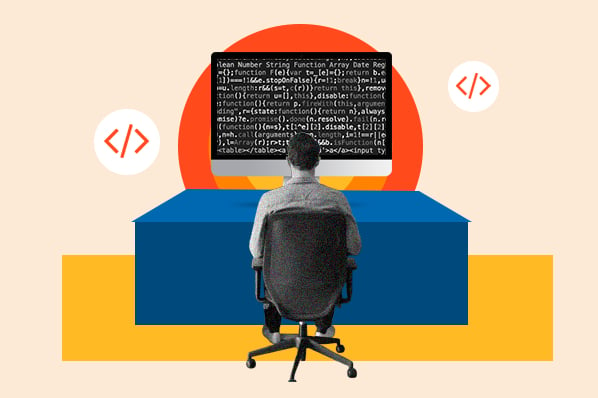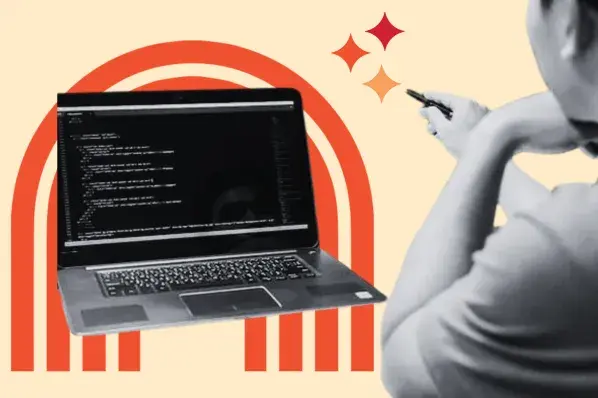Protecting users' data on websites I help develop is a high priority. While several security protocols can be used for this, the secure sockets layer (SSL) certificate is an industry-trusted security measure — and my go-to because of the free SSL certificates that are available.

An SSL certificate keeps customers’ sensitive information secure as they visit pages, read posts, submit interest forms, and purchase products. In this post, I'll share everything you need to know about SSL certificates and the best free SSL certificates you can get, regardless of your budget.
Table of Contents
- What is an SSL certificate?
- How to Get an SSL Certificate
- Best Free and Low-Cost SSL Certificate Authorities
- SSL Certificates: FAQs
- Why get an SSL certificate?
- How SSL Certificates Work
- How much is an SSL?
What is an SSL certificate?
Secure sockets layer (SSL) is a security protocol that creates an encrypted link between a web server and a web browser. It ensures that all transferred data is protected from malicious actors. As a software developer, when browsing the web for personal reasons, I find myself always looking for the lock icon next to the URL in my address bar. When I see this, I know the site is protected by SSL.
SSL Certificates: FAQs
How can a website get an SSL certificate?
There are two ways you can get an SSL certificate for your website.
1. Purchase from a trusted entity called a Certificate Authority.
Several Certificate Authorities on the market have SSL certificates available for purchase. To determine the best entity for you, consider the following:
- Setup difficulty
- Cost
- Documentation & technical support
- Trust
If you don't have an entity in mind, no worries; later in the article, I will discuss 10 of the best certificate authorities to help you choose.
2. Use a hosting provider that includes the SSL certificate with service.
A more straightforward option is to use a hosting provider that includes the certificate with the service you are already purchasing. This is often cheaper and requires no technical expertise due to its minimal setup requirements.
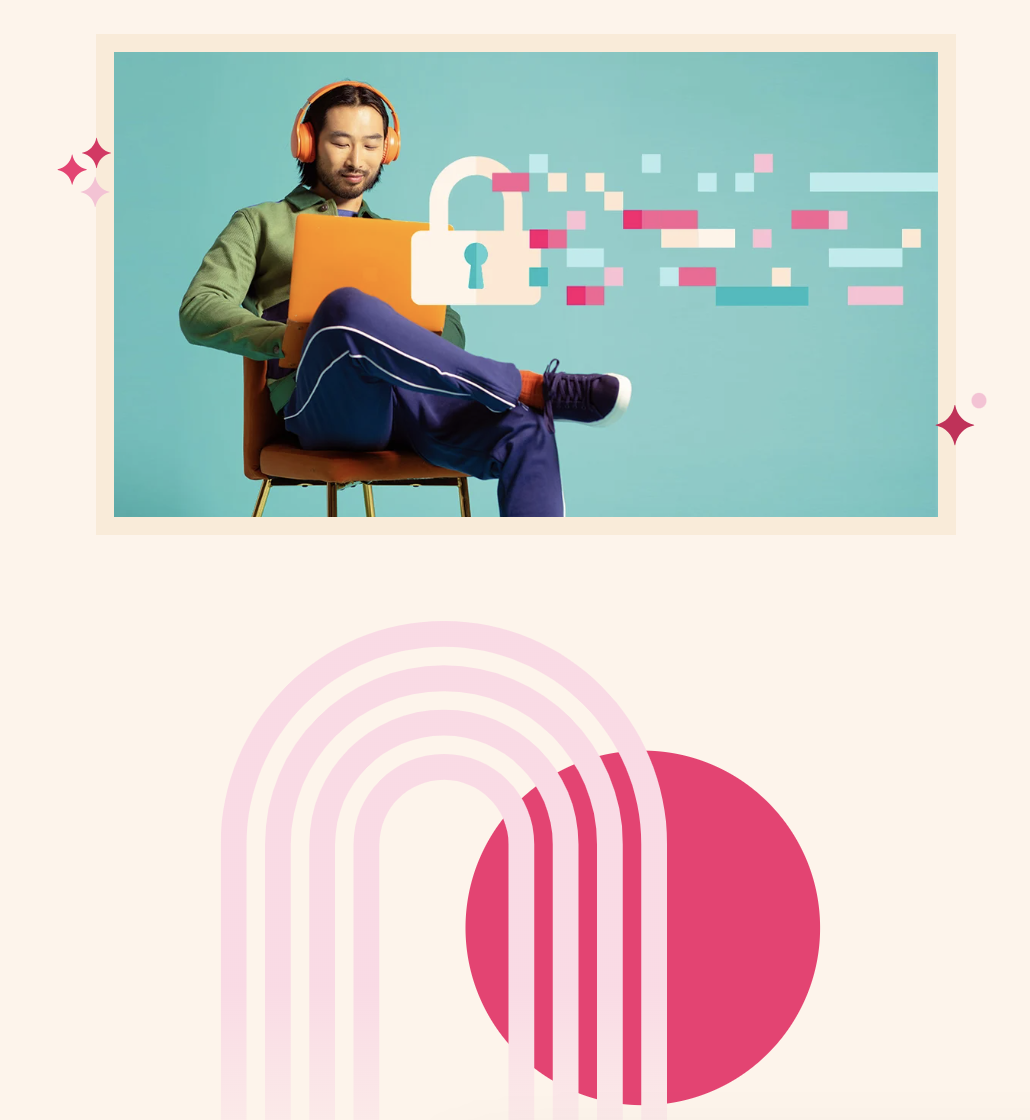
Free SSL Certificate
Build a secure site with a free SSL certificate in HubSpot.
- Prioritize user experience with a built-in SSL.
- Get a free SSL without plugins.
- Design, secure, and promote in one platform.
- Give users and browsers confidence.
How do you know if a website has an SSL certificate?
There are two indicators that visitors can look for to know if a website is secured with an SSL certificate.
- HTTPS: If you look in the address bar and see that the URL starts with HTTPS, the website has an SSL certificate. HTTPS uses the SSL protocol to encrypt the data being transmitted.
- Padlock: If you see a padlock in the address bar to the left of the URL, this also indicates that the website is communicated via an SSL certificate. It’s worth noting that if you use Google Chrome, you will see a tune icon instead of a padlock. If you click on the icon, you can see if the website is secure and if the certificate is valid.

How do you renew your SSL certificate?
Because technology changes so much, SSL certificates have an expiration date. This is to protect users like you in case a website’s information has changed and to ensure the latest industry security standards are being used.
I recommend renewing your certificate before it expires to avoid interrupting your user’s secure experience.
Here’s how to stay on top of your SSL certificate renewal process:
- Regularly check your expiration date. Although most certificate authorities or hosting providers will give you a courtesy email, I recommend setting an event on your calendar to notify you when the expiration date is approaching.
- The renewal process is similar to the setup. Luckily, renewing your certificate is very similar to your original setup. All you have to do is again verify that your domain is legitimate and pay any necessary fees to your provider.
- Automatic renewals. Some certificate authorities offer automatic renewals. In this case, you don’t have to do anything but verify periodically that everything is working as expected.
Should I get a self-signed SSL certificate?
There are two types of SSL certificates: self-signed and certificate authority. I like to think of them as the USDA Organic seal. Anyone can claim that their food is organic, but only farms certified by the USDA can stamp their products with the USDA Organic seal.
A self-signed certificate is similar: I can create a private key that tells my visitors that my site is trustworthy. However, I won’t get the stamp of approval because a trusted authority hasn’t verified this.
With a self-signed certificate, the connection between my visitor’s browser and my server is encrypted. However, without the stamp of approval from the certificate authority, visitors will see a warning message from their browser like this.

This is because the browser only recognizes legitimate certificate authorities. This can hurt any business and scare visitors away.
I recommend using self-signed certificates only if you build an application your team will use internally for testing or a personal project. This way, your visitors are people who know the warning message isn’t anything to be afraid of. I have several free SSL options to share later in the article that include the verified stamp, so why not take advantage of the most beneficial option?
Are free SSL certificates legitimate?
I know it’s hard to imagine why something so important would be free. However, free SSL certificates are just as valid as paid certificates. They both offer the same level of protection by encrypting transmitted data between client/server communications.
It's worth noting that while free SSL certificates are just as valid as paid ones, they may not be the best option for you. Most free certificates are limited, while paid options offer more support and features. Ultimately, the best option depends on your predetermined site needs.
Why get an SSL certificate?
A website is more than just a digital billboard. It’s a data highway between a business and its visitors. Anytime a visitor accesses a website, data, like their IP address, gets transferred from one server to another before it reaches its destination. Your visitors expect your company to keep that data secure.
Without a secure connection, the data they share risks falling into the wrong hands, compromising their privacy, which could have steep consequences for any business. I wouldn’t risk that — and you shouldn’t either. Not to mention, your credibility will suffer if a site experiences a data breach. That's where SSL comes into the picture.
Let’s dive deeper into why an SSL certificate is important.
Securing Data Transfer
As information is exchanged between the business’s website and the visitor's browser, the data is encrypted to ensure a secure exchange. I compare this to when I sign up for a new bank account. I am typically asked for sensitive identifying information. Luckily, I know that my information is safely encrypted as long as my bank uses an industry-standard security protocol.
Improving SEO Ranking
Search engines value websites that provide secure and encrypted sessions for their visitors. By using an SSL certificate, I automatically enhance my website’s SEO performance because search engines like to see this factor when ranking websites.
Since you are already taking the proper steps to improve your website security, I highly recommend you check out this free optimization checklist to help you perfect your website’s performance.
Gaining Users’ Trust
Given that I work in tech, I understand that not all warnings are actual fires. However, it is important that we create user-friendly applications, and using an SSL certificate can help. Without using SSL, users will see a scary warning message that says the website may be fake.
However, including an SSL certification will let them know that their visit is safe. If you need guidance on other ways to make your site safe and more trustworthy, check out this website safety checklist.
In short, SSL is a must-have. Including it for my clients who process financial transactions on their websites is a no-brainer. However, I would make sure my site has SSL regardless of that. This added layer of security will protect companies from data breaches, giving visitors a good reason to trust sharing their sensitive information.
It’s worth the effort to get an SSL certificate — and considering that it can be free, there’s no reason not to. It just takes a few extra steps, and I'll walk you through those now.
Ready to dive a little deeper? Let's do it.
How SSL Certificates Work
SSL certificates can be a bit complicated to understand with all the technical jargon and acronyms. I’ll give you a simple but accurate overview of how SSL certificates work by walking you through what happens when I visit my favorite website, hubspot.com.
Verification
Initially, I opened my laptop and typed “hubspot.com” into my web browser, Google Chrome. While Google Chrome loads the site, my computer receives HubSpot’s SSL certificate through a public key and verifies it with the certificate authority. This is the first step.
Handshake
My computer and HubSpot’s server agree that everything looks legitimate, and the two computers form a connection called a handshake.
Encryption
From here, my computer and the hubspot.com server decide on the type of encryption they’ll use to transmit data back and forth securely. What makes this connection secure is the coding and decoding of information while it is in transit between the computer and the server.
The timeframe in which security attacks are prone to happen is when the data is moving from one place to the next. Scrambling the information in an encrypted language, or private key, keeps everything secure until it gets where it needs to be.
Authentication
Once my computer decrypts the data using the private key, a lock icon appears next to the website’s name in the browser’s search bar.
It looks like this:

As a user, I expect to see that lock when I visit a website. If I don’t, I don’t trust the site as much. I want to make sure my visitors don't bounce out of fear of a data breach — this is why I stress the importance of having an SSL certificate.
In my example, I am free to browse hubspot.com because I know that any data I share is safe and won’t be intercepted by malicious hackers.
Additionally, when I want to check my website's overall health, I use the Hubspot Website Grader as an extra precaution. It gives you instant data on how well your performance, SEO, security, and mobile measures. Then it tells you how to improve it. I highly recommend that you check it out.
How much is an SSL?
The cost of an SSL certificate can range from free to hundreds of dollars, depending on the level of security required.
Here are the types of SSLs, ranging from least secure to most secure (and, generally, lowest to highest in price):
- Domain Validated (DV) Certificates. I typically use DV certificates for sites such as blogs or small business websites when customer information isn’t being exchanged.
- Organization Validated (OV) Certificates. OV certificates are best for business websites with forms and lead capture capabilities that don’t exchange sensitive customer information.
- Extended Validated (EV) Certificates. I pick the EV certificate when the highest level of security is needed when sensitive information is being exchanged, such as financial transactions.
The type of SSL I choose depends on what type of actions I expect users to take on the site. SSL certificates can be expensive if you don‘t know where to look or what you’re buying. Luckily, I'm here to help you.
Once I choose the type of certificate I require, I can shop around for Certificate Authorities that offer SSLs at that level. After I find the perfect certificate, I am ready to install it on my website.
How to Get an SSL Certificate
- Verify the website’s information through ICANN Lookup.
- Generate the certificate signing request (CSR).
- Submit the CSR to the Certificate Authority to validate the domain.
- Install the certificate on the website.
1. Verify your website’s information through ICANN Lookup.

Before applying for an SSL certificate, I confirm that my ICANN Lookup record is updated and matches what I will submit to the Certificate Authority. You can also check your information by accessing the ICANN lookup tool and look at your name server, your registrar information, and your authoritative servers.
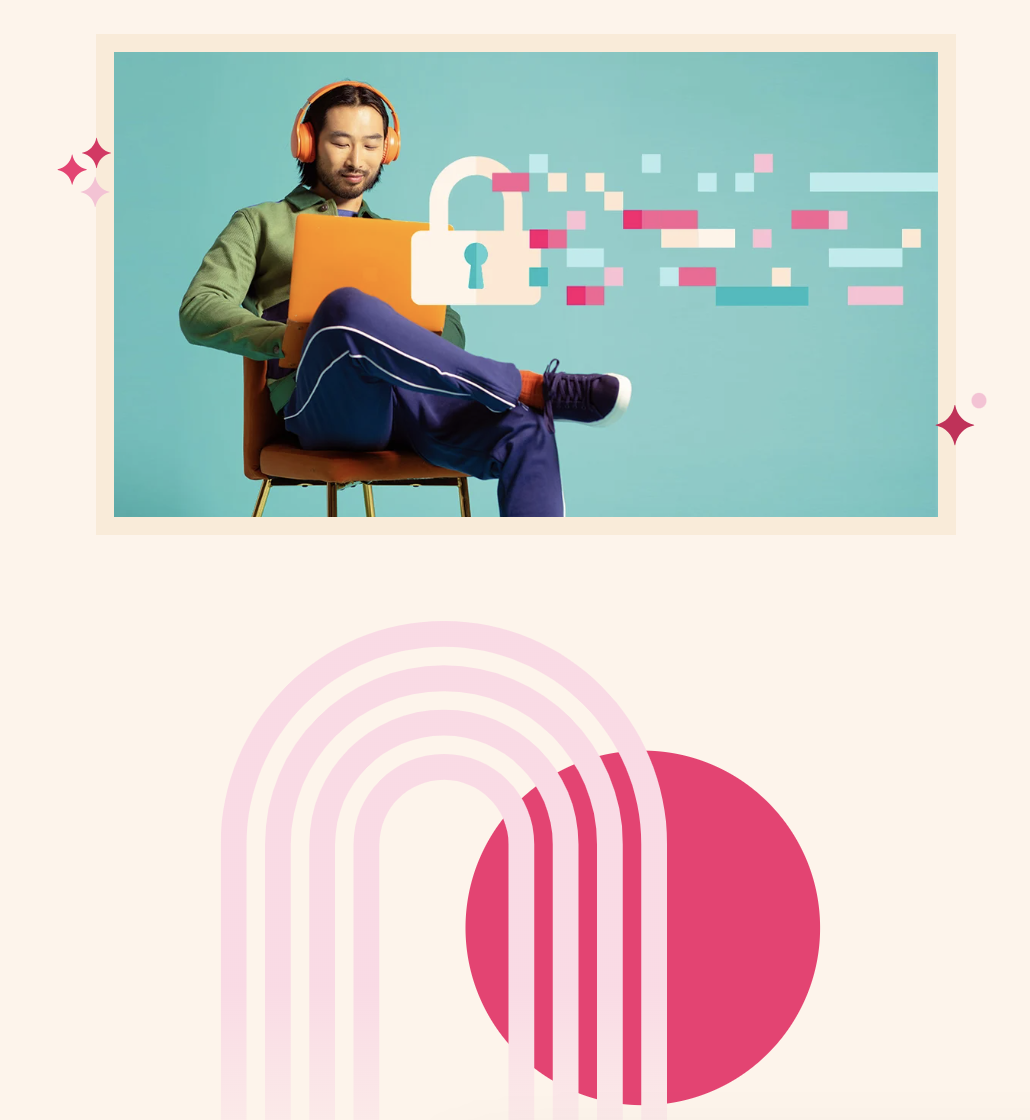
Free SSL Certificate
Build a secure site with a free SSL certificate in HubSpot.
- Prioritize user experience with a built-in SSL.
- Get a free SSL without plugins.
- Design, secure, and promote in one platform.
- Give users and browsers confidence.
2. Generate the certificate signing request (CSR).
Before finding a certificate authority, I recommend generating a certificate signing request (CSR). This text is generated on my server and includes information about my domain and business.
I can create a CSR through my server, cPanel, or an online CSR generator. I'll walk you through the different options now.
Option 1: Server
If I have access to my server, I can generate a CSR myself. I use this guide to find my server’s specific instructions. This option is recommended for advanced users and web developers.
Option 2: cPanel
If my hosting provider gives me access to my cPanel, I can also generate a CSR using its tools. First, I access my cPanel via my hosting provider. When I use Bluehost, my cPanel is located under “Advanced.”

Then, I scroll down to a section titled “Security.” From there, I click the “SSL/TSL” option.

From there, I usually see an option to generate a CSR. In Bluehost, this option is located on the right-hand sidebar.

After I click it, I’ll be taken to a form that asks for my domain, city, state, country, and company.

Done! My CSR has been generated.
Option 3: Online CSR Generator
Lastly, I can bypass any complicated steps and simply use an online CSR generator for free. Some of those options include:
- Namecheap's CSR Generator (Recommended for Advanced Users)
- Digicert’s CSR Wizard (Recommended for Beginners)
I usually use this option as a last resort because it’s not connected to my server, hosting service, or cPanel.
If you’re unsure how to move forward, I recommend contacting your hosting company for support, and they’ll give you instructions specific to your website. They can advise you on the type of CSR certificate you should request.
3. Submit the CSR to the Certificate Authority to validate my domain.
When I buy an SSL certificate from a certificate authority, I must submit my CSR. I always make sure to have it on hand when I’m completing the sign-up process for my SSL certificate.
4. Install the certificate on my website.
Lastly, I’ll install the certificate on my website. The best way to do so is through cPanel. Under “Security,” I’ll click “SSL/TLS.” Then click “Manage SSL sites.”

There, I’ll be able to upload a new certificate to my chosen domain.

If I purchased an SSL via my hosting provider, the certificate may already be automatically installed on my site. In this case, I may not need to manually do it.
Best Free and Low-Cost SSL Certificate Authorities
- HubSpot
- Let's Encrypt
- Comodo
- Cloudflare
- SSL For Free
- GoDaddy
- GeoTrust
- GoGetSSL
- Instant SSL
- Basic SSL
When I am developing for a blog or business site that requires a lower level of encryption for a blog or business site and doesn’t transfer sensitive financial information, the following gets the job done.
I think it’s important to remember that free SSL certificates might not be the right fit for all websites. However, if you feel like it might work for you, here’s where you’d start.
1. HubSpot

Learn more about HubSpot's CMS with SSL.
If you have content hosted on HubSpot's CMS, you can secure your content and lead data with a free SSL certificate. You’ll get a natively integrated SSL certificate when you create your website. This ensures that you won’t have to pay additional money for setup.
Price: Content Hub is free, and therefore, so is hosting. You can also opt for the premium if you're seeking advanced functionality.
Key Features:
- Automatically included with website.
- It doesn’t require plugins.
- Beginner-friendly with drag-and-drop website creation.
Best for: This option is best for companies who use Hubspot to build their website.
2. Let’s Encrypt

Let's Encrypt was created by the Linux Foundation, and the project was sponsored by Mozilla, Site Ground, Cisco, Facebook, Akamai, and other top tech companies.
It offers DV SSL certificates (no OV or EV here) free of cost, but you should be aware that these certificates are only valid for three months at a time and should be renewed every sixty days at the earliest. Why? The company has a firm stance on automatic certificate renewals to achieve its long-term goal of moving the web from HTTP to HTTPS.
Price: It is always free for three months at a time. Then you must renew for free for another three months. Renewing may be a bit of a hassle, but you are getting SSL for free, so I think it's worthwhile.
Key Features:
- Easy certificate issuance and revocation.
- Domain validation.
- Wild certificates available.
What I like: Let’s encrypt is beginner friendly thanks to its descriptive documentation. If you are new to securing your website, you will have no problem installing your SSL certificate if you use the Let’s Encrypt documentation.
3. Comodo

Comodo offers you an SSL certificate for 30 days, completely risk-free.
It was specially designed for MS Exchange and Office servers. Comodo offers unlimited server licenses with priority phone support. Most importantly, Comodo is certified as a Best Seller for SSL certificates.
Price: DV SSL Certificate for one domain is $99.99/year, Multi-Domain is $279.99/year, and Wildcard is $499.99/year.
Key Features:
- Multi-domain domain validation.
- Fast certificate issuance.
- Compatible with most major browsers and devices.
Best For: If you have more than one server under your domain, Comodo allows you to use the same SSL certificate on as many servers as you need to. This is perfect for organizations that use microservice architecture for their applications.
4. Cloudflare

Cloudflare is known for its products that make websites faster and more secure. It‘s a CDN and security company used by many popular sites, including Reddit, Mozilla, and Stack Overflow. Cloud Flare blocks millions of attacks every day and provides 24/7 support.
Price: $0 - $250 per month
Key Features:
- Encrypts data.
- Backup certificates automatically included.
- Multiple SSL modes.
What I like: If you don’t want to configure your SSL certificate yourself, Cloudflare will do it for you. You can also set your certificate to auto-renew.
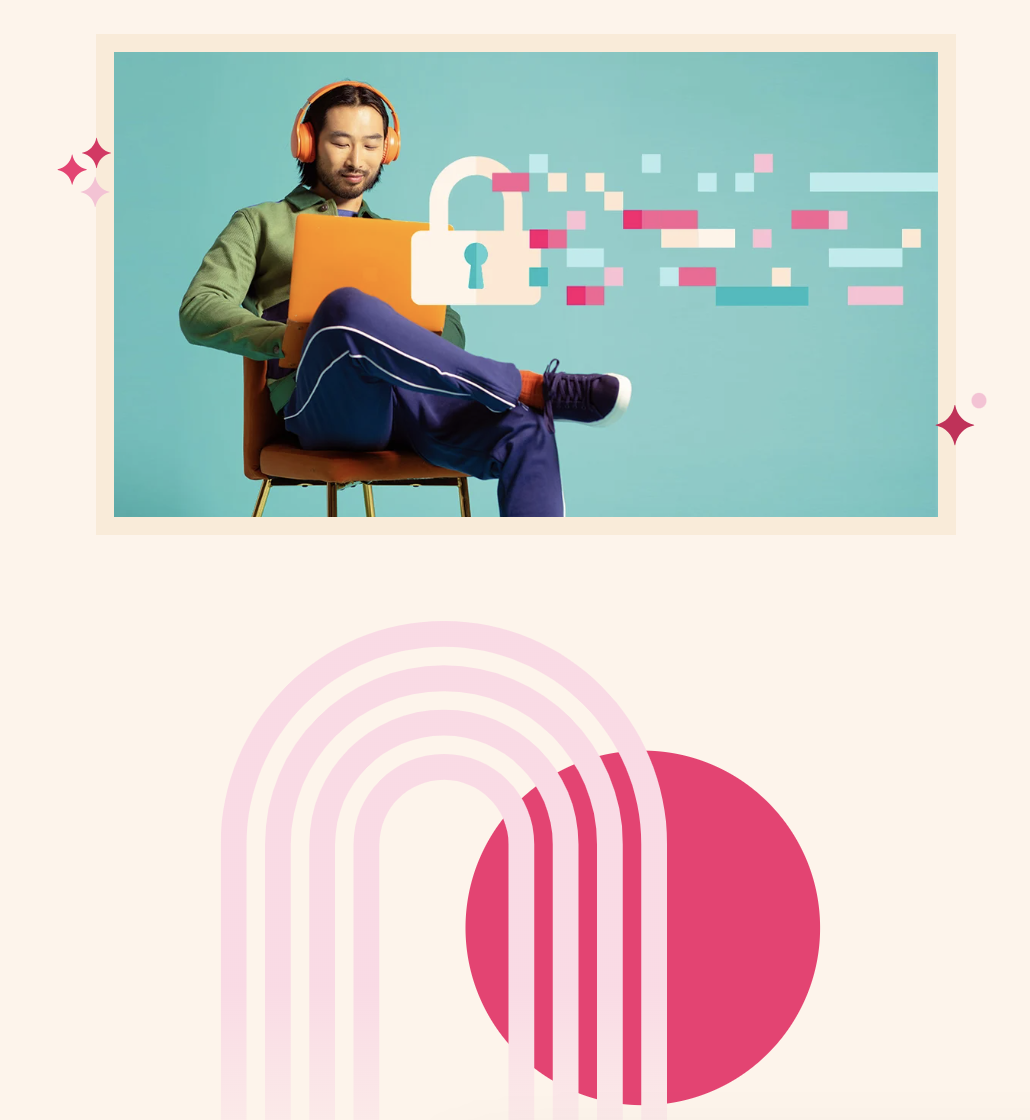
Free SSL Certificate
Build a secure site with a free SSL certificate in HubSpot.
- Prioritize user experience with a built-in SSL.
- Get a free SSL without plugins.
- Design, secure, and promote in one platform.
- Give users and browsers confidence.
5. SSL For Free

SSL For Free is a nonprofit certificate authority that works on all major browsers. Like Let’s Encrypt and other SSL certificate authorities, it offers certificates that are valid for three months at a time.
Price: Always free for three months at a time. Then you must renew, for free, for another three months.
Key Features:
- Available for commercial use.
- 90-day renewal process.
- WWW is optional.
What I like: I recently worked on a group project where our team decided to use subdomains under our primary domain for better section organization. We were able to use SSL to generate a certificate that covered all of the domains. I highly recommend SSL For Free if you need to add security protocols to subdomains under your main domain.
6. GoDaddy

You‘ve heard of GoDaddy — with over 82+ million domains, it’s the world’s number-one name registrar. It’s all-in-one solution approach offers many services, such as professional emails, domains, commerce, and hosting. In this article, we will focus on its SSL certificates.
Price: $69.99 - $135.99 per year
Key Features:
- End-to-end encryption protocol.
- Certificate issuance in 5 minutes or less.
- Hands-on support.
What I like: Not sure if you want to commit to buying an SSL plan with GoDaddy? No problem! GoDaddy has a 30-day money-back guarantee. This is perfect for a business that doesn’t want to commit to a service without trying it risk-free first.
7. GeoTrust

GeoTrust offers a full range of DV, OV, and EV SSL certificates, each with automated domain name validation. They’re known for easy installation, speedy certificate issuance, and compatibility with leading desktop and mobile browsers.
Price: Ranges, starting at $168 for a one-year plan
Key Features:
- Flexible plans.
- $500K USD warranty.
- Unlimited certification reissues.
What I like: GeoTrust is great for enterprises like government and financial operations. You can be sure to trust its identity check process, as it’s one of the most thorough processes in the industry.
8. GoGetSSL

GoGetSSL is another public SSL certificate provider. It offers a 90-day free trial for SSL certificates, and it only takes about five minutes to validate your domain (no callback or face-to-face verification required). Their certificates are compatible with all major browsers, such as Chrome, Firefox, Opera, and Safari.
Price: Starting at $14.21 per year
Key Features:
- 30-day money-back guarantee
- Mobile Friendly
What I like: If you really like GoGetSSL's features but are thinking of settling for another company because of a lower price, GoGetSSL will match the price. This option makes their SSL certification super affordable for any budget.
9. Instant SSL

Instant SSL is another option that deserves your attention. Unlimited server licensing, 24/7 support, and unlimited re-issuance are among the features included in their SSL certificate options.
Price: $99 per year and up
Key Features:
- Free 24/7 customer service.
- Trust Logo.
- $50,000 SSL certificate warranty.
Best for: Instant SSL offers options for small to large businesses. For companies whose business and traffic demand fluctuates, this is a great option that will adapt to your needs.
10. Basic SSL

Basic SSL also offers a 90-day trial before you make a purchase. With a quick and simple validation process, you can focus on other aspects of your website while Basic SSL takes care of the certificate for you.
Price: Free for 90 days with plans ranging from $36.75 to $49.
Key Features:
- 99% browser compatibility.
- Fully automated.
- Unlimited server licenses.
Best for: If you would rather not deal with handling the security of your website, SSL is the perfect option for you. This is great for someone who is super busy or setting up their first website.
Protect your customer’s experience on your website.
Browsing the web has its risks, but I feel better knowing that I can virtually eliminate those for visitors on my site. With an SSL certificate from a reputable company, my website can safely and securely handle data transfers between my clients and their businesses. With a visible lock icon in the search bar, site visitors know they can trust the business. I think it's worth the extra energy and effort.
Ultimately, this creates a better user experience, increases my website’s ranking in search results, and ultimately helps my clients’ businesses operate to industry security standards.
This blog post was originally published May 2020 and was updated for comprehensiveness.
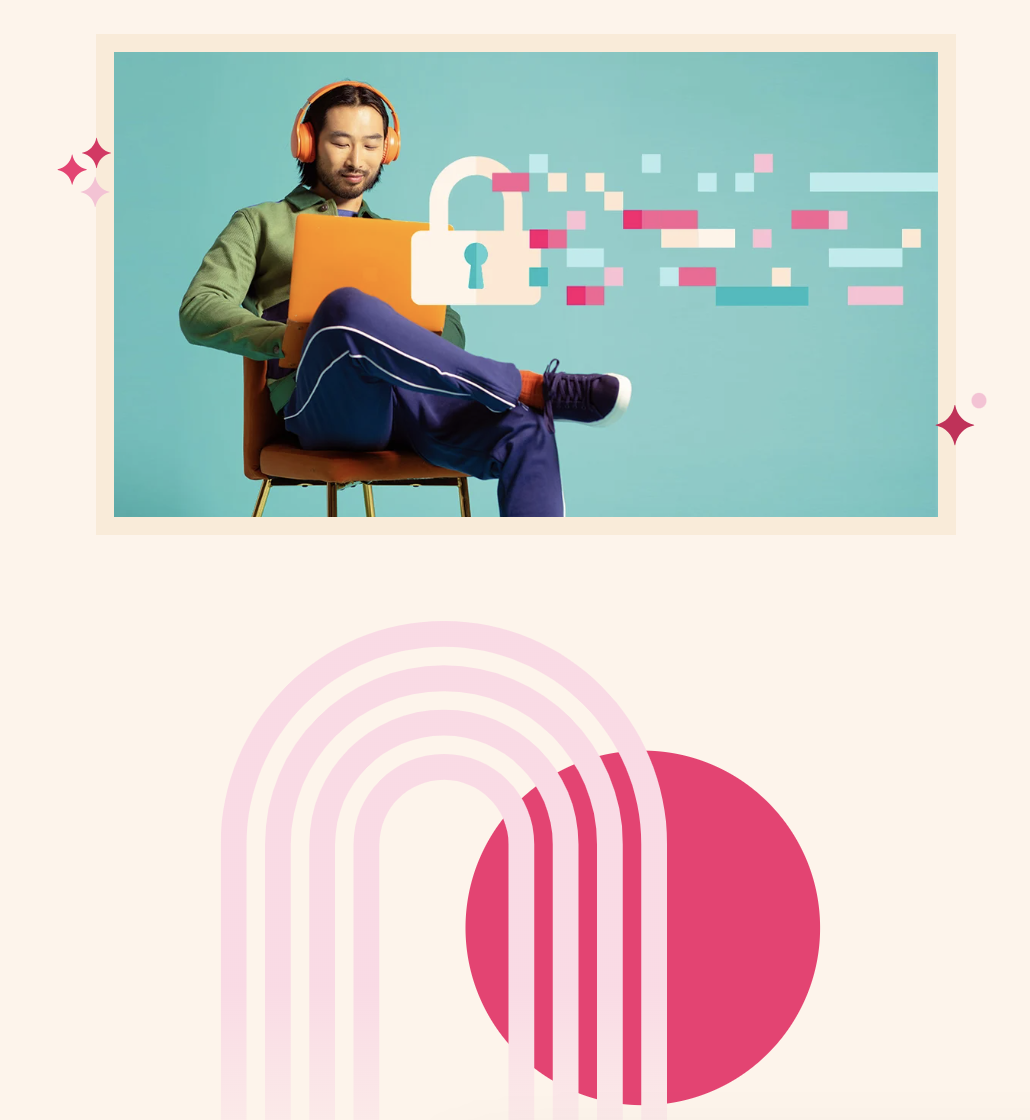
Free SSL Certificate
Build a secure site with a free SSL certificate in HubSpot.
- Prioritize user experience with a built-in SSL.
- Get a free SSL without plugins.
- Design, secure, and promote in one platform.
- Give users and browsers confidence.

![How to Convert Your Website Into an App [+ 5 Brands That Did It]](https://knowledge.hubspot.com/hubfs/how-to-make-a-website-an-app-1-20241104-8509132.webp)


![The Ultimate Google Sites Tutorial [20+ Templates & Examples]](https://www.hubspot.com/hubfs/Website%20Redesign%20Terms.png)
![How to Make a Website With User Accounts and Profiles [With WordPress, Wix, and More]](https://knowledge.hubspot.com/hubfs/make-website-with-user-accounts-1-20240712-739219.webp)