It's important to make sure your company is protecting consumer data. Why? Because customers want to feel like their personal information is secure when doing business with you. And you risk churn issues if they don't feel like they can trust you with their data.
Read ahead to learn more about the steps you can take to keep your company's information secure.
Table of Contents:
- What is consumer data?
- The Importance of Protecting Consumer Data
- How to Protect Consumer Data
- Keep Your Company's Information Secure
What is consumer data?
Consumer data, also referred to as customer data, is a broad term that covers any information you're collecting from the people who interact with your business.
And while there is actually a difference between consumers and customers, the data you collect from each group is largely similar.
Most commonly, consumer data is largely made up of personally identifiable information, or PII. As highlighted in the image below, this includes your customers' names, email addresses, mailing addresses, payment details, and anything else that can tie a person to their identity.

Here's the thing about PII — we'll get into it in the next section.
The Importance of Protecting Consumer Data
Unfortunately, hackers and cybercriminals love PII. This means that really any business that collects consumer data is susceptible to a cyber attack. However, the risk is especially high for small businesses who may not have the resources to build out a secure data infrastructure.
It's important to protect consumer data for a number of reasons, but creating an environment of trust between you and your customers is a big one.
Customers take data privacy very seriously. When someone gives you their personal phone number or access to their credit card number, they want to feel confident that their information is in the right hands (and that it will stay in the right hands). If not, they're more inclined to take their business elsewhere.
Outside of customer loyalty, there are also laws and regulations in some states around data privacy and protection. Like the California Consumer Privacy Act (CCPA) for example.
We all know that both lawsuits and customer attrition are bad for business. In the next section, we've compiled some tips to help you avoid these two things by protecting your consumers' data.
How to Protect Consumer Data
- Designate a specific team to manage your data.
- Minimize non-essential data access.
- Don't collect more data than you need.
- Use a secure Wi-Fi network or VPN.
- Set smart passwords and properly manage them.
- Keep your data protection software up to date.
- Try to eliminate cross-company data silos.
- Maintain high standards for data security.
- Keep communication open with employees and customers.
As highlighted above and shown in the image below, check out nine tips for protecting consumer data.

We'll review each in more detail.
1. Designate a specific team to manage your data.
Make it a point to hire data professionals at your organization. Roles like chief security officers, data privacy specialists, and crisis managers are dedicated to keeping your company's information safe and secure. Plus, they can help mitigate a data breach swiftly and strategically.
Pro tip: If you don't have the bandwidth to support a full data team, start by selecting one individual to oversee data regulation. They can still be responsible for protecting your company's sensitive information and monitoring security compliance across the company.
2. Minimize non-essential data access.
Every single person in your organization doesn't need access to all of your data. And that's a good thing. When you give more people access to your data, you're creating more points of entry for potential threats. So try to limit the number of people that can get certain information.
Pro tip: Consider setting up tiers or levels of access depending on factors like seniority (e.g., junior-level employees vs. senior-level employees) or specific job functions (e.g., sales vs. marketing).
3. Don't collect more data than you need.
There's a reason some of the big companies get hit with major cyber attacks. It's because they have what hackers want: tons and tons of data. Don't make the mistake of capturing more data than you require. Customers are hesitant to provide personal information in excess anyway.
Pro tip: Determine what your must-have data is, and only ask for that information from your customers. For example, do you really need a shipping address if your company delivers products electronically? The less information you have, the easier it is to protect.
4. Use a secure Wi-Fi network or VPN.
A virtual private network, or VPN, gives you the power to secure your web connection. VPNs allow users to hide their IP address and encrypt their data so it's unreadable to hackers. As shown in the image below, Norton is just one example of a VPN provider.

Pro tip: Set up one Wi-Fi network (and VPN) for your employees, and include a separate guest Wi-Fi option if your customers typically visit you in person. That way, people outside of your organization don't have access to your confidential network.
5. Set smart passwords and properly manage them.
It's true, 'password123' is no longer a viable option for security (not sure it ever really was). Make it a point to create smart passwords using a mix of alphabetic and numeric characters, symbols, and capitalization. Better yet, go the encryption route for the highest layer of security.

Pro tip: Invest in a password management tool, like LassPass shown in the image above. These tools use encryption to safely store your passwords and to ensure that they're unreadable in the event of a cyber attack.
6. Keep your data protection software up to date.
You know those antivirus and malware protection pop-ups that a lot of us like to ignore? Well, don't. If your system is telling you it's ready for a security update, do it as soon as possible. But please make sure the pop-up is absolutely positively being prompted by your IT department.

Pro tip: Find an antivirus tool, like Avast shown above, and give your data management team (or person) the responsibility to own it. It's easier for you and your employees to stay on top of the latest software updates if you have someone who is dedicated to do so.
7. Try to eliminate cross-company data silos.
I mentioned above that it can be helpful to segment data availability by department (e.g., sales vs. marketing). But it's also important to make sure there's still a clear line of sight into what data is being collected where. Data silos can make it harder to detect potential issues.
Pro tip: Make sure all of your consumer data is being stored in one place regardless of the submission process. There are a number of tools and software available to support your data management efforts.
8. Maintain high standards for data security.
When it comes to customer service standards, make sure data security is a priority for your business. Develop strict security standards and actually enforce them. Also, make sure new hires are aligned on your company's data privacy values before bringing them in.
Pro tip: It doesn't hurt to give your employees additional data security and IT training. Plus, it's always a good idea to provide resources to help them understand the role they play in protecting your company's data.
9. Keep communication open with employees and customers.
Last but not least, over-communicate to your employees and your customers if a data incident occurs. Customers don't want to be left in the dark, and your employees need to know what's going on. Of course, limit the discourse to essential information, but always give status updates.
Pro tip: When it comes to data protection, communication goes both ways. It's just as important to create a forum where employees can report suspicious activity as it is for your IT department or leadership team.
Keep Your Company's Information Secure
Everybody in your organization plays an important part in protecting consumer data. Instill confidence in your customers and your employees by making a data privacy plan today.
In the long run, they'll thank you — and you'll be glad you did.
CDP


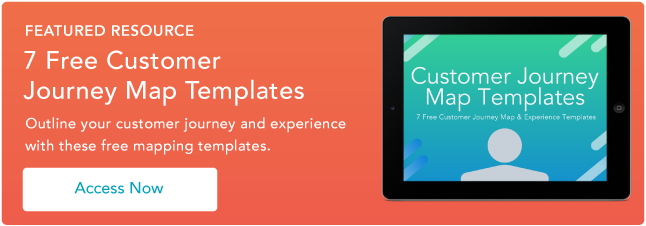

![Customer Data Integration: A Complete Guide [Expert Tips & Examples]](https://53.fs1.hubspotusercontent-na1.net/hubfs/53/customer-data-integration-1-20241218-9529716.webp)






![What Is an Identity Graph? [The Plain-English Guide]](https://53.fs1.hubspotusercontent-na1.net/hubfs/53/identity-graphs.jpg)
