Let's explore why you should report on the performance of your customer service team. Then, we'll highlight the service metrics your business should monitor to improve its output.
Table of Contents
- What is a customer service report?
- How Customer Service Reports Affect Customer Satisfaction.
- Types of Customer Service Reports
- How to Measure Your Customer Service Team's Performance
What is a customer service report?
A customer service report summarizes and analyzes a company's customer service department's performance.
The report highlights customer satisfaction levels, response times, and resolution rates that help gauge how your team is doing.
It's a useful document that provides business intelligence with areas of strength and weakness.
Customer service reports also provide actionable recommendations for improvement. You can use it to understand customer needs and make data-driven decisions that enhance the customer experience.
Benefits of Customer Service Reporting

Customer service is represented by many actors with varying priorities.
Individual contributors across service teams, people managers, customer experience teams (also known as Voice of the Customer), and operations analysts all have different objectives when analyzing services in the overall business context.
Each party is focused on different data sets relevant to their specific team goals. Rather than having each team work separately, service reporting unifies these objectives and fosters collaboration.
Customer service teams face several challenges.
Service teams typically use tools designed for sales teams, even though their roles are ongoing for existing customers.
Moreover, the systems measuring sales activity/performance aren't set up for their teams to elicit a feedback loop from a customer's continued use of offerings.
As a result, data isn't collected or managed well enough to make improvements on the teams that are working with customers daily. Furthermore, the data that's collected is stored in disconnected systems that aren't integrated.
Reporting creates a feedback loop and promotes alignment.
Apart from identifying pitfalls and improving a service team's internal process, reporting can also encourage alignment with other departments.
Just as you can have reporting from sales teams promote alignment between them and marketing, customer service reporting can also improve marketing and sales efforts.
Now that we've identified the need for service reporting, let's explore report types that service teams use to address these challenges.
How Customer Service Reports Affect Customer Satisfaction
A customer-first approach is a cornerstone of success for any business. Insight into where your organization can improve translates directly into improved customer relationships.
A better customer experience results in satisfied, returning customers. In fact, 70% spend more with companies that offer fluid, personalized, and seamless customer experiences.
Here are three ways to use customer service reports to enhance customer satisfaction.

Monitor Customer Service Responses
Reports help you track response times, the number of tickets resolved, and the number of unanswered or overlooked emails.
90% of customers rate an "immediate" response as important or very important when they have a customer service question.
Slow response times frustrate customers and can lead to them switching to a different provider. Customer service reports provide visibility into the status of customer queries and allow you to take corrective action if needed.
Gauge Customer Sentiment
You can use customer service reports to measure customer sentiment. Nearly half of all service agents already struggle to manage difficult conversations, and the majority of customer inquiries are emotionally charged.
Reports help you identify patterns in customer behavior that can be incorporated into training initiatives, such as handling unique situations or responding when a customer is angry.
Outline Customer Service Trends
Customer service reports provide insight into recurring trends in customer inquiries. For example, if your product has a repeating glitch, you can use the report to prevent further customer issues.
You can also use this information to create targeted campaigns to serve customers and improve their overall experience. Being proactive in customer service can help you avoid potential problems.
Types of Customer Service Reports

Ticket-Level Reports
The most common reports for service reporting are "Ticket Volume" and "Time to Close."
These are typically shown as a combined chart with two axes, showing the relationship between the time it takes for your support team to close issues, corresponding to the volume of tickets that come into the support team's inbox.

Monitoring this weekly gives managers a front-line view of individual team members and offers directors/VPs a view of the team as a whole.
Added distinctions to this report could also include the number of escalations that occurred during particular months.
This can aid hiring managers in deciding what areas of the team they need to concentrate on, then relay that feedback to the product team if it relates to a particular feature.
Activity-Level Reports
For customer-facing teams, the number of touchpoints a customer receives during their lifecycle may vary in numerous ways.
Depending on the customer's journey, the number of calls, emails, meetings, and deliverables provided can vary based on how they engage with your business.

Activity-level reporting by activity owner (or the contact on the services team) can help measure productivity and ensure that team members meet management's expectations.
Customer Retention Reports
This is particularly relevant for organizations based on a recurring revenue business model.
Retention gives your leadership insight into how much money is won/lost in the coming month and can also be measured in terms of upgrades, cancellations, and downgrades.
This view of projection provides managers the ability to predict churn and also headcount within their teams.

Customer Feedback Reports
Customer experience teams rely heavily on customer feedback.
They typically collect it from survey submissions after events, specific times in a customer's lifecycle, or with routine questionnaires that assess customer interactions.
Feedback obtained can indicate service teams' biggest fans and possible candidates to partner with in the future.
Alternatively, your service teams can use negative feedback to concentrate on customers at risk of churn and address their concerns to regain their commitment.
Agent Performance Reports
Evaluate every agent individually and compare them to the rest of the team.
Agent performance reports include metrics related to ticket response times, customer feedback scores, and escalations the agents avoided or handled correctly.
Managers can use these reports to assess whether agents need additional training. Agent performance reports also highlight burning issues and trends across the team.
Customer Segmentation Reports
These reports help service teams categorize customers based on their behavior.
For example, a customer segmentation report can help you identify customers who are likely to churn and those who are more likely to be repeat buyers.
This report allows managers to understand how new product releases affect customer behavior and helps customer service teams adjust their approach to varying customer segments.
Now that we've identified the different ways you can report on customer service, how do you know which method is best for your business? Read on for tips about combining these reporting methods and improving your customer service.
How to Measure Your Customer Service Team's Performance
The best way to combine these reports is by integrating them into a central reporting system. Let's use HubSpot as our example.
There are three types of integrations with HubSpot: direct, third-party, and custom.
Direct Integrations
Direct integrations include those that require no intermediary to connect your systems.
For this, HubSpot's App Marketplace consolidates all the systems involved, including a category for those technologies used for customer success teams.
Subsequently, as noted in this blog post, it's only natural that you end up using something apart from HubSpot to perform a critical part of your business to spin your flywheel faster.
Third-Party Integrations
Third-party integrations include utilizing connectors, including PieSync, to help connect systems that may not directly integrate with your HubSpot instance.
Connectors like PieSync enable businesses to find more affordable — albeit less sophisticated — ways to connect their systems.
Custom Integrations
Custom integrations with API documentation occur when a direct or third-party integration isn't available to the system. Most of the time, this involves integrating a homegrown database or system.
Depending on the properties you use, these can help create the connectedness you need.
A second option includes using existing features, like workflows and custom properties, to increase the depth of properties covered from legacy systems or ones you need to integrate for later reporting.
HubSpot has much of this functionality available within Service Hub, which is designed to work with customers past their point of sale.
This can provide your service team with features they can use for ongoing customer engagement, while it's connected with your CRM suite.
Create a Customer-First Culture
Your customer drives your success, and using reporting to assess customer service needs is essential.
Get stakeholder buy-in to ensure that customer service is a priority, and use HubSpot's integration capabilities and other third-party apps to help you track the metrics that matter most.
Connect your systems to create a holistic view of all customer interactions for better reporting and a deeper understanding of how customers interact with you.
Doing so will enable you to craft better strategies, foster more meaningful relationships, and ultimately create a customer-first culture.
Customer Service Metrics
.png?width=112&height=112&name=Image%20Hackathon%20%E2%80%93%20Vertical%20(85).png)

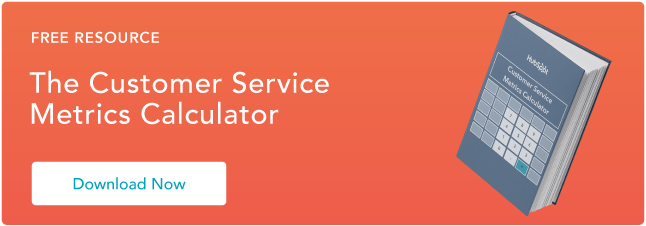
![11 Customer Service & Support Metrics You Must Track [New Data]](https://53.fs1.hubspotusercontent-na1.net/hubfs/53/ft-metrics.webp)


![Confused about customer acquisition cost? I asked experts about CAC to help [+ benchmarks and formulas]](https://53.fs1.hubspotusercontent-na1.net/hubfs/53/%5BUse%20(2)-3.webp)
![What Is a Customer Service Self-Evaluation? [+Examples]](https://53.fs1.hubspotusercontent-na1.net/hubfs/53/customer-service-self-evaluation.jpg)