The same is true for customer service teams, but leading a hybrid support team may seem confusing. Let's discuss how you can successfully implement and manage your team in a hybrid environment.
Table of Contents
- What Hybrid Customer Service Looks Like Today
- How to Implement Hybrid Customer Service, According to Experts
What Hybrid Customer Service Looks Like Today
Gartner predicts that 39% of workers will work hybrid by the end of 2023, and that the hybrid work style will remain prominent.
For support teams, hybrid customer service looks like reps working from home, in the office, or combining the two. Employees may be in various geographic locations, but all teams still provide delightful experiences to customers.
At its core, hybrid teams don't look much different than in-office groups — they're just working in different places.
Your team members are still doing the same jobs, following the same goals, and, as mentioned above, providing support that goes above and beyond customer expectations.
The continued evolution of AI and self-service support resources (think: chatbots and knowledge bases) has also made it easier for customer service teams to do their best work outside of the office.
But even though there isn't much difference, you may still be wondering:
- What if my teams are unable to communicate well in a hybrid format?
- What if they're not as productive as they are in one physical location?
- What if we lose the sense of unity we once had in-person?
These are all valid questions, and we'll address them below.
Here are 11 ways you can successfully manage a hybrid customer service strategy at your company.

We'll review each in more detail below.
1. Create an environment that replicates in-person experiences.
Hybrid work typically means that you're working in a space that is physically separate from your team members.
To create an effective hybrid work balance, most of the service experts we spoke to gave some iteration of this same tip: Create an environment that is similar to or replicates in-person experiences, like collaboration and interaction.
What the Experts Have to Say
- Varun Bhandarkar, a former manager on HubSpot's customer success team, says it outright: "The key is to find ways to foster an environment that can successfully replicate in-person collaboration."
- Sindhu Suresh, Principal Manager of Customer Success at HubSpot encourages her teams to mirror in-person interactions virtually: "I've tried to normalize ad-hoc Slack or Zoom meetings to replicate the 'Can I ask you a quick question?' moments that would happen organically if we were in the office."

2. Always over-communicate.
The nuances of virtual communication can lead to misunderstandings and confusion that can be detrimental to service reps' success.
That's why over-communication is the key to ensuring everyone on your team has the information they need when they need it.
Of course, there may still be questions, but being as straightforward as possible makes it easier for reps to approach you with actionable questions that you can provide specific answers to.
What the Experts Have to Say
- Suresh says, "Frequent communication (not micromanagement) for the sake of connectedness is key." Besides job-related information, she and the other managers on her team like to invite reps to communicate with each other, check-in, share stories, and seek guidance on customer work.

3. Don't overlook the little things.
There are things inherent to working in an office that aren't options for remote and hybrid employees, like leaning over and asking a neighbor when the next meeting starts.
If you're in office leading a team that isn't, understand that your remote employees don't have the option to do things that you may deem insignificant.
These small things may seem insignificant to in-office workers, but remote and hybrid teams may view them as a luxury.
Aim to maintain the baseline belief that even the most basic in-person task may mean something to a remote employee and find ways to incorporate them into their work experience.
What the Experts Have to Say
- Simon Wong, former Director of JPAC Customer Success and Services at HubSpot, says, "With hybrid teams, we want to make sure we don't overlook the little things. For example, we always want to make sure that meeting invites contain a Zoom link, that team members that are dialed in don't feel isolated, and to avoid side conversations with meeting attendees that are physically present."

4. Be mindful of virtual meeting fatigue.
Being online all the time can be overwhelming. Being online all the time and in long meetings is even more overwhelming.
It's important to be aware of this and to be mindful of virtual meeting fatigue when creating schedules.
One way to do this is by creating topic-specific meetings instead of an all-in-one meeting that may leave team members feeling tired and overwhelmed.
What the Experts Have to Say
- Bhandarkar says, "We've taken a very focused approach to our meetings by separating weekly team meetings for updates and customer stories from forecast meetings that cover what we need to do to continue over-performing." That way, team members don't have to worry about retaining multiple sources of information all at once.

5. Prioritize one-on-ones.
All leaders we spoke to emphasized the importance of one-on-ones with hybrid teams. And the main tip is not to skip them.
These meetings are an excellent opportunity to pick up on things that could be affecting your team that you can't pick up on if you're not in the same office.
If you only see your remote employees once a week and it's on Zoom, it's the perfect opportunity to check in on their experience and over-communicate crucial information.
What the Experts Have to Say
- Bhandarkar says, "These meetings allow you to check in with your team and their progress, workload, and mental state. Without the safety that a one-on-one provides, you might never know how you can help your team."
- Suresh says, "I make my weekly 1:1s and team meetings a priority. I give my undivided attention (no emails or Slack) to the team during that time."
- Suresh adds, "One of the most challenging things for me about not being physically around my team is not being able to feel their energy on the floor. You'll have to make more of a concerted effort in 1:1s and team meetings to dig into what could be impacting people's energy in a given week."

6. Lean on empathy.
Remote and hybrid employees may feel isolated, especially since it's harder to make connections online.
As a leader, recognize these feelings and lean on empathy with these team members.
What the Experts Have to Say
- Wong says that this can be something as simple as checking in with remote employees and asking if a meeting time works for them and being flexible to schedule changes if they need to make adjustments.
- Bhandarkar agrees and says that empathy can "help with feelings of isolation."

7. Set boundaries, expectations, and encourage a work-life balance.
It's very easy for work and life to blend together, especially if work and life happen under the same roof.
It's also easy to open a laptop after working hours to check a personal email and get distracted by notifications from team members in a different time zone that need something from you.
You can leverage calendar tools, like Google Calendar, and encourage team members to set publicly-visible working hours so everyone makes a careful effort only to reach out when someone is available.
What the Experts Have to Say
- Bhandarkar says that it's essential to set expectations and boundaries for yourself and encourage your teams to do the same. He says, "Be available and also set clear expectations to ensure that neither you nor your teams end up getting over-worked."

8. Empower your teams.
All work, whether in-person, remote, or hybrid, requires individual progress and direction.
Although it's easier to see that your employees are working when they're in the office, trust that they're also working and making progress when they're at home.
To facilitate and encourage empowerment, give employees the necessary training, tools, and information they need to succeed.
What the Experts Have to Say
- Bhandarkar says, "Empower your teams to come up with their own solutions and trust them to execute them." Trust that they've learned from you and can guide themselves through their tasks, but that they'll still approach you if they have questions or hit roadblocks.

9. Leverage technology and collaboration tools.
Collaboration can feel like an afterthought for hybrid and remote employees, but it shouldn't be.
Aim to use tools that meet your individual team needs, but popular options help with video conferencing, direct communication, file-sharing, and project management.
Here is a list of some popular tools:
What the Experts Have to Say
- Wong says, "Lean heavily on collaboration tools, so it does not matter where you are or your team members are, and everyone can contribute meaningfully."

10. Have fun together.
It can be difficult for remote employees to connect with their team members, especially if they only communicate about work-related topics. Given this, it's crucial that teams have fun together.
Whether this means beginning meetings with an ice breaker or planning virtual game meet-ups, give people a chance to get to know each other during low-stakes activities.
What the Experts Have to Say
- One of Suresh's steps is creating catch-up sessions after monthly meetings so team members have an opportunity to relax, make connections, and talk to people they wouldn't regularly see in their team meetings.
- Suresh adds, "You can also get creative with virtual outings. I know everyone has Zoom fatigue, but taking some time to step away from the grind can be rejuvenating. We're doing a virtual murder mystery together as a team later this month."

11. Ask your teams for regular feedback.
One of the most important things to do as a manager, regardless of where your employees work, is asking for feedback.
Your teams can tell you how they feel about your management style, and their insight can help you make adjustments if you feel as though you're not getting across to them.
What the Experts Have to Say
- Suresh says that it's important to get regular feedback from your teams about what is working and what needs to change. She says, "There were ideas we tried out at the beginning of the pandemic that eventually lost steam while others remain popular. It's okay to outgrow things — don't be afraid to pivot and try something new."

Make Hybrid Customer Service Work For You
While it may be challenging to manage employees at a distance, it's still possible to create connections and emulate a work environment that mirrors what is possible in-person.
Leverage these expert tips from service leaders, and begin crafting a strategy that will help you manage a successful hybrid service team.


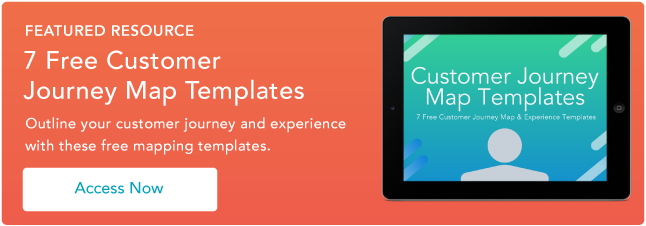


![After Sales Service Strategy: What It Is & Why It's Important [+Examples]](https://53.fs1.hubspotusercontent-na1.net/hubfs/53/after-sales-service.jpg)

![6 Customer Service Recovery Strategies to Add to your Toolbox [+ Examples]](https://53.fs1.hubspotusercontent-na1.net/hubfs/53/service=recovery.jpg)
