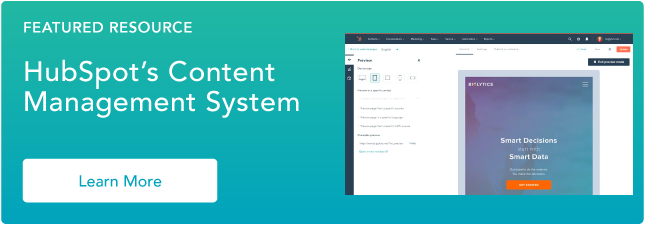Choosing the best hosting solution for your site is crucial to your online success, but it can take time to decipher which is the better option. When comparing Bluehost vs WordPress, there's a lot to consider. Your website host impacts your website's performance, speed, security, and reliability, among other factors.
Get Started on HubSpot's CMS Software for $25/month
In this post, we'll walk you through the difference between Bluehost and WordPress. You'll learn more about their disparities in pricing, security, load time, and other key differences that can help you make your decision.
What is Bluehost and WordPress?
If you use WordPress.org to build your site, you'll have to source and pay for your hosting. This is because WordPress.org is a self-hosted platform. The benefit of doing this is that you'll have the opportunity to compare options and select the best fit for your needs. Keep in mind WordPress.org is different from WordPress.com. (Confusing, we know.) You can sign up for a premium plan with WordPress.com if you want everything you need in one place. That plan includes hosting, website-building tools, SSL, storage, bandwidth, and everything else you need to build and launch a site.
One of WordPress.org's official recommendations for hosting providers is Bluehost. It is known for its affordable pricing, support, reputation for excellent performance and reliability, and extensive documentation. As a result, over two million bloggers and small businesses use it to power their websites.
Bluehost vs WordPress: At a Glance
Bluehost is a hosting provider for site owners using the self-hosted version of WordPress (WordPress.org) or another open-source platform. It offers various hosting plans, including shared, VPS, and dedicated hosting to accommodate a variety of budgets. WordPress.com is the hosted variant of WordPress. This full-service solution is attractive to users who want to quickly create and publish a site without dealing with site maintenance or other technical issues.
Deciding between Bluehost vs WordPress is tricky because they have many of the same features. However, some crucial differences could be pivotal in helping you figure out which is a better match.
Pro Tip: Before you pick your provider, decide if you want to build your site on a self-hosted or hosted platform. Then, you can evaluate your options from there.
Bluehost vs WordPress Pricing
Because the budget is one of the most significant factors to consider when choosing your hosting solution, let's compare the differences in cost between hosting your website on WordPress.com and Bluehost.
Bluehost Pricing
One of the reasons Bluehost is an excellent option is that there's a wide range of hosting services available. You can choose between shared, VPS, and dedicated hosting services. These all have their unique pros and cons, so choose wisely.
If you opt to go with Bluehost for hosting, you can pay between $4.95 to $79.99 per month. Shared hosting is the most affordable solution starting at $4.95 per month. VPS hosting starts at $19.99 per month and dedicated starts at $79.99 monthly.
Its managed hosting for WordPress.org sites, referred to as its WP Pro Hosting packages, will take care of your website's performance, speed, security, and updates.This type of hosting provides the most similar experience to that of WordPress.com. Let's dive into the different prices and features of these plans.
Its most basic option, Build, is excellent if you're starting a professional WordPress site. It's $29.99 per month. Next, there's Grow, at $39.99 per month. It's best for businesses that are starting to grow their audiences. Lastly, there's Scale, at $59.99 per month, which offers advanced features ideal for those running an e-commerce business.

Pro Tip: The company sometimes runs promotions on its WP Pro Hosting packages, so keep an eye out for sales. However, remember that you'll pay the full price when it auto-renews after 12 months.
WordPress Pricing
One difference between Bluehost and WordPress is that WordPress.com does provide a free plan for users to start building their websites for free. Keep in mind that the site will display ads on the front end if you do so. Upgrade to a tiered paid plan to deliver an ad-free experience to site visitors. Let's run through the options.
First, there's the personal plan for $4 a month. This is an excellent option if you're using the site for personal use, such as with a travel blog. Then, there's the Premium plan at $8 per month, which is ideal for freelancers. Next is the business plan at $25 per month, which is optimal for small businesses. Finally, for $45 per month, you can get the ecommerce plan, which is best for online shops.
Similar to Bluehost, there are restraints on the storage you get depending on which plan you choose, so be mindful of this when you are picking.

Pro Tip:If you select a higher-paid tier, you are able to upload custom themes for your site, remove the WordPress.com branding from the footer, and get personalized customer support.
Bluehost vs WordPress Security
A 2019 report indicated that security breaches increased 67% in the last five years — a chilling statistic. Therefore, you must select a secure host with monitored services and additional security add-ons. Let's take a look at how Bluehost vs WordPress compares with security.
Bluehost Security
Bluehost safeguards your site and visitors' data with SSL certification, so you can rest assured that your information is protected. In addition, all of the managed hosting solutions from Bluehost offer malware detection and removal and domain privacy and protection.
Finally, Bluehost offers a single-click integration with the web performance and security company Cloudflare. It provides additional features, including firewall, DDoS protection, rate limiting, bot management, VPN, caching, and mobile and image optimization to protect and speed up your site.
Pro Tip: Bluehost also offers daily backups, which is an excellent option if something goes wrong. You'll be able to restore a previous version of your website instead of rebuilding it from the ground up.
WordPress Security
In addition to automatically installing an SSL certificate on every site, WordPress.com runs firewalls, monitors web traffic for suspicious activity, protects against DDoS attacks, and backs up WordPress.com site data daily.
If you stick with Basic or Premium, you won't have access to automated backups and one-click restores, but by opting up to Business, you will.
Pro Tip: Unlike its self-hosted counterpart WordPress.org, WordPress.com scores points because it has a dedicated security team that protects sites on its servers. This is yet another reason working with a managed hosting provider is an excellent option.
Bluehost vs WordPress Load Time
Google uses load times as a ranking factor when deciding which websites to display on the search engine results pages (SERPs). In addition, there's high consumer demand for a fast-loading site — almost 70% of people admit that the site's load time impacts their willingness to purchase from an online retailer.
Bluehost Load Time
Bluehost was created to help guarantee your site loads faster than it would on a traditional hosting service, which is one of the main pros of hosting with this platform. WP Pro hosting by Bluehost offers solid state drives (SSD) and, ultimately, lower server density. This means fewer customers per server and optimizes your site's load times.
Pro Tip: According to a two-year analysis by Hosting Facts, Bluehost delivers average page speeds at 420ms, which means speed likely won't cause visitors to leave your site. Plus, the platform is regularly working to improve its load time. >
WordPress Load Time
To test the speed of the WordPress.com Business plan, WinningWP created two demo sites — one built with the lightweight Twenty Nineteen and the other made with the heavyweight Avada theme — and ran both through the Pingdom page speed tests. The results showed that the first site had an average load time of 603 milliseconds and the second of 1.06 seconds.
While impressive, these results reveal that Bluehost's most basic hosting plan is faster than the mid-tier WordPress.com plan. This is something to keep in mind when considering which platform you'd like to use.
Pro Tip: If you're looking to keep your WordPress site speedy, consider how your plugins can weigh your site down.
Key Differences: Bluehost vs WordPress
Here are some of the most important differences between Bluehost vs WordPress.
.jpg?width=650&height=841&name=bluehost%20vs%20wordpress%20(1).jpg)
Get started with your hosting provider today.
Now that you know the critical difference between Bluehost and WordPress, you can decide the best plan for your site. Once you're ready to get started, a beautiful new WordPress site is just a few clicks away.
Editor's note: This post was originally published in March 2020 and has been updated for comprehensiveness.