Some fundraisers try to keep it simple by just adding a PayPal link to their website. However, they're misguided in thinking website visitors will respond to a call for donations based on one link. To minimize friction, you should put a donation form right on the page.
In this post, we’ll share our favorite form templates that are tailored for donations. We’ll also highlight some helpful form tools and examples to inspire your donation page design.
Online Donation Form Templates
So, you’ve realized you need a new (or updated) donation form for your organization’s site — where to begin? We’ve scoped out 10 excellent form templates that you can use, or simply use for inspiration. As an added benefit, many of these let you get started for free.
1. Contribution Form Template (Typeform)
-Aug-08-2022-09-57-13-56-PM.jpeg?width=650&name=donation%20form%20templates%20(822%20update)-Aug-08-2022-09-57-13-56-PM.jpeg)
Best for: Any nonprofit or charitable organization.
Typeform is known for making beautiful forms that drive submissions. In its templates, questions are spread out over several pages to avoid overwhelming visitors with the length of the form. This is particularly effective if you need users to fill out long forms. This template isn’t particularly long, but you can of course add your own content and adapt it to your needs.
Typeform also offers seamless integrations with Stripe and HubSpot to collect payment inside the form and track conversions in your CRM.
2. Sponsorship Form Template (Typeform)
-Aug-08-2022-09-57-14-17-PM.jpeg?width=650&name=donation%20form%20templates%20(822%20update)-Aug-08-2022-09-57-14-17-PM.jpeg)
Best for: Sponsored events and initiatives.
Are you looking for sponsors for your next project? Typeform offers a specialized form for collecting contributions for this purpose.
The sponsorship form includes friendly copy throughout to guide users through the stages of the form and make them more likely to complete a donation. It collects address information, asks for a donation amount, and contains fields for payment card information.
3. Charity Donation Form Template (Typeform)
.jpeg?width=650&name=donation%20form%20templates%20(822%20update).jpeg)
Best for: Charities, of course!
Here’s another excellent template from Typeform, a short and sweet form for charitable donations. However, it’s flexible enough to adapt to any nonprofit and drive more conversions.
The template allows you to add custom visuals in order to establish more trust with users and encourage more donations. Plus, it collects other valuable information like email and referral source.
4. Donation Request Form Template (123FormBuilder)
-2.jpeg?width=650&name=donation%20form%20templates%20(822%20update)-2.jpeg)
Best for: Any nonprofit or charitable organization.
This donation form is more traditional in that all fields are visible on one page. However, it’s still short enough and simple enough for users to fill out easily and submit donation requests to you.
In its default form, the template is set up for event donations, but it’s completely customizable. The interface is intuitive enough that anyone can rearrange the fields and settings to their liking, no coding necessary.
5. Online Donation Form Template (Jotform)
-1.jpeg?width=650&name=donation%20form%20templates%20(822%20update)-1.jpeg)
Best for: Any nonprofit or charitable organization.
This stripped-back form is great for organizations that don’t need frills on their forms, or who want a sparse template to build off of and potentially add custom CSS and other visuals. It asks for only essential information and details for payment (though I’d personally recommend not making the “Comments” field required).
6. Blood Donation Form Template (Jotform)
-3.jpeg?width=650&name=donation%20form%20templates%20(822%20update)-3.jpeg)
Best for: Blood drives.
With blood drives, you can expect longer forms than the simple donation form templates we’ve recommended above. Luckily, this blood donation form template from Jotform is comprehensive enough to capture the necessary information from donors.
If you’re a hospital, health clinic, or blood bank, I’ll assume you have more important things to attend to than the design of your form, which is why high-quality templates like these are invaluable. Jotform also offers HIPAA compliance to protect patient data.
7. Organ Donation Form Template (Jotform)

Best for: Organ and tissue donation organizations.
Jotform’s organ donation form template provides a customizable layout for hospitals and organizations to coordinate organ donations. The form is straightforward to reduce friction in the process and includes basic medical questions to vet potential donors
8. Donation Payment Form Template (MightyForms)
-Aug-08-2022-09-57-11-81-PM.jpeg?width=650&name=donation%20form%20templates%20(822%20update)-Aug-08-2022-09-57-11-81-PM.jpeg)
Best for: Any nonprofit or charitable organization.
We love this donation form for its sleek design, going above and beyond some other examples here in its stylistic choices. Short and simple, this template includes everything on one page, including payment information.
Form fields are customizable with drag-and-drop, and Mighytforms allows you to send confirmation emails to users after submissions. Payment information can be collected and processed with the tool’s Stripe integration.
9. Donation Request Form Template (Paperform)
-Aug-08-2022-09-57-13-16-PM.jpeg?width=650&name=donation%20form%20templates%20(822%20update)-Aug-08-2022-09-57-13-16-PM.jpeg)
Best for: Any nonprofit or charitable organization.
Here’s one more generic donation form that you can easily embed on your website. This template from Paperfom is clean, minimal, and easily to modify for your nonprofit. You can also create a custom splash page with copy to tell users more about your organization and tell your story.
10. Pledge Form Template (Paperform)
-2.png?width=650&name=donation%20form%20templates%20(822%20update)-2.png)
Best for: Membership organizations.
Finally, for a form that lets new members send pledges to your organization, try this option from Paperform. Short, clean, and simple, you can add your logo, customize fields and background, and make a submit CTA that pops.
11. Stripe Donation Form (Feathery)

Best for: Non-profit organizations and charity foundations.
The donation form is designed in a simple two-column layout, displaying donation type selection and all fields on a single screen. Yet, its brevity and straightforward layout allow users to swiftly confirm and submit their donations.
This template is primarily structured to accommodate simple donations. However, its high level of customizability ensures it can be tailored to meet different needs. Feathery’s user-friendly interface empowers individuals to reconfigure the fields and preferences—like offering a custom donation amount option—to their specifications without requiring any coding skills.
Donation Form Building Tools
Your donation form is a critical factor in the success of your fundraiser and organization. Filling it out will be the last step donors take before they give.
If you choose the wrong tool for the task, you could see your efforts in other areas undermined, thwarting your cause. Depending on what you want to accomplish, here are some established donation form-building tools to consider.
HubSpot Form Builder
Get started with the free Form Builder
If you're using the free CMS, you've already got access to a powerful form builder. Choose from ready-made templates or use the drag-and-drop editor to make customized forms that match your brand.
And because it's integrated with HubSpot, the visitors who fill out your form are automatically added to your CRM. That makes it easy to follow up on donations with a personalized thank-you email or phone call.
HubSpot WordPress Plugin

HubSpot's free WordPress plugin offers a suite of WordPressmarketing tools, including a form builder you can use to collect donations.
The plugin features an intuitive drag-and-drop editor, which allows you to build and publish your form in minutes. The form is directly linked with HubSpot, so every user that fills out the form is routed to your CRM, where you can efficiently manage ongoing communications.
No technical expertise is needed to set up and customize your form. You can refine the information you receive by adding up to 1,000 form fields, spread over 12 field types.
Notifications are another essential feature of form builders. HubSpot lets you set up automatic notifications based on specific criteria so that relevant people can be notified about an interesting entry or form submission.
Feathery

Feathery is a powerful form builder for product and marketing teams. It empowers users to build highly customizable and brand-native forms for onboarding, payment flows, feedback surveys, user applications, and signup/login.
Also, Feathery offers users a beautiful template library for all form use cases, integrations with 5,000+ apps including HubSpot, and the ability extend their form functionality using developer SDKs for React and Javascript.
Typeform
-4.jpeg?width=650&name=donation%20form%20templates%20(822%20update)-4.jpeg)
Typeform has made a name for itself as one of the best form software tools out there, and for good reason: Anyone can use it to whip up a visually pleasing, professional-looking form in minutes, no coding needed.
The goal of Typeform is to help you create “people-friendly” forms that your users will actually enjoy filling out, and it packs plenty of features to make that happen.
As you can see in some of our featured templates above, the forms are spread over multiple screens to guide users through the process and keep them from becoming overwhelmed. Plus, you can populate your form screens with bright colors, images, and a wide range of input types.
Maybe best of all, Typeform integrates with major marketing automation software, payment solutions, analytics tools, and CRMs like HubSpot.
WPForms
-Aug-08-2022-09-57-13-89-PM.jpeg?width=650&name=donation%20form%20templates%20(822%20update)-Aug-08-2022-09-57-13-89-PM.jpeg)
WPForms is one of the most popular form builder plugins on the market with over 5,000,000 active installations. With this plugin, you can easily create any type of form, including donation forms.
The drag and drop builder makes it easy for beginners to create and customize a donation form, no coding is required. WPForms also offers 300+ ready-made templates to get you started quickly. Choose from templates like online donation form, church donation form, nonprofit crowdfunding donation form, and more.
You can set up one-time or recurring donations and integrate your forms with popular payment gateways like PayPal, Stripe, Square, and Authorize.net so you can collect donations right from your website.
WPForms also comes with powerful features like user registration, smart conditional logic, multi-page forms, conversational forms, surveys and polls addon, spam protection, and much more.
Gravity Forms

Gravity Forms may be the most popular plugin out there. It has long held a position as the most powerful form-building plugin for WordPress. The latest version of Gravity Forms is so robust that any would-be competitors have much to contend with.
The most outstanding feature of Gravity Forms is conditional logic, which can be used to segment users. You can use conditional logic to display form fields based on what the user filled in on previous fields.
This functionality is incredibly important if you're targeting a diverse population. For instance, you can have students see one form, homeowners see another variation, small businesses a third, large organizations a fourth, and so on.
You get plenty of customization options from the Gravity Forms team. Apart from conditional logic, the tool allows you to share entries with specific people, depending on what the user has filled in for a particular field. You can also control a form’s availability by determined criteria, as well as set up form entry notifications.
Donation Form Examples
Here are some donation form examples to inspire your next great project:
1. Big Cat Rescue
-3.png?width=650&name=donation%20form%20templates%20(822%20update)-3.png)
Big Cat Rescue has garnered quite a bit of infamy since it was featured heavily in the Netflix series, Tiger King. Regardless of how you feel about their founder, Carol Baskin, their donation form is nothing to scoff at.
This charity makes it clear they are ready to accept your donation any way you could possibly want to give it — including Bitcoin! The amount of options can feel a little overwhelming, but they’ve also gone to great lengths to assure donors of their credibility.
The mission statement is right at the top of the page, along with multiple awards which establish their charitable record of excellence. Donors want to know their money is going to the cause they are choosing to support.
2. ProPublica
.png?width=650&name=donation%20form%20templates%20(822%20update).png)
ProPublica’s donation form is much simpler than Big Cat Rescue, but it’s very effective. It’s visually appealing, including an eye-catching animated graphic. The form looks professional and clean, and they further establish their credibility with a donation-specific FAQ section in the sidebar ready to go.
Their call to action is bold and appeals to the donor’s emotion and personal investment in ProPublica’s cause. They simultaneously create a sense of ownership and membership by dubbing their donors “ProPublicans.” The hyperlink leads to a more in-depth explanation of their mission and how donations are used.
3. GiveDirectly
-1.png?width=650&name=donation%20form%20templates%20(822%20update)-1.png)
This donation form is bare bones, but completely appropriate to GiveDirectly’s no-nonsense mission. This charity does exactly what its name says: they take the money you donate and give it directly to the people who need it.
There are a few hyperlinks in the footer if a donor wants more information about donating or to get in contact. Additionally, they have a link that lets donors update an existing donation, which is unique. It makes the process of giving straightforward and accessible, no matter if it is a one-time or recurring donation.
Create a donation form to start fundraising today.
Getting donors to give is simply a matter of asking. If you ask properly, you increase your chances of success. On the contrary, a poor ask doubles your work: You might not reach your target donors and if you do, they may not be willing to support your cause.
Make sure you have the right tools in place to make the jobs of both asking and giving an easy one.
Editor's note: This post was originally published in April 2020 and has been updated for comprehensiveness.
Forms
.png?width=112&height=112&name=shortening-property-en%20(1).png)


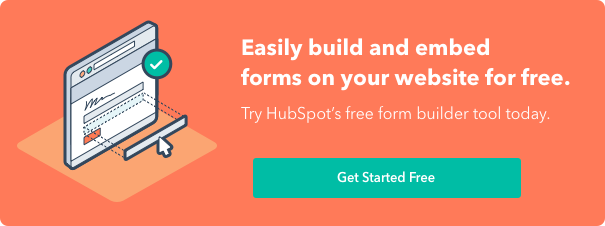

![HTML Form Templates [50+ Best Examples]](https://53.fs1.hubspotusercontent-na1.net/hubfs/53/html-form-template.webp)


.jpg)

![4 Free Lead Generation Form Templates [+ Tools]](https://53.fs1.hubspotusercontent-na1.net/hubfs/53/lead-generation-template.jpg)


