Have you ever made a model car, boat, or airplane? Or, built DIY furniture from IKEA? Or, maybe just played with Legos as a kid — or, like me, still do as an adult?

If you've tried any of these, you've encountered a set of instructions on how to build your product. Some are better than others, but all do the job of explaining the steps you need to take to achieve your goal.
Customer touch points (or touchpoints) work in a similar way. They represent important interactions that occur along the customer's journey. Grouping them chronologically paints a complete picture of an average customer experience with your business.
In this post, we'll explain what customer touch points are and the role they play on marketing and customer service teams. Then, we'll wrap up with a list of touch point examples and proven techniques to use them at your business.
Customer Touch Points
Touch points are interactions between businesses and customers that occur during the customer's journey. These moments significantly influence customer experience as well as brand perception. By outlining key touch points on a map, businesses can capitalize on timely opportunities to optimize their customer journey.
.webp)
Free Customer Journey Template
Outline your company's customer journey and experience with these 7 free templates.
- Buyer's Journey Template
- Future State Template
- Day-in-the-Life Template
- And more!
Download Free
All fields are required.
.webp)
Customer touch points are typically recorded on a customer journey map. They're put together in chronological order to demonstrate what a typical customer's experience is like with a business.
This helps marketing and customer service teams identify touchpoints that cause friction so they can remove them and enhance the customer journey.
Here's an example of what a customer touchpoint looks like on HubSpot's customer journey map.

While this is only a small section of a much larger document, it gives us a good idea of how useful touchpoints are to marketing and customer service teams. In the original document, the green dots represent interactions that are positive, and the red ones represent points of friction. Yellow dots are moments when customers have to make decisions, which leads to either a green or red dot.
With this layout, we can look at an overall view of different touchpoints occurring within various stages of the customer journey. This makes it a lot easier to spot areas of your business that can be improved to increase customer delight.
Let's take a look at some examples of customer touchpoints below.
Customer Touch Points Examples
- Social Media
- Online Advertisement
- Digital Marketing Content
- Company Events
- Peer Referral
- Conversations With Company Representatives
- Product Catalogs
- Ecommerce
- Product Reviews
- Point of Sale
- Thank You Letters
- Product Feedback Surveys
- Upsell/Cross-Sell Emails
- Billing Actions
- Subscription Renewals
- Customer Support Channels
- Customer Success Programs
- Customer Onboarding
- Customer Loyalty Programs
- Self-Service Resources
We've segmented this list to cover touch points that occur before, during, and after a purchase. Additionally, we've also added a section that's specific to customer service teams.
Touch Points Before a Purchase
1. Social Media
Social media could be included in every section of this list, but it's mostly used in customer acquisition. That's because social media is a cost-effective way of reaching a large portion of your target audience. You can use it to promote products, build relationships with clients, and enhance the overall reputation of your brand.
2. Online Advertisement
Have you ever noticed banner ads displayed at the top or sidebar of a webpage? Those are touch points that take prospects back to your website. For some brands, like Best Buy below, it's an effective way to draw traffic to their sites.

3. Digital Marketing Content
Aside from ads, digital marketing content refers to any material that your company publishes online to promote its brand. These materials could be promotional videos, infographics, or engaging blog posts — like the one you're reading right now.
4. Company Events
If you're on a marketing or sales team, then you may have attended a conference this year where you stood in a booth to promote your company. These events are an excellent way to introduce your brand to customers who may not be aware of it.
One example is INBOUND, where companies from around the world meet to discuss marketing, sales, customer service, and other business topics. It's a great chance for business leaders to connect with new partners and discover strategies that can help their organizations grow.

5. Peer Referral
It's no secret that customers trust their peers over your advertisements. 83% of customers say that their friends and family are their most trusted sources of referrals. This makes it imperative for businesses to focus on word-of-mouth marketing if they want to be seen as trustworthy.
Touch Points During a Purchase
6. Conversations With Company Representatives
The most direct point of contact you have with customers is your in-person interactions. These conversations that take place in your stores have an immediate impact on the customer's purchase decision.
7. Product Catalogs
Whether they're online or a hard copy, catalogs are an excellent medium for showcasing your product line. An image of the product, coupled with an enticing description, gives the customer everything they need to know before making a purchase.
You can remove friction by adding a CTA on the page that adds the product to a shopping cart, like in the example below.

8. Ecommerce
For many businesses, ecommerce is the most effective way to acquire customers and close deals. That's because websites can be accessed globally, making it possible for an SMB in one location to provide products and services to a customer on the other side of the world.
Understanding the various touch points within ecommerce can dramatically improve the customer experience for SaaS and other online companies.
9. Product Reviews
In today's digital age, product reviews are no longer a pre-purchase touch point. Now, customers have smart devices that can call up product reviews while they're shopping in your stores. Additionally, some online retailers include reviews on the listing page, so you can see what other customers think without navigating away from the page. You can see an example of this touch point in the image below.

10. Point of Sale
This is the last touch point your customers will reach before making a purchase. That's because this is where your sales rep makes their case for why the customer needs your product. For many businesses, this is a momentous step in the customer journey.
.webp)
Free Customer Journey Template
Outline your company's customer journey and experience with these 7 free templates.
- Buyer's Journey Template
- Future State Template
- Day-in-the-Life Template
- And more!
Download Free
All fields are required.
.webp)
Touch Points After a Purchase
11. Thank You Letters
One effective way to build customer rapport is by following up with a thank you letter. This can be an email, or, if possible, a hand-written note that thanks customers for their business. It's a great way to show customers you care and develop a long-term relationship with them.
If you're not sure how to start sending customer thank you letters, check out our guide here.
12. Product Feedback Surveys
Product feedback surveys are sent after a purchase and they evaluate the customer's experience with your product or service. If the customer leaves a negative review, the company can reach out to learn more about the issue. They then relay this information to the product development team, who makes enhancements on the next version of the product.
13. Upselling/Cross-selling Emails
Customer needs don't go away after a purchase is made. In fact, some customers have additional needs once they start to use your product.
This presents an opportunity for you to upsell or cross-sell customers on additional or premium items in your store. We can see an example of this in the image below.

14. Billing Actions
Billing is often an overlooked touch point on this list. That's because it happens after a purchase occurs and has no direct influence on the customer's decision to buy your product. However, it's still a vital step in the customer's journey because a negative experience can result in an immediate instance of churn, if not addressed properly.
15. Subscription Renewals
If you're a subscription-based business, renewals are crucial to your revenue model. You need customers to renew their subscriptions to maintain steady growth for your business. This makes it important that you remove as much friction as possible from your renewal process. After all, it should be effortless for an existing customer to stay a customer after their contract is up.
Touch Points in Customer Service
16. Customer Support Channels
Customer support channels are any platforms that service agents use to communicate with customers. This includes live chat, email, phone, social media, peer review sites, and more. Businesses need to invest in omni-channel support if they want to create a delightful experience for their customers.
17. Customer Success Program
Customer success programs have a variety of touch points found within them. When a customer success department recognizes a potential problem, they reach out to customers to notify them of the issue or offer a solution. This demonstrates a commitment to the customer's goals, which builds additional rapport over time.
18. Customer Onboarding
Customer onboarding is a popular touch point for service teams because many customers abandon products shortly after buying them. That's because they either don't know how to use it, or they don't have the time to learn how to use it. Both result in churn, making it essential for companies to invest in effective onboarding programs.
19. Customer Loyalty Programs
Loyalty programs are another important touch point that service teams should be aware of. These programs strengthen your relationship with a customer and turn them into lifelong advocates. By incentivizing people with exclusive rewards and discounts, they'll be more likely to share positive reviews about your business.
20. Self-Service Resources
When customers are in a hurry or only have a quick question for your support team, they don't want to spend 20 minutes waiting on hold for a rep. Instead, you can offer self-service resources that feature troubleshooting steps customers can take on their own. That way, they're not dependent on your service team for answers and can find solutions on their own time, making your product more convenient and easier-to-use.
All of these touch points are essential for creating a strong customer journey. But how do you use them in your business? Let’s walk through that below.
Using Customer Touchpoints in Your Business
By using customer touchpoints, you’ll exponentially improve the customer experience. But not all touch points will make sense for your company. For instance, if you’re a SaaS business, you might not have an online catalog. And if you’re running the business on your own, your customer likely won’t run into a sales team.
To create a custom customer touchpoint map, you’ll want to take the following steps.
1. Put yourself in your customers’ shoes.
First and foremost, put yourself in your customers’ shoes and envision the steps they take as they make a purchase decision. Where do they look first? How do they reach a purchase decision? And what do they do if they run into problems using the product?
Let’s take a look at an example customer journey below.
- The customer becomes aware of a problem and researches ways to solve their issue.
- After finding a solution, they search for a particular product. They look through product listings on Google, then explore offerings on retailer websites such as Amazon.
- They search for product reviews.
- After finding sufficient information, they purchase the product.
- They use the product, but run into trouble. They look for articles and resources on how to solve the issue on their own.
- They reach out to a customer service representative.
After, match each of these customer actions to a certain touchpoint. Here’s what that looks like:
- Touchpoint one: A robust blog that covers commonly-researched issues by your customers.
- Touchpoint two: A series of paid ads in Google’s and Amazon’s product pages.
- Touchpoint three: A collection of un-sponsored product reviews on your website.
- Touchpoint four: A customer portal that allows customers to easily check out and see their order status.
- Touchpoint five: Self-service options such as knowledge bases and product how-tos.
- Touch point six: An easy-to-find customer service portal or phone number that allows them to get in touch.
.webp)
Free Customer Journey Template
Outline your company's customer journey and experience with these 7 free templates.
- Buyer's Journey Template
- Future State Template
- Day-in-the-Life Template
- And more!
Download Free
All fields are required.
.webp)
2. Decide what’s feasible based on your company size and budget.
Now that you have a rough idea of the resources and information your customer will need during their journey, it’s time to decide which ones are easiest to implement based on your company size and budget.
If you sell a complicated product but run a one-person business, investing in a full-scale service desk with knowledge bases and ticketing features might not be feasible. But you could start by adding free live chat.
The key here is to find an alternative that’s easy to adopt for you and your team and that’s scalable as your business grows. You don’t want to be boxed in after your customer touchpoint strategy yields positive results.
3. Establish touch point tasks.
Deciding on the touch points is one thing; translating them to actionable tasks is another. You’ve decided what’s feasible, and now it’s time to turn it into action.
Here’s what that can look like for the example referenced above.
First Touchpoint Tasks
- Create a strong cluster content strategy that solves for the customer.
- Decide on the first five posts, which will be published in four weeks.
- Hire four freelancers to write the content.
- Use the in-house marketing team to leverage buyer personas and current customer acquisition data.
Second Touchpoint Tasks
- Create a Google Merchant Center account and Amazon seller account.
- Write unique descriptions for each product using the services of two freelancers.
- Source product photos and general information such as specifications, country of origin, sustainability score, and so on.
- Add product listings to Google and Amazon.
Third Touchpoint Tasks
- Add product reviews to the site using a WordPress review plugin or another solution.
- Invite current customers to write reviews by offering a 10% discount on a future purchase.
- Respond to reviews as they come in so prospects can see the brand is active.
You’d continue down the touchpoints list, adding tasks until you have a comprehensive checklist that everyone on your team can reference.
4. Leverage software tools to automate touch point tasks.
Use marketing, sales, and service software to ensure touch point tasks run smoothly with minor intervention.
Let’s say that you’ve decided to invest in social media marketing as the first touch point, but you have a three-person marketing team, and you don’t know how to get started. You can consider a social media management tool such as HubSpot’s Social Inbox (included in Marketing Hub). And if your team is new to social media management, you can have everyone take a social media certification course.
If you’ve decided that one of your customers’ touch points is chatting with a salesperson, you’d invest in a CRM that helps your sales team keep track of all communication and automatically schedule follow-up calls.
If one of your touchpoints is a discount delivered over email, you’ll want to automatically send the message using email marketing software. No need for you to manually type each email out and send it to every customer.
And if one of your touchpoints is an easy-to-reach service desk, you’ll invest in customer service software that can take care of ticketing — and even resolve simple inquiries with a customer service bot.
These tools can help you streamline your customer touchpoint process so that it progresses with minimal intervention from your team. In that way, as you serve more and more customers, no touchpoint slips through the cracks.
Use Customer Touchpoints to Enhance the Customer Journey
By using customer touch points, you can play a role at every step of the customer journey. Nothing is left up to chance. Instead, you provide targeted information at just the right time. Whether you’re a one-person business or an enterprise-level team, you should use touchpoints to enhance the customer experience, empowering you to retain more customers and grow better.
Editor's note: This post was originally published in January 2020 and has been updated for comprehensiveness.

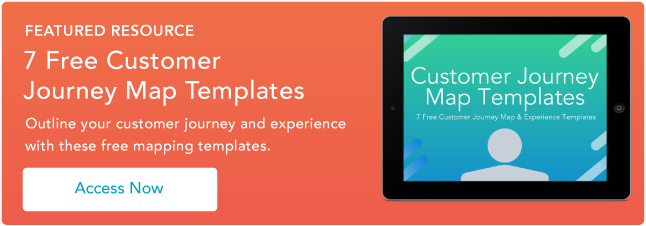
![Customer Journey Maps: How to Create Really Good Ones [Examples + Template]](https://www.hubspot.com/hubfs/customer-journey-map_13.webp)
![How to Measure Customer Experience: 8 Metrics 1000+ Service Reps Prioritize [+Data]](https://www.hubspot.com/hubfs/customerexperiencemetrics.webp)
![How AI Image Misuse Made a World of Miscommunication [Willy's Chocolate Experience]](https://www.hubspot.com/hubfs/ai%20image%20misuse%20the%20willy%20wonka%20experience%20%281%29.png)


![How Customer Experience Has Evolved Over the Last Decade [+ 2024 Trends]](https://www.hubspot.com/hubfs/future-of-customer-experience.png)
![Memorable Examples of AR in Customer Experience [+Tips for Implementing the Technology]](https://www.hubspot.com/hubfs/augmented%20reality%20customer%20experience.png)

![How to Implement a Hybrid Customer Service Strategy That Works [Expert Tips]](https://www.hubspot.com/hubfs/hybrid%20customer%20service_featured.png)
