The HubSpot User Blog is clearly a blog. It's pretty straightforward, really — it even has "blog" in the title.

But, then again, it does feature articles like, "How to Clean Up Your HubSpot CRM Data" and "How to Navigate Integrations Reporting." So, maybe it's more of a knowledge base? Maybe. I'm still not ruling out a Tide ad, either.
If you've ever had this dilemma, you know sometimes it can be tough to categorize content on your website. If you're creating a knowledge base or redesigning your site, you might find some pages where you're not sure where to put them. If they end up in the wrong spot, customers might leave your site empty-handed after searching the wrong resource for information.
This point of friction can lead to poor customer experiences and even churn. After all, more than 40% of customers will leave your brand after one bad online experience.
In this post, we'll list some features that distinguish knowledge base articles from blog posts, so you can make sure your content is located in the right place for your customers.
What's the Difference Between a Knowledge Base and a Blog?
1. Is It Designed to Help People or Promote Ideas?
The biggest difference between a knowledge base and a company blog is its intent. If it's designed to help customers find solutions to their problems, then it's a knowledge base. If its purpose is to promote ideas and messages on your brand's behalf, then it's a blog.
Things can get fuzzy, however, when we dive into customer success. For example, there are plenty of articles on the HubSpot User Blog that teach readers how to leverage HubSpot products for long-term success. In fact, you can easily argue that the post, "5 Powerful Lists Using Default HubSpot Properties," is a knowledge base article because it answers potential questions about the list tool.
However, this piece is a blog post and not a knowledge base article because it doesn't provide a solution to a potential problem. Instead, it offers an advanced way to utilize the tool. The reader doesn't visit this page thinking it will help them find a solution but rather goes to it to learn more about the product or the brand.
2. Does It Offer Product-Specific Troubleshooting Steps?
If you're having trouble distinguishing between informative knowledge base articles and promotional brand content, then you might want to draw a clear line in the sand to help you out. For instance, if the piece has product-specific troubleshooting steps, then you should categorize it as a knowledge base article.
Here's an example.
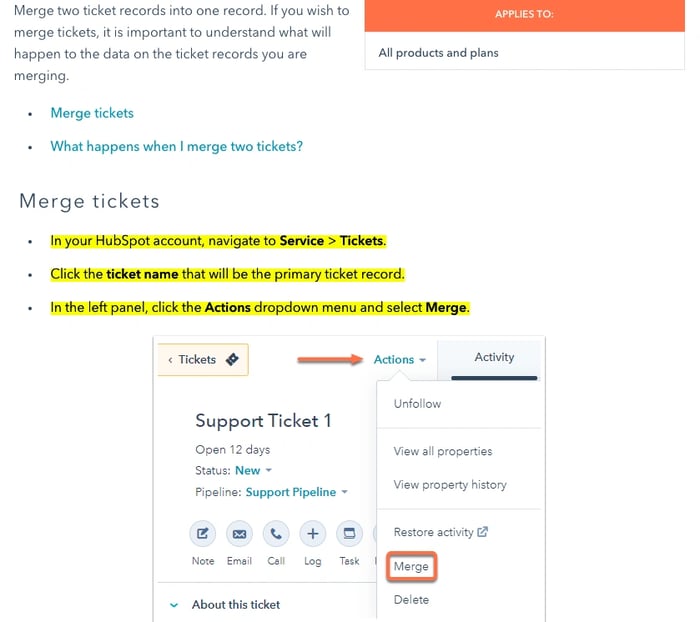
This knowledge base article teaches users how to merge support tickets. It's specific to the HubSpot product and it lays out step-by-step instructions for how you can complete this action. Someone reading these instructions would know exactly what to do to merge their tickets and wouldn't have to call a support team for assistance.
3. Does It Feature FAQ pages?
One tell-tale sign of a knowledge base is whether it includes FAQ pages or not. FAQ pages, like the one below, answer customer questions in the form of a list. The most common questions are organized on one page, creating a centralized doc where customers can quickly find information.
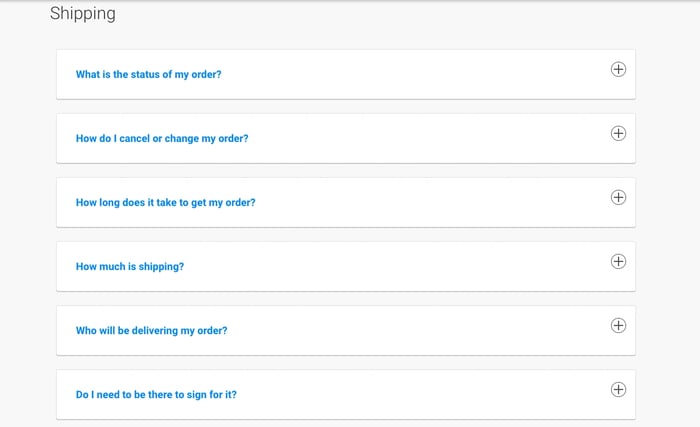
4. Does It Have Calls-to-Action?
If the purpose of your knowledge base is to solve problems, then it shouldn't have ads promoting your brand or products. Those calls-to-action (CTA's) should be saved for promotional content, like the posts that you create on your blog.
Adding CTA's to knowledge base articles can be confusing to the reader and can create friction within the service experience. Imagine being on the phone with a support rep when suddenly an ad interrupts your conversation. Not only would you be confused about why the ad is playing, but you'd probably be annoyed at the company for thinking it was an appropriate time to promote its products.
The same goes for your self-service resources. Just because there isn't a support rep walking the reader through troubleshooting steps doesn't mean it shouldn't feel like a real support case. If you want to create an omni-channel experience, then each one of your service offers needs to be consistent in its quality. That includes removing any ads that might distract a customer from their original purpose for visiting your website.
5. Who's Responsible for Updating It?
Another way to distinguish a knowledge base from a company blog is to determine who will manage its content. If the customer service team is in charge of updating posts and adding new articles based on customer inquiries, then it's probably a knowledge base. But, if the marketing team is in charge of creating this content, then it's likely a blog that the company is using to promote its products.
If you have a knowledge base — or thinking of building one — and you're not sure what type of content it should host, read on for a list of the best types of content suited for a knowledge base.
The Best Content for Your Knowledge Base
Knowledge Base Articles
Knowledge base articles teach customers how to troubleshoot problems without the help of a support rep. They usually include step-by-step instructions and sometimes visuals that will demonstrate how to complete a specific action. These articles should be updated regularly and should make up the core of your knowledge base content.
FAQ Pages
FAQ pages list the most common customer inquiries as well as their solutions all on one webpage. That way, visitors only have to go to one place to find answers to common questions, like for billing or basic usage of your product. Most companies that don't offer an extensive knowledge base will at least offer an FAQ page as a basic means of customer self-service.
Community Forums
Community forums are an excellent extension of your knowledge base where customers help one another find solutions to their problems.
Take HubSpot's community forum, for example, which is segmented into product-specific sections where users can discuss different topics related to various products and services. Customers can post a question about how to use a product and will be answered by another user who can relate to what that customer is going through.
Not only does this help uncover solutions that your support team may not be aware of, but it also develops a community within your customer base that's loyal to your products, services, and — most importantly — each other.
Customer Onboarding Material
If you offer a free onboarding program, then your knowledge base is a perfect place to host its resources and information. If a customer forgets how to use a product or which service to call for help, they can access all of this information in your knowledge base. They won't have to call their customer success manager, and can instead leverage your other support channels for a speedier solution.
Product/Service Tutorials
Your knowledge base doesn't have to consist of only text-based content. In fact, you should include visuals to illustrate troubleshooting steps and explain complicated product features.
Tutorial videos are great for this because they can recreate a set of troubleshooting steps for the customer. The viewer can watch someone physically use the product and can follow along to make sure they're executing each step properly.
Here's an example of a product tutorial video created by HubSpot Hacks.
If your tutorials follow a How-To format, you can also consider adding images that accompany each step. You can speed up this process by using an AI tool, like HubSpot's free Guide Creator. This tool automatically captures both the instructions and the images as you work.
Now that we've reviewed what should go into your knowledge base, let's take a look at ideal content for a blog.
Content Better Suited for a Blog
Promotional Blog Posts
If you have a new product to promote, an exciting campaign that you're launching, or a general company update, your blog is a perfect place to write about it. After all, a blog is a marketing tool, and depending on the tone and feel of yours, you can use it to talk about pretty much anything related to your brand. So long as your promotional content is in line with the other posts that you're publishing, this is a perfect medium to highlight everything that your business is up to.
Listicles
If you're not familiar with Buzzfeed, a listicle is a piece of content that's either completely or partially a list.
Here's an example.

Listicles make for great blog posts because they're clear and to the point. As readers, we crave clarity and organization when we interact with content. Listicles give readers a defined group of items to pay attention to and presents it in a format that's easy to understand.
Case Studies
Case studies look at customer stories in-depth and highlight how the business helped them achieve their goals. These are high-value pieces of content because they're testimonials that explain why your business is good at what it does and what it can offer to new customers considering your brand. The more of these that you have on your blog, the more compelling your other marketing content becomes.
Quizzes
If you're looking to make your blog a little more interactive, you can embed quizzes on it for readers to complete. On the Service Blog, we recently launched a "Are You Right for Crisis Management [Quiz]" and my personal favorite, "Which Customer Service Representative From ‘The Office' Are You? [Quiz]" using a free survey maker.
Quizzes are a fun and easy way to keep your audience engaged when you think they're getting tired of reading text-heavy blog posts.
For more tips, read how you can perfect your knowledge base search function.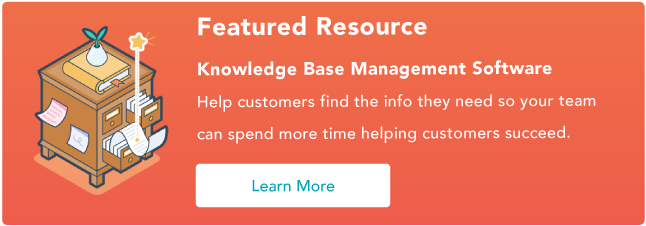


![18 Best Knowledge Management Software [+ Free Options]](https://www.hubspot.com/hubfs/99_SEO%20Strategy.png)
![What Is a Knowledge Base, and Why Do You Need One? [Definition]](https://www.hubspot.com/hubfs/64_Small%20Business%20Marketing%20Strategy-1.png)



![How to Create Technical Documentation in 6 Easy Steps [+ Examples]](https://www.hubspot.com/hubfs/technical%20documentation_featured.jpg)

![An Easy Guide to Writing Effective Knowledge Base Articles [+ Templates]](https://www.hubspot.com/hubfs/knowledge-base-article-templates_0.webp)
