1. Crisp Copy

What we like: Australian-based copywriter and copy coach Jay Crisp Crow’s website jumps out of the screen with bold colors that pack a punch and a hero image that showcases her vibrant personality.
She backs up her crisp copy with testimonials, awards, data, numbers, and even freebies — all geared to turn the right leads into customers. The site also has an accessibility menu (that opens by clicking the icon in the top right corner), allowing visitors to change the contrast, make text bigger, highlight links, and hide images, apart from a range of other features.
2. Bruno Simon

What we like: Let’s start with Bruno Simon’s out-of-the-box thinking. The 3D gamified design puts the steering wheel in your hands and invites you to take a drive across his website — visiting his portfolio, work history, social links, and contact information along the way.
The site design serves a dual purpose: It showcases Bruno’s skills as a creative developer and allows the user to have fun.
3. Axelle Pasquier

What we like: Art director Axelle Pasquier invites you to step into a dreamy, immersive three-dimensional world through his homepage — just watch as the snow dances off the screen.
The site leverages interactive design, vertical transitions, and parallax scrolling creatively. And the navigation bar keeps Hick’s Law in mind, presenting only three options for the user to choose from. Hello, reduced decision time!
4. Sam Underwood

What we like: We’ll begin with the hero copy that reads, “Grow your online sales with SEO.” This simple phrase provides two benefits. First, it draws immediate attention due to the large text size (principle of visual hierarchy in action). Second, the laser-sharp messaging speaks directly to the target audience, i.e., ecommerce business owners looking to boost sales.
Sam Underwood supports his expertise with testimonials, dedicated service pages, helpful SEO resources, and a blog. The site maintains a consistent brand design, accentuated by the orange and blue primary color palette. We also love the option to toggle between the dark and light modes.
5. Huyml

What we like: Vietnam-based designer Huy Phan (aka Huyml) gets transitions right. Check out how the site loads and the seamless movement from the menu navigation to the individual pages.
What else looks good? The illustrated animations, the grid layout that showcases more informal projects, and the creative use of hover effects.
6. Cynthia Kimola

What we like: Voiceover artists can learn from Cynthia Kimola’s website. Complemented by a clean and simple design, it communicates her skillset convincingly. The site includes multiple elements that a prospective client would like to see — voice demos (in English and Swahili), testimonials, brands worked with, and even an FAQ section for common queries.
7. Antonio Segurado

What we like: Antonio Segurado (aka Tone Segurado) invites you to “let your brand stand out from the crowd.” Well, his website does just that. It does an excellent job of communicating his prowess as an illustrator, animator, and designer in a creative manner.
We also love the playful site ambiance — strengthened by the typography and illustrations.
8. Michal Eisikowitz

What we like: A masterclass in copywriting backed by design, Michal Eisikowitz’s website speaks directly to her target audience and their needs, positioning herself as the go-to solution for their copy challenges.
The sense of humor she uses for her customer personas when clients have to choose their “business doppelganger” keeps things light and refreshing.
9. Tim Van Wolfswinkel

What we like: There’s no doubt what freelance creative frontend developer Tim Van Wolfswinkel does when you land on his homepage. The black background makes the hero image and text pop, creating a visually striking contrast. Plus, the site’s navigation bar is unique, featuring a semi-circular design at the bottom of the screen (as seen in the above image).
Other details we like? The page transitions as visitors scroll through the site and the vertical navigation menu in the “work” section.
10. Jasmine-Jade

What we like: Jasmine-Jade’s homepage lets the words do the talking, which is fitting as she’s a content writer and strategist. The minimalist design draws a visitor’s eyes first to the copy and then to the clear call-to-action (CTA).
The rest of the website outlines her service packages, portfolio, and testimonials — all essential elements of a freelancer’s site.
11. Oskar Koli

What we like: Oskar Koli weaves a story — backed by design, words, and animation — that leads you through his website as you scroll down. The responsive design conveys the message equally effectively on mobile too.
The navigation menu keeps things simple with only three options — less is more, right? And we love the hover popups that appear when you place the cursor over any of his recent works.
12. Bazil

What we like: Bazil does an excellent job showcasing his two services — photography and design — clearly, from the homepage’s two CTAs to the dedicated page for each offering (complete with multiple project examples).
We love the creative use of hover effects and page transitions. And you can switch between the English and French versions of his site from the navigation menu.
13. UX Dyniza

What we like: This is an example of a one-page freelancer site done right. It includes all the important details (projects, work process, about section, social links, contact form, and even a section promoting her UX guide) while offering a clean and clutter-free design.
Want to jump to a particular section? The navigation menu at the top makes it easy.
14. Nicholas Lavella

What we like: Nicholas Lavella produces “immersive large-scale light installations that feature interactive technology.” The dark theme lets the images and video in his portfolio shine, showcasing them best. Additionally, the combination of the black background, smooth transitions, and a parallax scrolling effect produces a seamless sense of continuity on this one-page website.
All in all, this website is a simple black-and-white aesthetic, elevated.
15. Abhishek Jha

What we like: A minimalist design and whitespace done well, with a layout that allows each project in the portfolio to speak for itself, make for an excellent site. The little things matter and Abhishek Jha’s site creates interesting micro-experiences. For example, hover over any featured work, and a popup displays a pictorial overview of the project.
Loading speed is vital too, and Abhishek Jha’s site opens in a jiffy combined with a creative site loader animation.
16. LinnTVProductions

What we like: The hero section introduces you to Linn Washington, the person behind LinnTVProductions. And there’s a precise CTA above the fold.
The drop-down menu options allow for a neat navigation appearance and the social icons on the homepage let visitors quickly check out the social pages. There’s also an email capture form as you scroll down — a great way to build that subscriber list.
17. Chungi Yoo

What we like: We love how the pastel palette adds to the colorful ambience of art director and illustrator Chung-Yun Yoo’s (aka Chungi Yoo) website.
We also love the page displaying her illustrations. The large images — with some extending beyond the screen — combined with subtle animation and parallax scrolling create a strong visual impact. You can also hop onto the playground by clicking the asterisk in the top right corner to see a cool cursor effect.
18. Aengel-Dev

What we like: Arthur Engel puts the “creative” in creative developer with his site. The immersive 3D world set in a lab in space draws you in, as you guide a robot through his portfolio, by scrolling or using the arrow keys. Try it out yourself!
Easy navigation is on the cards, too. The menu at the bottom of the screen allows visitors to quickly go to a particular page if needed.
19. Surinder Thakur

What we like: UX and product designer Surinder Thakur highlights his 15+ years of experience and certifications on the homepage — an excellent way to build immediate trust and credibility. He illustrates his expertise with data-backed project examples and video testimonials.
Additionally, the background video on the homepage is relevant and crisp, the pricing page clearly spells out the different service packages, and the CTAs are strategically placed.
20. Margot Priolet

What we like: The contrasting color palette of make-up artist Margot Priolet’s website instantly catches the eye. Pictures speak louder than words, and the minimalist homepage is accentuated by large photos displaying her work as you scroll down — letting the images stand out.
The site loader showcases Margot Priolet’s work while providing user feedback on the loading progress — making visitors less likely to click the back button. The site’s visual identity conveys the fashion aesthetic well, I must say.
21. Modern Health Nerd

What we like: Do you speak the lingo? Or, in other words, do you understand the target industry and audience? That’s what prospects want to know (particularly when it comes to writing). And Chief Nerd at the Modern Health Nerd, Theresa “Sam” Houghton, answers that question right from the first sentence.
A great example of a purpose-driven site, Theresa expertly zeros in on the health and wellness niche — with targeted copy, messaging, images, design, blog, and sample work. She even includes a link to her podcast. The goal? To get the right leads to convert.
How to Design a Freelancer Website
- Spend time on research and discovery.
- Get the essential prerequisites in place.
- Develop your site’s look and feel.
- Create a style guide.
- Identify and create the individual pages of your freelancer site.
- Refine your portfolio and add social proof.
- Optimize your website for search engines.
1. Spend time on research and discovery.
Chances are you’re in the research phase right now. You landed on this blog, didn’t you?
Well, you started on the right note. This step is crucial to help you determine what you want your site design to include (and what you don’t). In the research and discovery stage, you should:
- Determine your target audience.
- Check out other freelance sites in your niche for design ideas (refer to Awwwards, Dribble, Behance, and Mobbin).
- Narrow down your timeframe and budget to create the site.
- Decide whether to do it yourself or hire outside help.
2. Get the essential prerequisites in place.
Before getting into the nitty-gritty of designing your website, you must have certain things in place. This includes your:
- Domain name: Keep it simple. Choose either your name or your business name with a .com extension. Also, get an SSL certificate when registering your domain name.
- Web hosting: Don’t go for the cheapest available option. Invest in web hosting that is reliable and provides good support, while still being affordable.
- Website builder or content management system (CMS): Here are several platforms you can choose depending on your needs. Some even come with free web hosting.
3. Develop your site’s look and feel.
How do you create your site’s look and feel when beginning from a blank screen?
Freelance WordPress web designer and developer, Greg Gall, gives all his new clients a web personality questionnaire. This includes questions like:
- What emotions do you want your website to convey?
- What colors suit your brand best?
- Which of these characteristics best describe the ideal perception of your brand? (Options include adjectives like bold, corporate, earthy, feminine, chic, friendly, traditional, quirky, rugged, playful, vintage, or clients can fill their own.)
- List 3-5 websites that visually appeal to you, and why (they don’t have to be in your industry).
He then plugs keywords gleaned from the questionnaire into web design inspiration sites (such as Dribble) and starts grouping different visuals. From there, he and the client can start to feel a theme emerge and decide to move in a particular direction.
4. Create a style guide.
Maintaining design consistency across your site is crucial to a good user experience. Greg recommends setting up a style guide for this very purpose.
But what should it cover?
Points include the typography, layout, grid systems, color palette, and guidelines around spacing, icons, buttons, shadows, forms, menus, navigation, font scaling, and text formatting.
“Anything that can be standardized, go ahead and standardize,” advises Greg. A style guide will serve as a handy reference for any design choices during the site build.
5. Identify and create the individual pages of your freelancer site.
The important pages (or sections if you’re creating a one-pager) on a freelancer’s site typically include:
- Homepage (spend time on your hero section and CTA)
- About
- Portfolio
- Services and Pricing
- Contact
While building out your site, remember: design and copy are two sides of the same coin. Both play an equally vital role on your site.
6. Refine your portfolio and add social proof.
“What does your customer want to see?” Greg Gall says that’s the question to keep in mind when creating your portfolio section.
No one wants to look over a portfolio with numerous irrelevant projects. For example, would you hire a wedding photographer who primarily showcases real estate and wildlife images in his portfolio? Likely not. So, curate pieces that best reflect your skillset and speak to your ideal client.
Social proof is another crucial element to build instant credibility. Include pertinent testimonials (text and video if possible), client names, certifications, awards, and any media coverage on your site.
Also, don’t forget to include your social media links.
7. Optimize your website for search engines.
RR Abrot, co-founder of Unfinished (a web design agency) and senior web designer at Tithe.ly, lists basic SEO best practices freelancers should follow when creating their site. He says:
- “Make sure you have your important, basic metadata (title, description, and open graph image for sharing on social media).
- Only have a single H1 on the page.
- The other main headings can then be H2.
- Put alt text on your images.”
It’s also crucial to ensure your site has a responsive design, i.e., works well across all devices.
Take Your Freelance Website From Idea to Interface
Hopefully, these existing freelancer sites and steps to get you started have pointed you in the right direction.
Remember, the goal isn’t to have your website look pixel-perfect from the word “go.” Get your site out there, ensure it speaks to your target clientele, and iterate as you progress.
Website Design Examples
.png?width=112&height=112&name=Image%20Hackathon%20%E2%80%93%20Vertical%20(50).png)
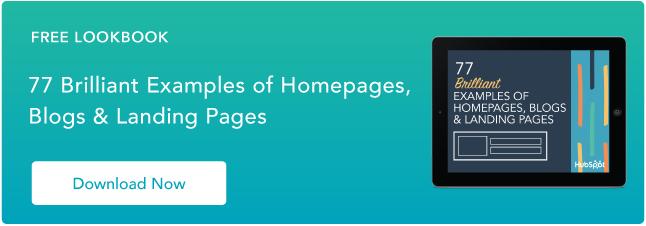

![15 black and white website designs to inspire your own [+ pro tips]](https://53.fs1.hubspotusercontent-na1.net/hubfs/53/black-and-white-website-design-1-20250520-1336267.webp)

![15 Brochure Website Examples to Inspire You [+ How to Make One]](https://53.fs1.hubspotusercontent-na1.net/hubfs/53/brochure-website-examples-1-20250319-362228.webp)
![28 Types of Websites to Inspire You [+ Real-Life Examples]](https://53.fs1.hubspotusercontent-na1.net/hubfs/53/types-of-websites.png)

![10 of my favorite interactive websites [+ how I make my own]](https://53.fs1.hubspotusercontent-na1.net/hubfs/53/%5BUse%20(1)-Sep-27-2025-03-02-58-8817-PM.webp)
![30 Furniture Website Design Examples I Love [+ How To Make Your Own]](https://53.fs1.hubspotusercontent-na1.net/hubfs/53/Google%20Drive%20Integration/furniture%20website%20design_32023-1.png)
