To help you find a solution that aligns with the needs and goals of your business, we’ll take an in-depth look at some alternatives to WordPress in this post. Before we dive into these alternatives, let’s start with a brief overview of the different options you have for building web assets.
How to Choose a WordPress Alternative
When evaluating WordPress alternatives, you have several different options. You can select another open-source content management system. Or, if you're looking for hosting and website building tools in one place, you can select a proprietary CMS. A proprietary CMS will usually offer more functionality as well, like built-in SEO tools and advanced security features.
However, if you don't have the time to learn, explore, or take advantage of all of a CMS's built-in features and add-ons, then a website builder like Wix or Weebly might do. You’ll get website building tools and hosting in one place without paying for more advanced features that you don’t have time to learn or use.
Or, if you don't want to worry about site maintenance at all, you can create a free account on a publishing platform like Tumblr or Medium. That way, you can still publish multimedia content and grow your readership without paying for any features and services you aren’t taking advantage of.
It’s important to note that no one platform is easier or better than the other — they’re just designed for different purposes. To understand which tool is right for your site, ask yourself the following questions:
- What's your budget?
- How often will you be adding new pages to your site?
- How much control do you want over the appearance of your site?
- What about the speed, security, and performance of your site?
- Will you have multiple users helping to run your site?
- Would you rather use a hosted platform or choose your own hosting provider?
- Are you adding a blog to your site?
Keeping these questions in mind, let's take a look at the advantages and disadvantages of using a free WordPress alternative below.
Free WordPress Alternatives
There are two types of free WordPress alternatives to consider: a publishing platform or a free website builder.
Using a publishing platform is ideal for bloggers and content writers who are more focused on publishing content than building or customizing a website. For example, let’s say you’re hoping to establish yourself as a thought leader in inbound marketing. You don’t really need multiple pages or a completely customized site. You just need to focus on publishing content and understanding what topics and types of posts are popular among your readers. You can accomplish both these goals by building a site on a free publishing platform like Medium.
If you’ve already built authority in the realm of inbound marketing and fostered a loyal reader base, then you may want more control over your site than a community blogging platform allows. To have your own domain, choose the colors, fonts, and layouts on your site, and add more advanced elements like animation and scroll effects to your pages, you can use a free website builder like Wix or Weebly.
There are still limitations to how much control you have over your site with a free website builder, however. Using a website builder is like building with Legos. You’re given pre-designed templates and modules that you can customize to build simple sites. Because you have to forgo some flexibility for ease of use, website builders are great for creating personal blogs, online portfolios, and other sites that don’t require advanced functionality.
If you’re already a big brand name in the inbound marketing field and have to manage hundreds or thousands of customers and prospects, then you’ll need a platform that provides the advanced features and customization options required to manage a large and complex site. In that case, you’ll need a CMS tool like Content Hub.
Let’s briefly discuss what a CMS is and look at some examples below.
WordPress Alternatives for CMS
We’ve discussed a few situations in which a tool other than a CMS might better suit you and your site’s needs. But since more than half of all websites are built with a CMS, we know that most people choose to create their site with this platform.
A CMS is a platform that allows multiple users to create and run a website without needing to code it from scratch or know how to code at all. You can easily customize the design of your site, add multimedia in your posts, organize your content by tags and categories, manage multiple users, edit the underlying code, and much, much more.
If you decide that a CMS is the best solution for your business, then you might research dozens of platforms before picking one. When making your selection, you’ll want to evaluate the flexibility, cost, ease-of-use, security, and reliability of each platform. You need one that will enable you to build a site that meets the needs of your consumers, aligns with your brand, and scales over time.
To figure out which CMS checks off these boxes for you, consider what your site is trying to achieve. This will help you decide what features you need. If you’re looking to create a video sharing site, for example, then you might choose WordPress because it offers a wide range of themes and plugins specific to that purpose. On the other hand, if you need to organize and secure tons of data, then Drupal may be a better choice.
If security is your first priority, however, consider using proprietary software like HubSpot. HubSpot limits access to its source code, which helps make it less vulnerable to security breaches.
These are just a few examples of how your site’s purpose and needs might vary. In this post, we’ll take an in-depth look at some of the most popular CMS platforms to help you decide where to build your site.
Depending on your business needs and goals, you may prefer to use a CMS, a website builder, or a publishing platform to establish your online business. Below we’ll walk through a list of WordPress alternatives that includes examples of all of these platforms. That way, no matter what your goal is, you can find a solution to attract, engage, and delight consumers online.
CMS Alternatives to WordPress
For the most control over your site, you’ll want a CMS. You can edit the underlying code, install any theme or plugins you want, or create and install your own plugin.
With greater control comes greater responsibility, of course. With an open-source CMS, you’ll have to run your own backups, do your own maintenance, handle security, and find a hosting provider that will help you manage these responsibilities. A proprietary CMS will take over this day-to-day management of your site, but you’ll still have to invest time and effort into exploring its built-in features and extension options to ensure you take full advantage of the platform’s power.
If you have the time to learn how to use all the features and customization options available with a CMS, then you can build a site that does exactly what you want.
1. Content Hub
Content Hub, is a content platform with a fully integrated CMS that keeps your team, tools, and data together in one place. It’s also fully hosted, which means that HubSpot handles all the technical aspects that come with running your site such as updates, upgrades, security issues, and bugs, so that you can focus on your content and customers.
HubSpot's CMS includes many of the tools you’d expect to find: a domain manager, file manager, drag-and-drop content editor, staging environment, design and blogging tools, and so on.
In addition to these site building tools, you also have access to other HubSpot tools that can help fuel your inbound marketing strategy, including CTAs, lead forms, marketing automation, conversational marketing software, multilingual support, list segmentation, live chat, email, and reporting. With many other CMS platforms, you’d have to integrate third-party software to add these features to your site.
What really sets Content Hub apart from other platforms is that you can use it alongside the HubSpot CRM. By having all your customer data in the same place as your website, you’ll be able to easily manage and strengthen your relationships with your contacts. You can use a visitor’s location, device, language, the pages they’ve visited on your site, or any detail stored in your CRM to dynamically tailor your content right from your HubSpot dashboard. That way, you can personalize the entire customer experience from their very first visit.

With HubSpot, you and your visitors won’t have to worry about the security of your site. The platform’s global CDN, Web Application Firewall, included SSL, and dedicated security team keep your site secure from DDoS attacks, hackers, potential abuse, and other anomalies.
Furthermore, because HubSpot selectively partners with third-party vendors and apps that can integrate with existing HubSpot portals, you don’t have to worry about plugin compatibility or maintenance leaving your website vulnerable.
Integrating site building, content optimization, marketing, and conversion tools with built-in security and a CRM, Content Hub is ideal for both small to medium-sized businesses growing over time as well as enterprise companies like Avella.
Key Takeaways
- Advanced built-in tools like marketing automation, SEO recommendations, and a CRM
- Ideal for growing businesses and enterprise companies
2.Drupal
Drupal is a highly flexible CMS with virtually infinite customization options. It’s best suited for developers or other users with a familiar understanding of HTML, CSS, and PHP.
To extend and customize the functionality of your Drupal site, you can select from the 46,000 modules available in Drupal’s directory. You can also choose from thousands of free themes in Drupal’s official theme repository or premium themes at ThemeForest to customize your site’s appearance.
While Drupal has a smaller selection of modules and themes than WordPress, these modules and themes are highly configurable. That means you maintain granular control over the functionality and appearance of your site.
Due to the sheer volume of customization options, the process of setting up a Drupal site is longer and more complicated than setting up a WordPress site. The end result, however, will be a highly secure and customized site that can handle large quantities of data and heavy traffic.
For these reasons, Drupal is well-suited for large corporations, government agencies, and universities with dedicated teams of developers. The NCAA site is built on Drupal.
Key Takeaways
- Highly configurable modules allows granular control over website
- Ideal for corporations, government agencies, and universities
3.Joomla
Joomla is designed to combine some of the power and flexibility of Drupal with the user-friendliness of WordPress.
With Joomla, you get more out-of-the-box features than with WordPress. You can also configure many of your site’s settings on the backend, modifying articles, banners, menus, media, redirects, and SEO settings. For additional functionality and control over your site, you can download any of the 6,000 extensions available in the official directory. Like your settings, these will have to be installed via the backend.

That’s why Joomla has a steep learning curve for beginners. Users with some experience in web development will be able to understand and take full advantage of Joomla’s built-in flexibility to create more complex sites right out of the box.
With built-in multilingual support and advanced user and content management options, Joomla will enable you to manage hundreds of users, create custom post types, and publish in multiple languages. For these reasons, Joomla is ideal for building social networking, community, and membership sites like Harvard University’s.
Key Takeaways
- Built-in multilingual support and advanced user and content management options
- Ideal for social networking, community, and membership sites
4.Shopify
If you’re looking to start selling products or services online, then you’ll want a hosted ecommerce platform like Shopify.
You can set up and manage an entire store through Shopify. You’ll begin by choosing from over 70 ecommerce themes and then building posts and pages using Shopify’s drag-and-drop website builder.
Shopify’s lowest plan, which is $29 per month, includes built-in blogging, customer reviews, ready-to-go payment options for your customers, abandoned cart recovery, and analytics on your web traffic and products.
There are two other plans with resources that scale up at each price point, but before you upgrade, make sure to check out Shopify’s app marketplace. Many of the apps can enable integrations between Shopify and platforms, like HubSpot, to fill in any gaps you need to run your business.
Because Shopify will manage security issues, manually back up your website, and ensure the software is up to date, it appeals to first-time shop owners and businesses that would prefer not to customize every single aspect of their stores.

Key Takeaways
- Advanced ecommerce features including customer reviews and abandoned cart recovery
- Ideal for first-time shop owners and businesses
5.Prestashop
PrestaShop is another powerful ecommerce platform for running a successful online store, but it differs from Shopify in two major ways: it’s a self-hosted, open-source platform. That means you can use the core software for free and modify its code as you like. That also means have to find your own hosting provider.
PrestaShop also comes with more features than Shopify. So, the dashboard might look complex and the set-up process is more complicated than using Shopify, but you’ll be able to create a more custom site right out of the box.
If you’d like to customize the functionality and appearance of your site, you can choose from over 3,800 modules and 2,400 themes to install in the official add-ons marketplace. With so many customization options, Prestashop appeals to large online stores that have an extensive product catalog.
Below check out Charuca, an online stationery store and just one of many examples of online shops created with PrestaShop.

Key Takeaways
- Feature-rich and highly extensible
- Ideal for large ecommerce businesses
6.Magento
Magento Open Source is a self-hosted platform like Prestashop. The core software is free to use, but you’ll have to pay for hosting and Magento extensions — which can get pricey.
Magento is like the ecommerce version of Drupal: it’s a highly flexible and secure platform with a steep learning curve. If you have coding skills, then you can design your store any way you like. But it will take time to learn about all the platform’s out-of-the-box features as well as its extensions and integrations before you can set up your store.
Exploring Magento’s Extensions Marketplace, you’ll see over 3000 add-ons and apps available to install or integrate with your site. Want to track and segment customers in a CRM or include up-to-date stock and delivery information on your site? With extensions, adding this type of functionality to your site is easy.
Furthermore, since Magento allows you to manage multiple stores, use several worldwide shipping providers, and transact in multiple countries, languages, currencies — all within the same dashboard — it can support your growth over time. That’s why it’s the go-to choice for companies like Landrover to create large-scale stores with many products.
Key Takeaways
- Highly flexible and secure
- Ideal for growing and large ecommerce businesses
7.Webflow
Webflow is a “visual” content management system that allows designers to create fully customized sites without having to worry about hosting, security, or performance.
With Webflow, you have complete control over your site’s appearance. While you can select from hundreds of pre-built templates and customize them, you can also start from scratch and design every single detail on your own.
Using the Webflow Designer (which looks like Photoshop in a browser), you can drag and drop HTML elements onto a canvas and style CSS properties to create a completely custom site.

To extend the functionality of your site, you have two options, neither of which are as simple as installing a plugin on WordPress. First, you can set up an integration between your site and other platforms (steps will vary according to the platform). Let’s say you’d like to track and manage all the contacts that signed a form on your Webflow site. You can connect your Webflow forms to your HubSpot CRM by creating an account with Zapier to manage the integration.
Your other option is to embed third-party code or your own custom code on a page to extend the functionality of your site. You can watch this video to learn how to add custom blocks of HTML code to your WebFlow site.
It’s completely free to build your site — you only purchase a site plan and custom domain when you’re ready to launch. The CMS hosting plan is $20 per month.
Because it requires basic knowledge of CSS, HTML, and web design, Webflow is best suited for freelancers designing websites for clients or for small agencies like Eclipse.

Key Takeaways
- Offers complete control over website's design
- Ideal for freelancer designers and agencies
8.TYPO3
Typo3 is an open-source enterprise CMS that’s designed to be scalable and flexible. With this CMS, you can create and manage hundreds of sites in multiple languages.
Though TYPO3 comes with more than 9,000 out-of-the-box features, you’ll likely end up installing a few of the 6,000 available extensions in the TYPO3 Extension Repository to fill in some gaps. For example, if you want to embed videos on your site or optimize your content for search engines, you’ll have to integrate with third-party tools and services.
Like Drupal, TYPO3 is popular with large organizations and corporations. It’s best suited for teams of marketers and developers who, together, want to create and run distribution sites, complex product sites, and multisite installations. The German airline Lufthansa, for example, built their site with TYPO3.

Key Takeaways
- Can create and manage hundreds of sites in multiple languages
- Ideal for large organizations and corporations
9.Concrete5
Concrete5 is an open-source CMS designed to be as simple to use as a word processor. Using Concrete 5’s block editor, you can easily add text, video, image sliders, interactive forms, and surveys to your site. Just drag and drop the module anywhere on the page — no coding required.
Concrete5 comes with many of the essentials for building a site out of the box, including responsive templates, custom form fields, and an integrated commenting system. If you feel like your site is missing a feature, you can install add-ons from the concrete5 marketplace directly in your dashboard.

Many Concrete5 users begin by creating a simple site focused on content and then add features over time to create a more complex project. Shown below, Cambridge University Press’s website is an example of a complex web project built with Concrete5.
Key Takeaways
- Designed to have ease of use of a word processor
- Ideal for agencies working with large corporations
10. Ghost
WordPress began as a simple blogging platform in 2003 but it has since evolved into a multi-purpose CMS with thousands of plugins and themes. If you’re simply looking to build a blog, then you may end up paying for features and services you don’t need by choosing WordPress. Instead, you can use Ghost.
Ghost is a NodeJS-based software dedicated to blogging. It is designed to be a simple and lightweight CMS for creating and monetizing sites with recurring subscriptions. In exchange for this simplicity, you’ll have to give up most of the flexibility that WordPress provides. That’s okay if you’re a blogger or a beginner looking to create a site that’s easy to create and manage. (Think: startups.)
You can check out a few examples of websites built with Ghost below.

Key Takeaways
- Offers subscription commerce features for monetizing your website
- Ideal for bloggers and first-time site owners
Website Builder Alternatives to WordPress
If you are looking for website building tools and hosting in one place, then you can use a website builder.
Website builders are proprietary tools that only work on the builder’s hosting platforms. Their hosting plans include maintenance, security, backups, statistics, training, and support.
You might be thinking these sound a lot like CMS platforms — but the main difference is that website builders lack content management features. For that reason, website builders are a good option for building sites without a lot of dynamic content or the need for advanced functionality and highly-customized branding. Think: restaurants and agencies as well as musicians and artists.
Below we’ll look at a range of paid and freemium website builders that you can use to quickly create a site.
11.Squarespace
Squarespace is a powerful platform that provides everything you need to start a website, including domain registration, hosting, themes and templates, eCommerce, and support. With plans starting at $12 per month, it’s one of the most expensive website builders on the market.
Squarespace offers over 25 mobile-optimized templates that you can customize to quickly build your site. As you’re designing your pages, you can use Squarespace’s blogging and SEO tools to create and optimize content. Once you’ve published your site, you can use the built-in analytics tool to learn where your website traffic is coming from, what your visitors are looking for, and how they’re interacting with your content or products.

The most common pain point that users have is limited functionality. There’s no plugins or additional modules you can install so you’re limited to the features Squarespace provides.
While Squarespace offers dozens of features ranging from audio files support to newsletter signup forms, they can’t possibly have every feature that every site owner needs. For example, Squarespace does not have an auto-save feature or a module for inserting a table. These features may not be important to your specific site, but there will be some missing features that are.
That is why Squarespace is ideal for portfolios or image-rich sites that offer a small selection of services or products, rather than complex sites with lots of content. As an example, check out Keanu Reeve’s site Arch Motorcycle, which features only three models of his custom motorcycle.
Key Takeaways
- Built-in blogging, SEO, and analytics tools and award-winning templates
- Ideal for portfolios and image-rich sites
12.Wix
Wix is a hosted website builder that offers free reliable web hosting, top security features, SEO tools, and a dedicated support team to help you create and manage your site.
Using the easy drag-and-drop Wix editor, you can modify over 500 pre-designed templates to quickly create your site. You can add video backgrounds, scroll effects, and animation to bring these pages to life. Or, if you know HTML and CSS, you can start from scratch to design every single detail on the page.

Wix offers a limited free version for individuals or small businesses to build a site, but it’s ad-supported. To provide visitors with an ad-free experience, you’ll have to upgrade to a premium version.
Due to its ease-of-use and relatively cheap costs, Wix is ideal for agencies and other small businesses creating sleek sites and for individuals creating online portfolios. We can look to Art Director Sonja van Duelmen for a great example of a Wix portfolio.
Key Takeaways
- 500+ templates and drag-and-drop editor simplify the build process
- Offers limited free plan
- Ideal for agencies and small businesses
13.Pixpa
Pixpa is a great alternative to WordPress for individuals and businesses looking for a simpler and more streamlined website and portfolio solution. With Pixpa, you can easily create stunning websites and portfolios without the complexities often associated with WordPress.
Pixpa offers a user-friendly interface, a wide range of professionally designed templates, and an intuitive drag-and-drop editor. Pixpa's app store expands the functionality of your website by offering a wide range of plugins and integrations.
Additionally, Pixpa seamlessly integrates e-commerce functionality, allowing you to sell products or services directly from your website. It also includes client-proofing features, making it an excellent choice for photographers and designers who need to showcase their work and collaborate with clients. Check out this review of Pixpa to explore its wide range of capabilities.
Here’s an example of a photography portfolio website built with Pixpa.
Key Takeaways
- Easy-to-use, no-code website builder with a drag-and-drop editor
- Built in ecommerce and blogging features.
- Client proofing features for seamless collaboration with clients.
- Multilingual website feature to reach a global audience.
- Affordable, all-inclusive pricing plans starting at just $6/month
- 24X7 live chat customer support to assist you throughout your website-building journey.
14.Weebly
Weebly is another hosted website builder that enables users at any skill level to create a custom site using pre-designed templates and a drag-and-drop editor. Like Wix, it also offers a free version that’s ad-supported in addition to its premium plans.
While Weebly offers a smaller selection of themes and out-of-the-box features than Wix, it’s the better choice for larger sites for a few reasons.
First, you can use the Weebly editor to add elements, like forms and image galleries, to blog posts to create complex layouts. Wix only allows you to add text, images, and videos into blog posts. Second, Weebly offers unlimited sub-levels so you can create a complex navigation menu. Wix, on the other hand, only offers one sub-level.
Third, all Weebly templates are mobile-optimized. That means once you’re happy with a page’s design, you can rest assured it will look good on any device your visitor uses. With Wix, you can control how your site looks on mobile, but you might have to rearrange some elements. That’s a pain if your site has, say, 50 pages. Finally, Weebly has about 100 more apps available for download in its App Center than Wix.
Weebly is ideal for content-rich sites that don’t require advanced functionality, like the Cindy Thompson Events site.
Key Takeaways
- Mobile-optimized templates and hundreds of apps
- Offers limited free plan
- Ideal for basic sites with lots of content
15.Jimdo
Jimdo is an all-in-one website solution offering hosting, domain name registration, and an email account in addition to an easy-to-use editing tool.
While Jimdo does offer a free plan, sites built on this plan will not be indexed by search engines. For that reason alone, you should upgrade to one of its paid plans, which start at $9 per month. These plans come with basic features including an SSL certificate and SEO tools.
What makes Jimdo unique is its “Dolphin” design mode, which builds a basic website for you in just a few minutes based on your answers to a handful of questions and resources pulled from your social media accounts. It’s important to note that Dolphin mode only allows you to make basic changes to your site once it’s been created.
For more control over the design of your site, you can choose the “Creator” design mode. In this mode, you can edit pre-built templates with the drag-and-drop editor like any other website builder.
Jimdo is perfect for small businesses and entrepreneurs around the world looking to create simple websites or small online shops. Individuals who want to create personal or portfolio sites will also be pleased with Jimdo’s affordable rates and ease-of-use.

Key Takeaways
- Two design modes for building a website quickly and easily
- Offers limited free plan
- Ideal for freelancers, entrepreneurs, and small businesses
16.IONOS
IONOS is a website builder designed to help small businesses get online. It comes with a free domain for the first year, a personal email account, built-in email marketing, social media integration, and SEO tools.
Like most website builders, IONOS provides pre-built templates for users to customize. Adding elements to these templates is easy. You just drag and drop widgets from the panel on the left side of your dashboard to add text, videos, social buttons, maps, contact forms, and more.
Arranging these elements may prove frustrating for some users, however. That’s because the editing interface only allows you to move certain elements in a specified section, not anywhere you like on the page.
Other users may find it difficult to add features to their site. You can integrate with third-party apps and tools to extend the functionality of your IONOS site, but the process is much more difficult than installing a plugin on WordPress.
While this website builder might be too limited for some site owners, it will suit others perfectly. With plans starting as low as $7 per month, small businesses and bloggers can use IONOS to create simple sites fast.
Key Takeaways
- Built-in email marketing, social media integration, and SEO tools
- Ideal for bloggers and small businesses
17.WebNode
Millions of users choose to build their sites with WebNode. WebNode is an intuitive site builder that comes with an easy-to-use editor and more than a hundred customizable templates.

With WebNode, you can create websites and ecommerce stores that are compatible with Android, Mac, and IOS devices. That way, your site will be optimized on every device your visitors are using.
You can build a WebNode site with an unlimited number of pages for free — but your visitors will see ads. If you’d like to build an ad-free site with a custom domain and more out-of-the-box features, you can upgrade to one of the premium plans below.

Its responsive design, built-in analytics, and affordable plans make WebNode a popular choice among brands and entrepreneurs.
Key Takeaways
- Drag-and-drop editor and templates make it easy to build a website or store
- Offers limited free plan
- Ideal for entrepreneurs and small brands
18.Mozello
Mozello is an all-in-one solution that combines web design tools, domain registration, and web hosting.
Entrepreneurs, bloggers, and activists from all over the world build their sites with Mozello. Why? Because, unlike many other website builders, Mozello lets you create a multilingual site for free.

If you opt for the free plan, it’s important to note that there will be a link to Mozello in the footer of your site. You’ll also have to give up some control over the design of your site. You still get to choose your style, colors, images, fonts, and layouts — but beyond that your customization options are limited.
That’s why Mozello is a good choice for beginners who are looking to create a simple business website, blog, or online store.
Key Takeaways
- Marketing, SEO, and multi-lingual features are built into platform
- Offers limited free plan
- Ideal for beginners looking to create multilingual sites
19.SITE123
SITE123 is recognized as one of the most flexible and easy-to-use website builders on the market.
What makes SITE123 unique is that it offers free web hosting. That means your only cost for building a website would be purchasing a custom domain from a domain name registrar. However, you’ll likely need to sign up for the premium plan, which costs $12.80 per month, for more storage and bandwidth.
Whether you’re on the free or paid plan, you’ll be able to use all of SITE123’s out-of-the-box features. In addition to the blogging, SEO, and web design tools you expect from a website builder, SITE123 offers more advanced features so you can build a site in another language, accept online reservations, publish audio files, and more.
While premium users have access to a limited number of third-party plugins that can be added with an embed code, you’re mostly stuck with the features that SITE123 provides out of the box.
SITE123’s built-in functionality and low costs will appeal to business owners and individuals like singer-songwriter Michael Di Re, who need to build websites quickly and easily.
Key Takeaways
- Advanced functionality including multi-lingual, online booking, and audio files support
- Offers limited free plan
- Ideal for creative individuals and business owners
Blogging Platform Alternatives to WordPress
While a blogging platform won’t provide the tools to engage or convert visitors, it will help you attract them. If your main goal is generating brand awareness, then a blogging platform is perfect for creating content while building an audience. Then, as your content and audience grow, you can easily migrate to a hosted website builder or CMS.
Below we’ll look at three of the most popular publishing sites where you could get started.
20.Tumblr
Tumblr is a highly-visual publishing platform that combines blogging with social networking.
With Tumblr, you can select from hundreds of free and premium theme skins to create a professional-looking site with multiple pages, sidebars, social sharing buttons, comment sections, and more. You can also buy a custom domain name from a domain name registrar to replace the default URL, which looks like yourusername.tumblr.com. Users with HTML coding skills can customize their site further.
Once you’re happy with the look of your site, you can begin creating multimedia post types that feature text, photos, GIFs, links, chat dialogue, audio files, or video. Other users can easily like, reply, and reblog your posts on their Tumblr as well as their other social accounts, right from their dashboard.
Since visual content is more likely to be shared on social networks, your multimedia posts have the potential to go viral not only on Tumblr but on Facebook, Twitter, Reddit, and Pinterest as well.
As a free user on this platform, you forgo a lot of control over the appearance and functionality of your site. In fact, since you don’t technically own your site, it can be suspended at any time if you’re found in violation of Tumblr’s community guidelines.
Despite these limitations, individuals — as well as brands like Nike —can create highly visual and multimedia-rich sites on this platform.

Key Takeaways
- Combines blogging with social networking
- Ideal for individuals and big brands looking to create highly visual content
21.Medium
Medium is recognized as a quality publishing platform. Because of its high domain authority and built-in audience of nearly 100 million monthly active users, Medium is an excellent platform to get your content in front of new audiences.
You will, however, face more restrictions on this platform than on Tumblr. You can’t install a theme or purchase a custom domain, for example. That means every blog features the same elements: a cover photo, a profile photo, a brief bio, a list of posts, and a URL that looks like https://medium.com/yourname. Facing such limited customization options, you won’t be able to fully align your brand identity with your Medium site.
Take a look at The Startup site below. Beyond the logo in the cover photo, it doesn’t look much different from other sites on Medium.

Your posts will have the same minimalist design, but you can use the Medium editor to add headings, block quotes, images, GIFs, and videos to make them more engaging. Other users can then recommend, reply, bookmark, and share your stories on Twitter or Facebook.
You can check how your content is performing right in your Medium Dashboard. You’ll not only be able to view the aggregate number of views, reads, and “recommends” (the equivalent of “likes” on Tumblr) that your stories have received in the last month — you’ll also be able to drill down into specific days and individual posts.
It’s important to note that, like Tumblr, Medium can suspend your site if it’s found in violation of Medium Rules.
For individuals, publishers, and brands that are willing to give up some control over their sites, Medium is a powerful content distribution channel that they can use to get in front of new audiences.
Key Takeaways
- Easily create content and track its performance in Medium dashboard
- Ideal for individuals, publishers, and brands looking to grow their audience
22.Blogger
Blogger is a free blog hosting service by Google that provides everything you need to create and launch a blog quickly, including hosting, an SSL certificate, and templates. Due to its ease-of-use and low costs, Blogger is a popular platform for beginners to create simple blogs and business sites.
However, you’ll have to forfeit virtually all control over your site. Like on Tumblr and Medium, your site can be suspended at any time if you're found in violation of Blogger's community guidelines.
You also have little control over the appearance and functionality of your site. For example, the default homepage of your blog will be a feed of your posts in reverse chronological order — and you can't change the layout or even change the order of your content. You can't create custom post types or pages, like portfolio pages, either.
Blogger does have some third-party widgets that you can install by adding HTML in your site’s source code or directly in the body of your posts or pages. But in its documentation, Blogger warns that authors who add third-party widgets or code do so at their own risk. Instead what Blogger recommends are “gadgets" developed by Google and other developers. With gadgets, you can insert Adsense ads, display an archive of your posts, add search functionality to your site, and more. There's only 26 gadgets though, some of which are already added by default.
 Blogger’s template selection is equally limited. Blogger provides 12 template designs, some of which come in different color schemes. The good news is these are easy to install and customize using the built-in template designer.
Blogger’s template selection is equally limited. Blogger provides 12 template designs, some of which come in different color schemes. The good news is these are easy to install and customize using the built-in template designer.
Blogger also offers some advanced functionality that you can’t find on other free publishing platforms. For example, you can restrict access to your content to a select group of Google users, organize your posts with labels, share them on social sharing sites, and monetize them with Adsense.
This publishing platform is ideal for site owners who want to focus on publishing multimedia content or providing basic information about their business to potential customers, instead of worrying about the technical aspects of running a blog. Take a look at the Interim below.

Key Takeaways
- Provides hosting, an SSL certificate, templates and gadgets
- Ideal for beginners looking to create simple blogs and business sites
Finding a Solution that Works for You
Whether you’re trying to generate brand awareness or convert visitors, any of the tools above will help you bring your business online. The key to selecting the right one for your brand is figuring out what you’re trying to achieve.
While publishing platforms and website builders can help you quickly create website content and grow your audience, a CMS will enable you to build and manage a site that meets the needs of goals of your business over time.
Editor's note: This post was originally published in February 2020 and has been updated for comprehensiveness.
Content Management System



















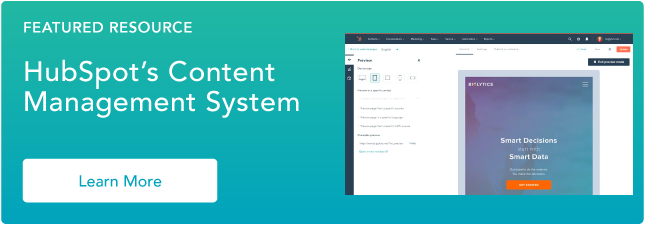






![How to make a subscription website [+ 7 best membership website builders]](https://53.fs1.hubspotusercontent-na1.net/hubfs/53/how-to-make-a-subscription-website-1-20251230-3683850.webp)


