Today, we'll walk you through the process of how to make a cheap website that looks expensive. With the help of our cheap web design tips, you'll discover that you have more control over the cost of your site than you might have imagined possible.
What is the most inexpensive way to make a professional website?
In short, the answer to the question of the most inexpensive way to create a professional website varies. We'll also raise this concept: Building your site and designing it are two different things, and if you're looking to do both on a budget, you'll need to get crafty.
First, you must decide which platform to use to build your site. HubSpot's Content Hub offers a free version when you start creating your site. Then, you can upgrade to a paid version as you find your footing. With HubSpot's CMS, you can access flexible themes, hosting, and an intuitive drag-and-drop page editor.
Another popular option is to craft a site with WordPress. This is a popular option because you can choose how much money you want to put into your website and select hosting, themes, and plugins accordingly.
Ultimately, the most inexpensive yet efficient way to build a professional website is to start with one of these two content management systems (CMS). And if you'd like more tips on creating a website with limited resources, check out our complete guide to building a website on a budget.
How to Make a Cheap Website: 10 Tips
Now, you know how to tackle building your website. But what about making it visually appealing and user-friendly? That's where website design comes into play. We've rounded up 10 of our favorite cheap web design tips to help you get started.
1. Use themes or templates.
When learning how to make a cheap website, our favorite guiding principle is to work smarter, not harder. In other words, use pre-existing resources you already have access to, and build from there. For instance, if you're creating your website on WordPress, you could spend thousands of dollars working with a WordPress designer to customize your site. However, if you want to keep costs down, there may be better uses for your money.
Alternatively, you can invest in a paid WordPress theme. There are several benefits to this — for starters, while themes run the gamut of a few bucks to several hundred dollars, you have more control over how much you'll spend. Secondly, you can still customize your site while using a theme. For instance, you can use your branding, company colors, and add product photography to differentiate your site.
If you are building your site with Content Hub, there are also many different templates or themes you can use as a basis for your site. Plus, Content Hub's themes are fully-responsive, so they'll appeal to mobile visitors, too. (More on that later.)
For an idea of the variety in themes and templates Content Hub offers, check out HubSpot's theme marketplace.

2. Keep it minimalist.
Another one of our most valuable cheap web design tips? Make less mean more. There's a delicate balance between enough and too much, so err on the side of caution and be sure you have sufficient whitespace on your site. Often, minimalist websites have an elevated, elegant feel, and if you're looking to cut costs but keep your site looking professional, this is the way to go.
In addition, a site that's too busy will overwhelm visitors and can contribute to a higher bounce rate. Another reason you should take the less-is-more approach is that it could help your site load faster. (Need proof that focusing on your site load time is crucial? Check out these statistics.)
3. Use fonts wisely.
The fonts you use on your website are an extension of your company branding, so be thoughtful when selecting them. Many free or low-cost fonts are available, so spend time sourcing them. When choosing your font, prioritize readability. You don't want visitors craning their necks attempting to decipher your copy.
4. Don't skimp on accessibility.
Regardless of how much — or how little — you are willing to invest in your site, your website design must be accessible to all visitors. Start by educating yourself on the hurdles people with a disability can face when accessing a website. For instance, people with blindness might encounter non-existent alt text to explain an image, which could pose an issue.
The good news? Several free or low-cost resources can help you get your website where it needs to be. And if you're overwhelmed or unsure where to begin, check out this website accessibility checklist to start you on the right path.
Plus, these accessible website examples can help you start brainstorming.

5. Invest in copy.
The most persistent theme of our cheap web design tips: Know where to cut costs and where to invest. Copy is worth the investment.
You might be wondering: What does copy have to do with website design? A lot, actually. Your copy significantly impacts how users navigate and interact with your site. Copy also contributes to user experience, which is intimately connected to website design. Plus, it doesn't matter how visually appealing your site is — visitors will bounce if your copy needs work.
Plus, your copywriters can work on creating a compelling call to action to help increase conversion rates, which means the hard work of your web design doesn't go to waste. See? It really is all connected.
6. Remember mobile users.
According to Statista, over 59% of global website visits in the fourth quarter of 2022 can be attributed to mobile visitors. Mobile responsiveness isn't a nice to have, it's a requirement, or your site risks isolating the lion's share of visitors. =
If you are working with a theme, be diligent in ensuring yours is responsive. That way, your site can easily be adapted for mobile users. The good news is that most themes are responsive, and you shouldn't have to pay any additional amount to make your theme work for mobile users. These mobile-friendly website examples can help you get the creative juices flowing.
In addition to picking a responsive theme, there are other mobile-friendly best practices to keep in mind as you craft your site. Here's our complete guide to creating a website that appeals to visitors on a small screen.
7. Use plugins to your advantage.
If you're building and designing your site on WordPress, this one's for you. WordPress boasts a massive library of highly functional plugins that can enhance your site's functionality and appearance. For instance, with the help of a plugin, you can add social media or video embeds, a slider with images, or even update your navigation menu. Plus, with over 60,000 free plugins, you're sure to find one that helps you give your site a boost.
For suggestions on where to begin, this guide to the most delightful WordPress plugins can help.

8. Use copyright-free images or elements to add visual interest to your website.
Back to one of our earlier cheap web design tips, use what you have to transform your site into a gorgeous, functional digital space for your organization. To do so, you can harness the power of free resources, including imagery.
Some fan-favorite free image providers include Pexels, Pixabay, and Unsplash. Again, make sure the images you pick don't have any guidelines you need to know about commercial usage.
Of course, because these images and elements are free, they might not be the most unique, but they can get the job done, and there's no price tag. Plus, you can always revisit these images and update them when you're ready to invest more budget into your website.
9. Add forms to your site.
What's one thing most effective websites have in common? They feature forms. You should remember a form regardless of how much you pay for your site. Here's the excellent news: You can easily add a form to your site, and it doesn't have to be expensive. There are several reasons why doing so is wise.
First, visitors can stay in touch with your company, such as with a sign-up form. Secondly, you access your users' contact information, which you can use to send them communication in the future.
And remember: The best forms are accessible, streamlined, and not too complicated.

10. Prioritize user experience.
Last but certainly not least, prioritize user experience. No matter how much or little you plan on investing in your site, visitors won't have a pleasant time on your website if you don't consider user experience. You risk losing out on repeat users if they don't find it intuitive, digestible, and easy to navigate. Plus, there are several affordable user experience testing options to see how visitors will interact with your site. These ten tips can help you get started.
Learn how to make a cheap website look good.
If you implement these cheap web design tips, you can easily create a visually attractive, engaging, and functional site. The most important thing is to make sure you are prioritizing accessibility and user experience with your website design. If you do this, you can rest assured that your site will speak to as many people as possible. 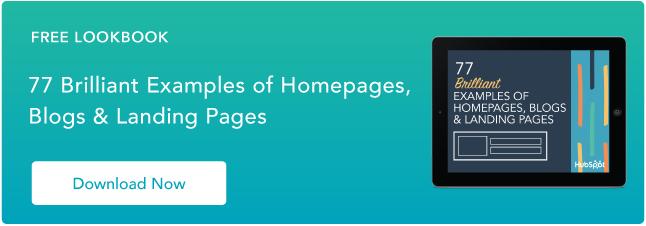
.png?width=112&height=112&name=Image%20Hackathon%20%E2%80%93%20Vertical%20(50).png)

.png)
![Essential Web Design Skills Everyone Needs for a Successful Career [+Expert Tips]](https://53.fs1.hubspotusercontent-na1.net/hubfs/53/web-designer-skills-1-20250204-2621071.webp)



.jpg)

