Social media marketing : tweet a hashtag, post a picture of my lunch, like a photo in my news feed. Nailed it.
Uh, not really. And if you're doing social media marketing -- real social media marketing -- you know that.
Thing is, if you add up all the hours you spend doing social media marketing in a week, it's likely not that much time compared to all your other marketing activities. But because of the pace at which social media operates, our minds (and cursors) always seem to be floating over to one social media network or another. And if you're anything like me, that kind of constant distraction is paralyzing to your overall productivity.
Luckily, we've found ways to minimize the distraction social media marketing leaves us all open to , and we'd like to share some of those efficiency tips with you. Take a look at 11 ways we use (and love) to keep social media from becoming the total time suck it has the potential to be.
11 Ways to Make Social Media Marketing Take Less Time
1) Compose your updates in advance.
Let's say you have to update your company's Twitter account with new content every hour during the business day. Do you click around trying to find content to power those eight updates every hour, or do you find that content in advance and bookmark it? Hopefully, it's the latter ... otherwise you don't have much time left to do anything else but search for social content.
That's why we created a social media publishing schedule -- an Excel template that lets you input all of your social media status updates for each social network, organized by the date and time you'd like to publish them. Take a look at one of the worksheets in the template; this one's to help you organize your Twitter updates, specifically:

Using a template like this, you can set aside an hour on Friday before you leave the office and input all of your social media updates for the following work week. That way when you get into the office Monday morning, you're not left scrambling to find enough compelling content for all of the social networks you need to manage.
Click here to download the social media publishing schedule template you see featured above.
2) Maintain a content repository.
Did you just laugh at the idea of crafting a week's worth of social media updates in an hour? If so, you might need a content repository. We actually included a content repository right in our social media template , because we find it so useful to have it to refer to within our scheduling document. Here's what it looks like:
Basically, this is the place that you can keep all the content you'd like to promote and resurface in social media -- because the more content you create, the harder it will be for you to keep track of it all. So put in your ebooks, your blog posts, your infographics, everything you will want to re-promote at a later date in social media. Then you'll be able to jump over to this tab in your spreadsheet every week and quickly find content to promote! Just be sure to include an expiration date if the content isn't evergreen so you don't accidentally promote, say, a webinar that has already taken place.
No more pulling content out of thin air, marketers!
3) Use a collaborative tool to share your schedule.
Social media content can come from more than just you, you know! Take the burden off of yourself and make your social media presence richer by including other people in crafting social updates. You can upload that social media scheduling template to a Google Doc, and share it with other people in the marketing department or throughout your company. When you have the days and times for when you'll be publishing updates in the spreadsheet, it makes it easy for everyone to see what slots are available for promotion. You can even block off certain slots as "Reserved" for your own updates to ensure the content you need to promote doesn't get swallowed up by other people's updates. Just make sure you communicate three notes about this collaborative approach to social media content creation: Establish a deadline for when content needs to be added for the following week; communicate that the spreadsheet is first come, first serve; and make it clear that the social media manager has authority to veto updates that aren't appropriate or in line with the team's goals.
4) Schedule your updates to auto-publish.
Now that you have all this content ready and raring to go, dip your toes in some automation to make your life easier.
I know, I know, social automation is the worst . Except that it really isn't if you approach it correctly -- we've recently published a blog post that breaks down the do's and don'ts of social media automation if you're on the fence.
Now, not every social network makes it easy to auto-publish, so you'll have to do some manual updating (on LinkedIn, for example). But you can still automate a good chunk of your publishing using a tool like HubSpot's Social Media tool or HootSuite. If you're interested in auto-publishing social media content but need some help, we've broken down the nuances of doing so in this blog post .
5) Set up social media monitoring.
While creating your content in advance is a serious boon to productivity, social media marketers should still be leaving room for timely updates, too. What if a news story breaks? Or someone covers your company in their publication? Or someone publishes an excellent blog post you'd like to share with your network? That real-time content is critical, and you can set up monitoring to ensure you see it coming through. We've set up Google Alerts and alerts in our own social media monitoring tool for not only our name and our executives' names, but also industry terms we like to write about, too. That way we don't have to rely on visiting the right site at the right time to hopefully see an important story in a timely fashion.
6) Establish your company's social media policy.
If you know exactly what you should and should not do on social media, it becomes much more natural to create content and respond to fans and followers. Think about it -- how laborious is it to comment on a picture of a friend's new puppy? Not too hard, right? Because it's you talking. If your company has a social media policy that details exactly what you should and should not say in social media and the tone you want your company to convey, it's way easier to quickly create content and interact with your fans ... because that kind of detail and forethought gives your company an actual personality. It's much easier to be social when you have a personality ;-)
Check out some noteworthy examples of corporate social media policies if you need help getting started on your own.
7) Set up a triaging methodology.
Part of being in social media means you have to be, you know ... social. That means people will start coming to you for lots of things. Do you have a resource for this? Do you sell that? Why did you screw these up? I want to talk to someone in your sales/customer service/accounting/IT department!
That can all get extremely overwhelming and cause a lot of fumbling and scrambling around ... if you don't have a methodology to triage all of the requests coming at you from your social networks. For example, if a sales or customer service inquiry comes in to us through social media, we know exactly what to do without even a moment's thought:
- Go to Salesforce.com, and search for the person's name.
- If they're in Salesforce, identify their lead owner or dedicated customer service representative. If they're not in Salesforce, send the request to a manager to assign to one of their reps.
- Contact their dedicated rep, send the request that came through on social media, and ask them to contact the fan or follower.
- Respond to the fan or follower -- privately if that nature of the request requires it -- saying their dedicated rep will be in touch via their preferred contact channel.
It runs like clockwork, and everyone in the company is used to this protocol, making it easy to triage these issues and ensure everyone gets prompt social follow-up!
8) Leverage networks' admin features.
Sometimes, more hands are better than one. Sometimes.
It can get a little scary for social media managers, though, when too many people are involved in social media marketing. Specifically, if they all have administrative access to the accounts. Because while you know the nooks and crannies of each network, not everyone is as knowledgeable as you. So how do you leverage the help of your fellow co-workers without having them, essentially, screw everything up?
Make use of the admin features on social networks! On Facebook, for example, you can now assign specific roles for users that limit their ability to do things like create posts, respond as your company in comments, or create ads:

LinkedIn and Google+ let you assign admin roles, too, but you're out of luck with Twitter. So either keep your company's Twitter login credentials under wraps, or give some serious training to anyone you give those credentials to!
9) Pre-schedule your checkins throughout the day.
Even with a monitoring tool set up, you'll have to check in to each of your social networks throughout the day to respond to comments and interact with fans and followers. Some marketers feel like they need to respond to everyone on social media immediately . While immediacy is great, your network also understands that you aren't glued to your computer screen at all times. It's alright (and important for your productivity if you don't have an employee dedicated only to social media monitoring) to set aside specific times during the day for social media monitoring.
Depending on your level of engagement, a good schedule might look like: 9:00, 11:00, 1:00, 3:00, 5:00. At those two-hour intervals, you can pop in to each social network for a few minutes, respond to people as needed, and then get back to work without having monitoring looming in the back of your mind every ten minutes.
10) Use tools to create visual content.
You know you should be creating visual content to share on social media, but you're not a graphic designer. What do you do? Leverage some of the visual content creation tools that make the task easy as pie! If you have a smartphone, you should have no trouble finding apps that make you look like a visual content creation genius. There is, of course, the much-loved Instagram to take your photos from blah to beautiful. And there's a new favorite of many marketers, Over , that lets you overlay text over photos for that kind of content that will get you seriously high engagement. And if you're loving the proliferation of memes, you can create your own in seconds for free over at memegenerator.net. The key to all of this is that these tools are insanely simple, and with them it takes you literally seconds to create the visuals you need to power your social media marketing.
11) Eliminate the clutter in your analytics.
Social media is one of those channels that marketers have simultaneously too much data to analyze, and not enough. Don't get bogged down in all that high-falutin' data! Spend less time looking at the fluffy metrics that really mean nothing to your overall marketing success, and just focus on a few core metrics.
For example, have you ever exported Facebook Insights? Man alive is that spreadsheet huge. You could spend days sifting through that data, and probably not find much actionable insight in it (makes the name ironic, don't it?). In reality, you can narrow that spreadsheet down to just three columns to get the information you need to know. You can also take advantage of closed-loop social tools, like the integration between HootSuite and HubSpot , that lets you quickly align your social media activities with lead generation and customer acquisition. You know, the whole reason you're doing social media in the first place.
How do you make social media marketing less of a hassle? Share your efficiency tips in the comments!
Image credit: Nick J Webb
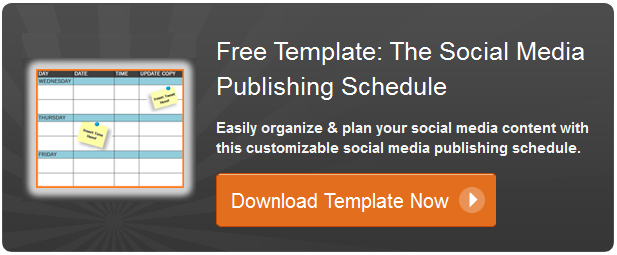





















Sorry we missed you! We close comments for older posts, but we still want to hear from you. Tweet us @HubSpot to continue the discussion.