 A few months ago, the Sidekick team here at HubSpot decided everyone on the team should have a rapper name. I was dubbed "Queen Tweet."
A few months ago, the Sidekick team here at HubSpot decided everyone on the team should have a rapper name. I was dubbed "Queen Tweet."
Well, I can't rap, and I'm certainly not royalty, but I do have experience with Twitter. Most recently, I joined the experts on Twitter's Small Business Team to speak on a webinar about how marketers can tweet smarter. During the webinar, we released new data on how users are interacting with small businesses and presented five best practices on how to make the most of Twitter.
Over 8,000 registrants and 1,500 tweets later, many questions were posed over on the #tweetsmarter hashtag stream. We promised we'd answer every one, so here they are!
We aggregated all the questions into the 43 you see below, and grouped them into seven categories. Feel free to click on a category to jump to the section most relevant to you:
- Engagement on Twitter
- Building & Reaching an Audience on Twitter
- Using Hashtags on Twitter
- Using Visuals & Media on Twitter
- Timing Your Tweets on Twitter
- Using Twitter Advertising
- Misc. Twitter Questions
Each response is under 140 characters, so you can easily tweet your favorites! Let's get into it.
Engagement on Twitter
1) What is the definition of "Twitter impressions"?
Impressions represent the total number of times a tweet has appeared on any user feed across the Twitter platform. [Click to tweet!]
2) What is the definition of "Twitter engagement"?
Engagement is reflective of an actual action taken by a user on a tweet, such as a Favorite, retweet, or reply. [Click to tweet!]
3) Are you finding that more people click un-shortened links, rather than shortened links, due to trust and transparency?
Trust & transparency depend more on the context given around the link, rather than the way the link is presented. [Click to tweet!]
4) How do you balance the popularity of short tweets with in-depth content like ebooks, reports, blogs, whitepapers, and so on?
For every tweet linked to an offer, send two short tweets focused on your audience & community engagement. [Click to tweet!]
5) What is an average to good expected engagement rate of tweets?
An engagement rate above 1%. You can find this in the blue bar graph at the right of your free Twitter Analytics. [Click to tweet!]
6) Why favorite a tweet? Isn't that pretty much like saying, "I like you as a friend but you're not worth retweeting"?
Favoriting a tweet is like saying "okay" over text. It shows you acknowledged its existence while recognizing you have nothing else to add. [Click to tweet!]
7) Do you prefer to favorite a tweet to show customers you acknowledged their post, instead of responding?
All the time. Often, all customers are looking for on Twitter is your acknowledgement of their voice in a matter. [Click to tweet!]
8) Do you ever use the favorite button as a bookmark?
Using favorites as a bookmarking tool is a great way to store all the tweets you're interested in referencing later. [Click to tweet!]
9) How do you get people to retweet you on Twitter?
Tweet content worth sharing! Data shows that, when appropriate, asking for an RT generates 4x more retweets. [Click to tweet!]
Building & Reaching an Audience on Twitter
10) What are some new, effective ways to increase your organic following?
Craft tweets optimized for visibility with the 11 tips published here. [Click to tweet!]
11) How dos one appeal to an audience that is not already interested?
Publish tweets about interests mutual to your business and your audience such as world news, inspirational quotes, or industry data. [Click to tweet!]
12) What are the best ways to show up in the feeds of those searching for certain terms?
Optimize your tweets with the seven Twitter-specific SEO tips here. [Click to tweet!]
13) People only see your tweets if they already follow you, right?
With a public account, your tweets can be seen by anyone. They'll appear in the feeds of your followers, and may also appear as recommended content for others. [Click to tweet!]
14) When I tweet, do I address it to a specific person, or am I putting it out there to anyone who is paying attention?
If you're trying to talk specifically to a user, include their handle at the beginning (e.g. @anum). Otherwise, tweet for all to see! [Click to tweet!]
15) How can you tell if people are interacting with your tweet?
If your tweet doesn't receive a favorite, retweet, or reply (indicating interaction), you can look at your free Twitter Analytics to see the number of clicks it received. [Click to tweet!]
Using Hashtags on Twitter
16) What are some of the most effective ways to use hashtags?
Hashtags are best used to expand the reach of your tweet. Here's a simple guide on exactly how marketers can use them. [Click to tweet!]
17) Why do so many users put #hashtags #on #every #single #word?
Because they just love hashtags so darn much -- Justin Timberlake and Jimmy Fallon have some great thoughts on this here. [Click to tweet!]
18) How much hashtagging is too much?
We've found that tweets with 1-2 hashtags generate more engagement than tweets with three or more. [Click to tweet!]
19) Which tool should we use to graph hashtag usage?
Plug your hashtag (or any search term) into Topsy to generate a free graph on it's usage. [Click to tweet!]
20) How do you find the best hashtag?Hashtags.org displays the most popular hashtags across various categories. It also allows you to search for the popularity of other hashtags. [Click to tweet!]
21. Is it better to use a hashtag within the core sentence of the tweet or attached at the end of the tweet?If the hashtag fits naturally within your copy, include it. Otherwise, place the hashtag at the end of the tweet. [Click to tweet!]
22) Should hashtags be included in user profiles?Hashtags in a user profile can help your profile appear in the “People” tab in Twitter search results for the searched hashtag. [Click to tweet!]
Using Visuals & Media on Twitter
23) Should all my tweets have links or rich media?Every tweet should have a clickable component that connects it to a larger message, whether that’s a hashtag, link, or rich media. [Click to tweet!]
24) How do you get your photos to appear in tweets?When you go to compose a tweet, a little camera icon will appear. Click on it to attach a photo to your tweet. [Click to tweet!]
25) What's the best practice for using Twitter to promote or distribute video content?
Use the same techniques used for sharing links: Provide context on what the video is and give a reason for users to click it. [Click to tweet!]
26) Is there a danger to using too much text in a picture?
A picture truly is worth a thousand words -- let the visual speak for itself, and use your copy to add any needed commentary. [Click to tweet!]
Timing Your Tweets on Twitter
27) Is it possible to schedule tweets?
You can schedule tweets using a third-party service such as HubSpot’s Social Inbox. [Click to tweet!]
28) How much time should I give between tweets?
Anything more than two tweets an hour results in a drop in clickthrough rate per tweet. (More on this tweet pace here.) [Click to tweet!]
29) How often should I tweet without a link back to my site?
There isn’t a set number. Experiment with publishing tweets with and without links to discover what works best for your business. [Click to tweet!]
30) Should a series be published all in one day?
As long as the tweet series is connected through a hashtag identifying the series, you can release the tweets in any timeframe. [Click to tweet!]
31) What is the best time to release a tweet?
Monday through Thursday between 1:00 p.m. and 3:00 p.m. ET. Find information on when to tweet here. [Click to tweet!]
32) What's the optimal amount of tweets to send in a day? How much tweeting is too much?
Anything more than 14 tweets per day typically results in a decrease in engagement. [Click to tweet!]
33) How often can you retweet the same content before it starts getting ignored?
Tweets have fairly short lifespans, so don't feel guilty for reposting the same tweets numerous times. [Click to tweet!]
Using Twitter Advertising
34) How can you create ads, save them, and tweet them at a later date and time?When crafting an ad in the Twitter Ad interface, there will be a button to save for a later launch. [Click to tweet!]
35) What's a Twitter card? How do you make one?Twitter Cards allow you to attach photos, videos, or media to tweets that drive traffic to your website. Learn how to create them here. [Click to tweet!]
36) Where do leads from my Twitter Cards go?Leads from Twitter Cards are stored in your Twitter Ads account (or synced automatically to your marketing automation tool, if you have one). You can access and export them at any time. [Click to tweet!]
37) What is the cost difference for a promoted tweet with a visual versus a text-only tweet?While there is no built-in cost difference, some have found including visuals cut cost-per-engagement in half. [Click to tweet!]
Misc. Twitter Questions
38) How do you connect with users who have a private account?You can request to follow them. Beyond that, you cannot force interaction with a user who has chosen to remain private. [Click to tweet!]
39) Is there a way for a Twitter user to know how many people have subscribed to phone text alerts?No. SMS subscriptions are intended for users to receive text alerts for tweet types they choose. Another user cannot access this information. [Click to tweet!]
40) My boss doesn't think Twitter is "serious" enough - any tips here?This post covers four different ways you can convince your boss to invest in social media marketing. [Click to tweet!]
41) Does posting via a third party app get penalized by social media networks like Twitter?No. In fact, Twitter owns third-party app TweetDeck, so it would hurt them as an overall business to implement such penalties. [Click to tweet!]
42) Is Twitter for Dummies available as an online download?No, but you can order your own copy from here. [Click to tweet!]
43) Do you see any data around using emojis to help drive engagement?BufferApp found that emoticons on Facebook increased social shares by 33%. There may be a similar result on Twitter, but no Twitter-specific data exists currently. [Click to tweet!]
Hungry for more? If you're interested in reviewing the slides from the webinar (whether you attended or not), then check them out below:
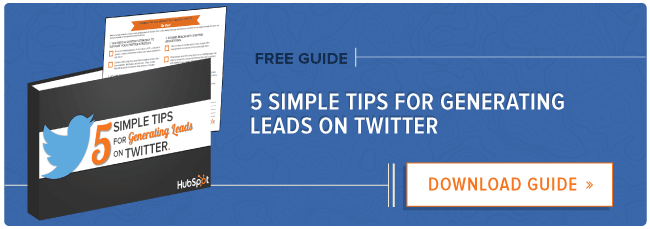

















Sorry we missed you! We close comments for older posts, but we still want to hear from you. Tweet us @HubSpot to continue the discussion.